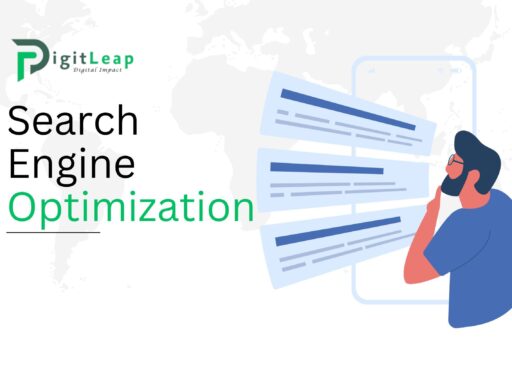5 Google Analytics Reports Every PPC Marketer Needs to Know About
Google Analytics is an essential tool for every PPC marketer. It provides valuable insights into how your ads are performing, how users are interacting with your site, and where there might be opportunities to improve your campaigns. But with so much data available, it can be overwhelming to know where to start. To make things easier, we’ve narrowed it down to five key Google Analytics reports that every PPC marketer should know about.
1. Acquisition Report
The Acquisition Report in Google Analytics helps you understand where your traffic is coming from. It breaks down traffic into different channels, such as paid search, organic search, direct, and social media. For PPC marketers, this report is essential for monitoring how much traffic your Google Ads campaigns are driving.
By filtering the report to focus on your paid search traffic, you can see how effectively your campaigns are bringing users to your site. You’ll be able to compare PPC traffic to other channels and see how it performs in terms of metrics like bounce rate, session duration, and conversion rates. This report helps you assess the quality of your paid traffic and make adjustments as needed.
2. Landing Pages Report
The Landing Pages Report tells you how well the individual pages on your website are performing when users arrive from your ads. For PPC campaigns, this report is crucial because it shows whether the landing pages you’re sending traffic to are effectively engaging users and driving conversions.
By analyzing the data in this report, you can identify which landing pages have high bounce rates or low conversion rates. If certain pages aren’t performing well, it may be a sign that they need to be optimized or that you should consider directing users to different landing pages. The goal is to ensure that every visitor who clicks on your ad has a smooth experience that encourages them to take action.
3. Keyword Report
The Keyword Report provides insight into which search terms are bringing users to your site from your PPC campaigns. This report allows you to analyze the performance of your targeted keywords and see which ones are driving traffic and conversions.
In addition to looking at the keywords you’ve bid on, you can also view search terms users typed that triggered your ads. This can reveal new keyword opportunities or highlight negative keywords that you might need to add to prevent wasted ad spend on irrelevant searches.
By using the Keyword Report, you can fine-tune your keyword strategy, ensuring that you’re investing in the terms that are generating the best results for your business.
4. Multi-Channel Funnels (Assisted Conversions) Report
PPC marketers know that not every conversion happens after a single interaction. Users often visit your site multiple times before completing a purchase or filling out a form. The Multi-Channel Funnels (MCF) Report gives you a clearer picture of how different marketing channels, including PPC, contribute to conversions.
One of the most valuable insights in this report is Assisted Conversions. Assisted conversions show how your PPC campaigns help in the conversion process, even if the final click comes from a different channel, like organic search or email. This allows you to measure the true value of your PPC efforts beyond just the last-click attribution model. You’ll get a better sense of how your ads are supporting the customer journey and influencing purchasing decisions.
5. Ecommerce Report (or Goal Conversion Report for Non-Ecommerce)
For PPC marketers focused on sales, the Ecommerce Report in Google Analytics provides detailed information about your site’s transactions. You can see which PPC campaigns, ad groups, or keywords are driving the most revenue, allowing you to optimize your strategy for higher returns.
If your business isn’t an eCommerce site, you can still track conversions by setting up goals in Google Analytics. The Goal Conversion Report tracks actions like form submissions, phone calls, or sign-ups, giving you insight into which PPC campaigns are driving these important outcomes. By analyzing this report, you can determine which campaigns are delivering the highest value and refine your strategy to maximize your return on ad spend (ROAS).
Conclusion
Google Analytics offers a wealth of data that can help PPC marketers optimize their campaigns and maximize results. By focusing on key reports like Acquisition, Landing Pages, Keywords, Multi-Channel Funnels, and Ecommerce or Goal Conversions, you can gain valuable insights into your campaigns’ performance and make data-driven decisions to improve your ad strategy. At DigitLeap, we believe that understanding these reports is essential for unlocking the full potential of your PPC campaigns and driving long-term success.