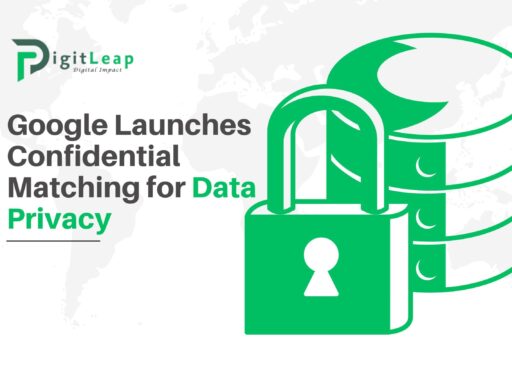6 Google Business Profile Questions Asked and Answered
As a business owner, managing your online presence is crucial, and one of the most important tools to help you do this is Google Business Profile (GBP). If you’re not familiar with this powerful platform, you might have a few questions. Here are six commonly asked questions about Google Business Profile, along with simple, easy-to-understand answers to get you on the right track.
1. What Is Google Business Profile, and Why Is It Important?
Google Business Profile is a free tool provided by Google that helps businesses manage how they appear in local search results and on Google Maps. Imagine you’re a restaurant owner, and a potential customer searches for “best pizza near me” on Google. If you have a well-optimized Google Business Profile, your restaurant could show up in those search results. This is huge for visibility and can drive more foot traffic and online interest in your business.
Why is it important? It boosts your business’s local SEO, helping you get found more easily by customers in your area. Plus, having a profile adds credibility since many people trust Google search results and reviews. You can share essential information like your hours, services, contact details, and even special offers. In short, a good Google Business Profile helps your business stand out and reach the right people.
2. How Do I Create and Claim My Google Business Profile?
Creating a Google Business Profile is pretty straightforward:
- Sign in to Google: Use your Google account, or create one if you don’t have one yet.
- Search for your business: Head to Google Business Profile and search for your business to see if it already exists in the system. If it doesn’t, you’ll be prompted to create a new one.
- Fill out your details: Enter all the required information such as business name, address, category, phone number, and website.
- Verify your business: Google will ask you to verify that you actually own or manage the business. This can be done through a postcard, phone call, or email, depending on the options available.
Once verified, you can start managing your profile and optimizing it for better local search performance.
3. What Should I Include in My Google Business Profile to Optimize It?
To get the most out of your Google Business Profile, you’ll need to optimize it with the right information. Here’s what you should include:
- Accurate business information: This means your business name, address, phone number (NAP), and website should be up-to-date and consistent across all platforms.
- Business hours: Clearly state your regular hours, as well as any special holiday hours.
- Categories and services: Choose the most relevant category for your business and list the services you offer. Be specific here.
- Photos and videos: Add high-quality images of your business, your products, and even your team. People are more likely to trust a business with pictures.
- Customer reviews: Encourage your happy customers to leave reviews. Responding to these reviews, whether positive or negative, shows that you care about your clients and are actively engaged.
- FAQs: Google allows you to add a Q&A section to your profile, where you can answer frequently asked questions directly.
Optimizing your profile with rich, accurate information helps Google understand your business better and increases the chances that it will show up in relevant searches.
4. How Can I Get More Reviews on My Google Business Profile?
Reviews are a crucial part of your profile and can significantly impact how new customers perceive your business. Here are some tips for getting more reviews:
- Ask for reviews: Don’t hesitate to ask your customers to leave a review, especially if they’ve had a positive experience. You can do this in person, via email, or even through a follow-up text message.
- Make it easy: Provide a direct link to your Google review page. Google offers a short URL that you can share with customers to simplify the process.
- Respond to reviews: Whether it’s a glowing 5-star review or a critical 1-star one, take the time to respond. Thank customers for positive feedback, and if the review is negative, be professional and offer solutions.
- Incentivize reviews: While you can’t offer rewards for reviews (as this violates Google’s guidelines), you can create incentives for customers to engage with your business, like hosting a monthly drawing for everyone who leaves feedback.
Reviews not only build trust with potential customers but also improve your local ranking on Google.
5. How Can I Improve My Ranking on Google Using Google Business Profile?
Improving your ranking involves consistent optimization and regular activity on your Google Business Profile. Here are a few strategies:
- Keep your information updated: Google favors active profiles that provide accurate, up-to-date information. If your hours change, update them immediately. If you add new services, make sure they’re reflected in your profile.
- Post regularly: Just like social media, you can post updates, promotions, or new products on your Google Business Profile. This activity signals to Google that your business is engaged.
- Get and respond to reviews: As mentioned, reviews play a huge part in your profile’s credibility and search ranking.
- Use keywords: Incorporate relevant keywords in your business description and service list to make your profile more searchable. However, avoid keyword stuffing as this can hurt your ranking.
- Engage with customers: Answer questions, respond to reviews, and keep your profile active. Google rewards businesses that show they care about user experience.
6. Can I Use Google Business Profile for Multiple Locations?
Yes! If your business has multiple locations, Google Business Profile allows you to create a separate listing for each one. This is especially useful for franchises or businesses with multiple branches.
For each location, you’ll need to create an individual profile with the correct details for that specific branch—such as address, phone number, and hours. It’s important to make sure that each location’s information is unique and accurate to avoid confusion for both customers and search engines.
Managing multiple locations can be a bit more work, but Google offers bulk management tools to help streamline the process, especially if you’re dealing with more than ten locations. Keeping these profiles up-to-date is key to maintaining a strong online presence across your entire network.
Conclusion
In today’s digital world, having a well-managed Google Business Profile is crucial for improving your local visibility, boosting credibility, and attracting new customers. By taking the time to optimize your profile, engage with customers through reviews, and keep your information current, you’re setting your business up for success.
If you’re looking to enhance your digital marketing strategy or need help managing your Google Business Profile, DigitLeap can help you take that leap into the digital world. From optimization to ongoing management, we’ve got you covered.
FAQs
Q.1 Can I edit my Google Business Profile after it’s been verified?
Yes, once verified, you can update your business information at any time.
Q.2 How long does it take for changes to appear on my profile?
Typically, changes show up within a few days, but sometimes it can take up to a week for Google to process updates.
Q.3 Is it possible to remove negative reviews from my profile?
You cannot directly remove reviews, but you can flag them if they violate Google’s review policies.
Q.4 How often should I update my Google Business Profile?
You should update it whenever there are changes in your business hours, services, or any other essential information. Regular updates and posts also help with ranking.
Q.5 Can I manage my Google Business Profile through an app?
Yes, Google offers a mobile app (Google Maps or Google Business Profile) that allows you to manage your profile on the go, making it easy to post updates and respond to reviews.