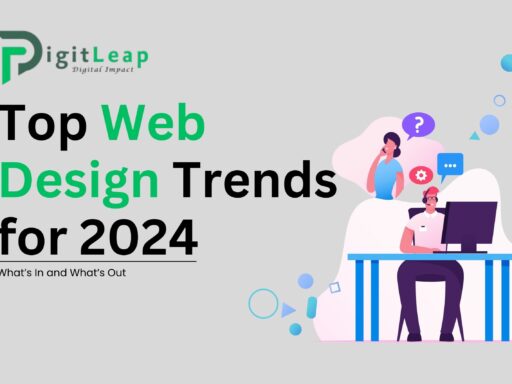SEO-Friendly Web Development: How to Build a Site That Ranks
Creating a website that looks good is one thing, but building one that ranks well on search engines is entirely different. SEO-friendly web development involves strategic planning, technical adjustments, and understanding how search engines work. This guide will walk you through the essential steps to build a website that not only attracts visitors but also ranks high in search engine results. Let’s dive into how you can create an SEO-friendly site that stands out!
1. Start with SEO-Focused Planning
Why It Matters: SEO-friendly web development starts before the first line of code is written. Proper planning involves researching your target audience, understanding what keywords they use, and determining the best way to structure your content.
Steps to Take:
- Keyword Research: Use tools like Google Keyword Planner or Ahrefs to find keywords relevant to your business.
- Content Structure: Plan your site’s structure to ensure clear navigation. Use main pages for broad topics and subpages for more specific content.
- Competitor Analysis: Analyze competitors’ sites to identify what’s working well in your industry.
Pro Tip: Make a sitemap during the planning phase to outline your website’s structure and hierarchy. This will help guide your development and ensure you cover all necessary content areas.
2. Optimize Website Architecture
What is Website Architecture? Website architecture refers to how your web pages are structured and connected. A clear and logical structure helps both users and search engines navigate your site easily.
Best Practices:
- Simple URL Structure: Use short, descriptive URLs that include your main keywords.
- Breadcrumbs: Implement breadcrumbs to improve navigation and show users their location within your site.
- Internal Linking: Link related pages within your content to help users and search engines find more of your content.
Example of SEO-Friendly URL:
Instead of www.example.com/p=12345, use www.example.com/seo-tips-for-beginners.
3. Mobile-First Design
Why Mobile Matters: With most searches now happening on mobile devices, Google prioritizes mobile-friendly sites in its ranking algorithm. A responsive, mobile-first design ensures your website performs well on all devices.
How to Make Your Site Mobile-Friendly:
- Responsive Design: Use CSS media queries to ensure your site adapts to different screen sizes.
- Fast Loading Times: Compress images and use a content delivery network (CDN) to improve speed.
- Touch-Friendly Navigation: Ensure buttons and links are easily clickable on mobile devices.
Tools to Test Mobile-Friendliness:
Google’s Mobile-Friendly Test tool helps check if your site meets the criteria for mobile optimization.
4. Speed Up Your Website
Why Speed Matters: Page speed is a crucial ranking factor. A slow website not only frustrates users but also impacts your SEO performance.
Ways to Improve Site Speed:
- Minify CSS, JavaScript, and HTML: Reduce the file size of your code by removing unnecessary spaces, comments, and characters.
- Optimize Images: Use modern formats like WebP and compress images without losing quality.
- Leverage Browser Caching: Set up caching to store some data on users’ devices, reducing load times for returning visitors.
Speed Testing Tools:
Use tools like Google PageSpeed Insights or GTmetrix to analyze and improve your site’s speed.
5. Use Clean, SEO-Friendly Code
Importance of Clean Code: Search engines prefer websites with clean, efficient code because it makes your site easier to crawl and index.
Key Tips:
- Semantic HTML: Use semantic tags like <header>, <article>, and <footer> to define the structure of your content clearly.
- Schema Markup: Add structured data to help search engines understand your content better and improve your chances of appearing in rich results.
- Avoid Inline CSS and JavaScript: Keep stylesheets and scripts separate from your HTML files to keep the code clean.
Validation Tools:
Use the W3C Markup Validation Service to check your HTML code for errors.
6. Optimize On-Page Elements
What Are On-Page Elements? On-page elements include titles, meta descriptions, headers, and images that help search engines understand the context of your content.
How to Optimize:
- Title Tags: Include primary keywords and keep titles under 60 characters.
- Meta Descriptions: Write compelling meta descriptions that include target keywords and encourage clicks.
- Header Tags (H1, H2, H3): Use header tags to structure your content logically. Place primary keywords in your H1 and related keywords in H2s and H3s.
Image Optimization:
- Alt Text: Always use descriptive alt text for images, including relevant keywords to improve accessibility and SEO.
- File Names: Rename image files to include keywords (e.g., seo-guide.png instead of image123.png).
7. Secure Your Site with HTTPS
Why HTTPS is Essential: HTTPS encrypts data between your site and users, enhancing security and trust. Google uses HTTPS as a ranking signal, making it a must for SEO.
How to Get HTTPS:
- Purchase an SSL certificate from your web host or a third-party provider.
- Install and configure it correctly to ensure all pages are served securely.
Security Tools:
Check your site’s HTTPS status using SSL Labs’ SSL Test tool.
8. Create High-Quality, Engaging Content
Content is King: Creating valuable, informative content that answers users’ questions is the backbone of any SEO strategy.
Content Tips:
- Keyword Optimization: Integrate keywords naturally into your content, avoiding overstuffing.
- Multimedia Integration: Use videos, infographics, and images to make your content more engaging.
- Regular Updates: Keep your content fresh by updating old posts and adding new information regularly.
Content Tools:
Use Grammarly to check for grammar issues and Hemingway Editor to ensure your writing is clear and concise.
9. Enhance User Experience (UX)
Why UX Matters for SEO: A good user experience keeps visitors on your site longer, reduces bounce rates, and signals to search engines that your site is valuable.
Improving UX:
- Clear Navigation: Use intuitive menus and clear calls-to-action (CTAs).
- Readability: Use easy-to-read fonts, appropriate line spacing, and a clean layout.
- Accessibility: Ensure your site is accessible to all users, including those with disabilities.
Testing Tools:
Use Hotjar to analyze user behavior and identify areas for improvement.
10. Monitor and Improve with SEO Tools
Track Your Progress: SEO is not a one-time task. It requires ongoing monitoring and adjustments to maintain and improve your rankings.
Essential Tools:
- Google Analytics: Track website traffic, user behavior, and conversion rates.
- Google Search Console: Monitor your site’s search performance, fix indexing issues, and submit sitemaps.
- SEMrush or Ahrefs: Use these tools for keyword tracking, competitor analysis, and backlink monitoring.
Regular Audits:
Conduct regular SEO audits to identify any issues and adjust your strategy accordingly.
Conclusion
Building an SEO-friendly website requires a combination of good planning, technical expertise, and ongoing optimization. By focusing on elements like speed, mobile design, clean coding, and quality content, you can create a site that not only attracts visitors but also ranks highly in search engine results. Keep these tips in mind as you develop your website, and you’ll be well on your way to achieving SEO success!