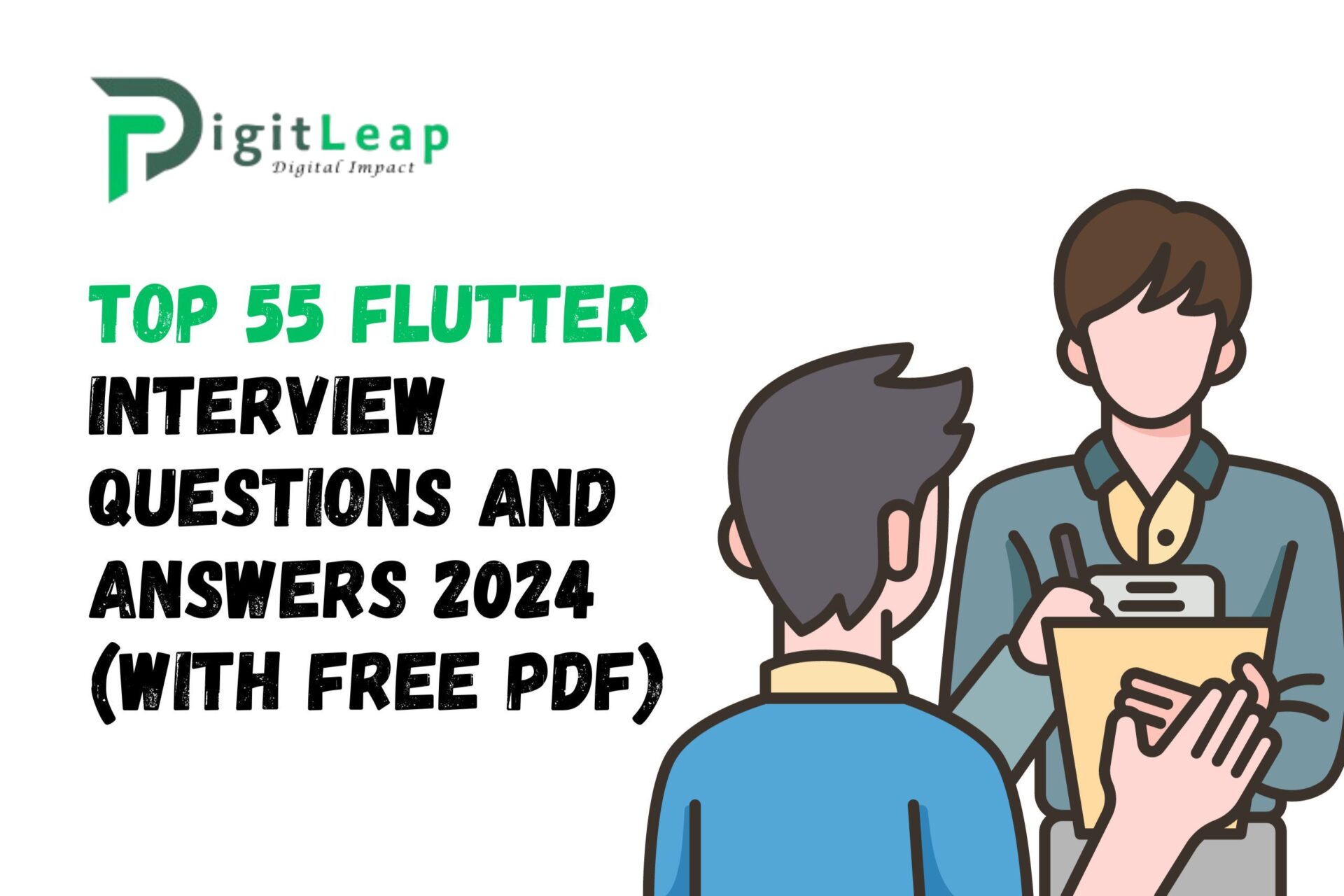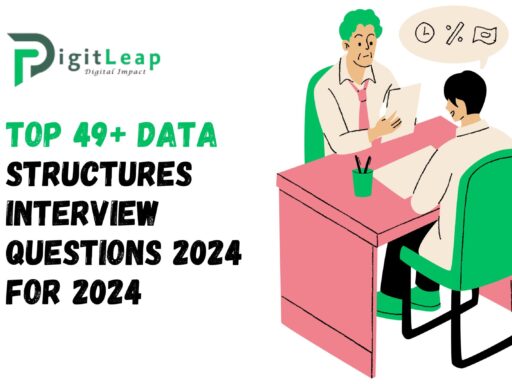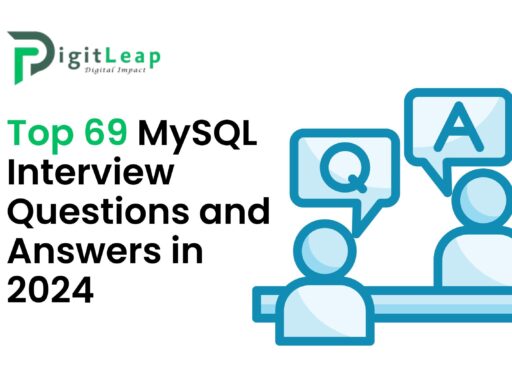Top 55 Flutter Interview Questions and Answers 2024 (With Free PDF)
1. What is Flutter?
Answer: Flutter is an open-source UI software development toolkit created by Google. It enables developers to build natively compiled applications for mobile, web, and desktop from a single codebase.
2. What programming language is used in Flutter?
Answer: Flutter uses the Dart programming language. Dart is optimized for building user interfaces with features that support asynchronous programming, rich standard libraries, and a strong type system.
3. What are Widgets in Flutter?
Answer: Widgets are the basic building blocks of a Flutter application. Everything in Flutter is a widget, including layout models and UI components. Widgets describe what their view should look like given their current configuration and state.
4. Explain the difference between Stateful and Stateless Widgets.
Answer:
- Stateless Widget: A widget that does not require mutable state. Once created, it does not change.
- Stateful Widget: A widget that maintains state that may change during the lifetime of the widget. It has mutable state and can rebuild itself when the state changes.
5. What is the role of the build() method in Flutter?
Answer: The build() method is a crucial method in both Stateful and Stateless widgets. It describes the part of the user interface represented by the widget. It is called whenever the widget’s state changes or when it is first created.
6. What is a Future in Flutter?
Answer: A Future represents a potential value or error that will be available at some point in the future. It is used for asynchronous programming and allows you to handle the results of async operations once they complete.
7. What is async and await in Dart?
Answer:
async: A keyword used to declare a function as asynchronous, which allows it to useawait.await: A keyword used to pause the execution of anasyncfunction until aFutureis completed.
8. Explain the concept of InheritedWidget.
Answer: InheritedWidget is a special kind of widget that allows data to be efficiently propagated down the widget tree. Widgets that depend on inherited data can access it and rebuild when the data changes.
9. What is the difference between Container and SizedBox widgets?
Answer:
- Container: A versatile widget that can be used to create padding, margin, alignment, decoration, and more.
- SizedBox: A simple widget used to create a box with a specific size. It is often used for spacing.
10. What is a Stream in Flutter?
Answer: A Stream is a sequence of asynchronous events. It allows you to listen to multiple events and handle them one by one. Streams are used for scenarios like handling user input, file I/O, or network requests.
11. How does Flutter achieve high performance?
Answer: Flutter achieves high performance through:
- Direct compilation to native code: Flutter apps are compiled to native ARM code.
- Rendering engine: Flutter uses the Skia engine to render UI components directly.
- Hot Reload: Allows developers to see changes in real-time without rebuilding the entire app.
12. What is the pubspec.yaml file used for?
Answer: The pubspec.yaml file is the configuration file for a Flutter project. It defines project dependencies, assets, fonts, and other metadata for the project.
13. What is Flutter’s Widget Tree?
Answer: The Widget Tree is a hierarchical structure of widgets that represent the UI. Each widget in the tree describes a part of the user interface and can have child widgets.
14. Explain the Navigator class in Flutter.
Answer: The Navigator class manages a stack of Route objects and provides methods for navigating between them. It allows for managing navigation and transitions between screens.
15. What is Flutter’s Hot Reload feature?
Answer: Hot Reload allows developers to quickly see changes in the app’s UI without restarting the entire application. It speeds up the development process by preserving the app state and reflecting code changes immediately.
16. What is Flutter’s pub` tool?
Answer: The pub tool is Dart’s package manager used to manage dependencies, publish packages, and run tasks defined in the pubspec.yaml file.
17. How do you handle user input in Flutter?
Answer: User input is handled using input widgets like TextField, Form, and GestureDetector. You can manage input through controllers and form validation.
18. What is State Management in Flutter?
Answer: State Management refers to the techniques used to manage and synchronize the state of an application. Common state management solutions in Flutter include Provider, Riverpod, Bloc, and Redux.
19. What is Flutter’s StatefulWidget` lifecycle?
Answer: The lifecycle of a StatefulWidget includes:
createState()initState()didChangeDependencies()build()didUpdateWidget()deactivate()dispose()
20. What is Flutter’s Context`?
Answer: Context is a handle to the location of a widget in the widget tree. It is used to access inherited widgets and manage state.
21. Explain Flutter’s Async/Await` mechanism.
Answer: The async and await keywords allow Dart to handle asynchronous operations in a more readable manner. async marks a function as asynchronous, while await pauses the function execution until a Future completes.
22. What is the BuildContext class?
Answer: BuildContext is an identifier for a location in the widget tree. It is used to obtain information about the widget’s position in the tree and to interact with the surrounding widgets.
23. What are Keys in Flutter?
Answer: Keys are identifiers for widgets, which help Flutter distinguish between widgets when the widget tree is updated. They are used to preserve the state of widgets in lists and other collections.
24. How do you create animations in Flutter?
Answer: Flutter provides several classes for creating animations, such as AnimationController, Tween, and AnimatedBuilder. You can use these to create smooth and customizable animations.
25. What is Flutter’s Widget` composition?
Answer: Widget composition refers to creating complex UI elements by combining simpler widgets. Flutter encourages composing widgets to build complex interfaces from smaller, reusable pieces.
26. What is the Provider package used for in Flutter?
Answer: The Provider package is a popular state management solution that uses InheritedWidgets to propagate changes through the widget tree. It simplifies state management and dependency injection.
27. What is Flutter’s InheritedWidget`?
Answer: InheritedWidget is a base class for widgets that efficiently propagate information down the widget tree. It is used for passing data from parent to child widgets.
28. How do you handle navigation and routing in Flutter?
Answer: Navigation and routing in Flutter are managed using the Navigator class and Route objects. You can push and pop routes to navigate between screens or use named routes for better organization.
29. Explain Flutter’s ListView` widget.
Answer: ListView is a scrollable widget that displays a list of items. It can be used with different builders like ListView.builder to create lists dynamically.
30. What is Flutter’s CustomPaint` widget?
Answer: CustomPaint is a widget that allows you to draw directly on the canvas using the Canvas class and custom painting logic. It provides a way to create complex graphics and visual effects.
31. How do you use Flutter’s Theme` class?
Answer: The Theme class is used to apply theme data to a widget subtree. It allows you to define and manage visual properties like colors and text styles throughout the app.
32. What is Flutter’s FutureBuilder` widget?
Answer: FutureBuilder is a widget that builds itself based on the latest snapshot of interaction with a Future. It is used to handle asynchronous operations and display results in the UI.
33. How do you use Flutter’s FormandTextFormField` widgets?
Answer: The Form widget is used to group and manage multiple TextFormField widgets. It provides features for validation, submission, and handling form data.
34. What is the Flutter’s ScrollController`?
Answer: ScrollController is a controller used to control and listen to scroll events in scrollable widgets like ListView and GridView. It provides methods to scroll programmatically and listen to scroll changes.
35. What is Flutter’s AnimationController`?
Answer: AnimationController is a class that controls the animation by providing a range of values over time. It manages the animation’s lifecycle and can be used with Tween to create animations.
36. How does Flutter’s GestureDetector` work?
Answer: GestureDetector is a widget that detects gestures made by users, such as taps, drags, and swipes. It allows you to handle user interactions and respond accordingly.
37. What is the Flutter’s StreamBuilder` widget?
Answer: StreamBuilder is a widget that builds itself based on the latest snapshot of interaction with a Stream. It is used to handle and display data from streams in the UI.
38. What are Flutter’s Mixins`?
Answer: Mixins are a way to reuse code in multiple classes. In Dart, mixins are used to provide methods and properties to classes without using inheritance.
39. Explain Flutter’s Widget Lifecycle`.
Answer: Flutter’s widget lifecycle includes various stages, such as creation, initialization, rendering, updating, and disposal. The lifecycle methods allow you to manage the widget’s state and interactions effectively.
40. What is Flutter’s RichText` widget?
Answer: RichText is a widget that displays text with multiple styles. It allows for complex text layouts and formatting using TextSpan and TextStyle.
41. How do you implement Flutter’s Drawer` widget?
Answer: The Drawer widget provides a slide-in menu from the side of the screen. It is typically used for app navigation and can be added to a Scaffold as the drawer property.
42. What is Flutter’s BottomNavigationBar` widget?
Answer: BottomNavigationBar is a widget that displays a navigation bar at the bottom of the screen. It is commonly used to provide navigation options and switch between different app sections.
43. How do you create a Custom Widget in Flutter?
Answer: A custom widget is created by extending the StatelessWidget or StatefulWidget classes and implementing the build() method to define the widget’s UI.
44. What is Flutter’s Sliver` widget?
Answer: Sliver widgets are used to create custom scrollable areas. They allow you to implement various scrolling effects and layouts, such as SliverAppBar, SliverList, and SliverGrid.
45. How do you handle Flutter’s Async Programming`?
Answer: Async programming in Flutter is handled using Future, Stream, async, and await keywords. They allow you to perform asynchronous operations and handle their results efficiently.
46. What is Flutter’s Navigator 2.0`?
Answer: Navigator 2.0 is a more advanced navigation system in Flutter that provides a declarative API for managing navigation and routing. It allows for complex navigation patterns and deep linking.
47. What is Flutter’s Key` class used for?
Answer: The Key class is used to uniquely identify widgets. It helps Flutter to preserve the state of widgets when they move around in the widget tree or when the widget tree is rebuilt.
48. How do you use Flutter’s AnimatedList` widget?
Answer: AnimatedList is a widget that provides animations for adding, removing, or changing items in a list. It allows you to create smooth transitions and effects for list operations.
49. Explain Flutter’s FlexandExpanded` widgets.
Answer:
- Flex: A widget that allows its children to be arranged in a horizontal or vertical linear fashion.
- Expanded: A widget that expands its child to fill the available space in the
Flexwidget, helping with responsive layouts.
50. How do you handle Errors and Exceptions in Flutter?
Answer: Errors and exceptions in Flutter are handled using try-catch blocks. You can catch exceptions, handle them, and provide user-friendly messages or perform recovery actions.
51. What is Flutter’s ClipRRect` widget?
Answer: ClipRRect is a widget that clips its child with a rounded rectangle. It is used to create UI elements with rounded corners.
52. How do you use Flutter’s Image` widget?
Answer: The Image widget is used to display images in Flutter. It supports various image providers, such as AssetImage, NetworkImage, and FileImage.
53. What is Flutter’s AspectRatio` widget?
Answer: AspectRatio is a widget that sizes its child to a specific aspect ratio. It helps maintain the ratio of width to height of its child widget.
54. Explain Flutter’s Future.delayed()` method.
Answer: Future.delayed() creates a Future that completes after a specified duration. It is often used to simulate delays or perform actions after a certain amount of time.
55. What is Flutter’s ValueNotifier`?
Answer: ValueNotifier is a class that holds a value and notifies listeners when the value changes. It is used for simple state management scenarios.
Download the Free PDF: Top 55 Flutter Interview Questions and Answers 2024
Other Important Q&A List :
- OOPs Interview Questions And Answers
- SQL Interview Questions and Answers
- Content Writing Interview Questions and Answers
- Email Marketing Interview Questions and Answers
- Django Interview Questions and Answers
- C Programming Interview Questions and Answers
- ReactJS Interview Questions and Answers
- Angular Interview Questions and Answers
- Power BI Interview Questions and Answers
- Top DBMS Interview Questions and Answers
- Python Interview Questions and Answers
- MySQL Interview Questions and Answers
- Java Interview Questions and Answers
- Data Structures Interview Questions
- Flutter Interview Questions and Answers
- JavaScript Interview Questions and Answers
- PHP Interview Questions and Answers
- CSS Interview Questions and Answers
- HTML Interview Questions and Answers