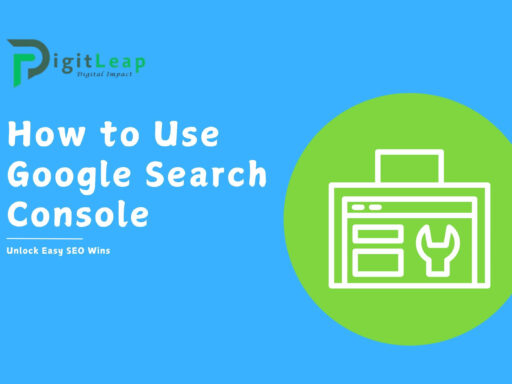The Ultimate 2025 WordPress Developer Roadmap: A Beginner’s Guide to Success
Are you eager to build websites, customize themes, and develop plugins using WordPress? Whether you’re starting from scratch or have some basic coding knowledge, this roadmap is designed to guide you step by step through the journey of becoming a proficient WordPress developer in 2025.

1. Master the Fundamentals
Before diving into WordPress, it’s essential to have a solid grasp of the building blocks of web development. Start by learning:
- HTML & CSS: Understand how to structure content and style web pages. This knowledge forms the backbone of any website.
- JavaScript: Gain a basic understanding of JavaScript to add interactivity to your websites.
- PHP & MySQL: Since WordPress is built on PHP and uses MySQL for database management, learning these languages will help you understand how WordPress works under the hood.
2. Get Familiar with WordPress Basics
Once you’re comfortable with the basics, start exploring WordPress itself:
- Installation and Setup: Learn how to install WordPress locally and on a live server. Get acquainted with the dashboard, settings, and basic configuration.
- Themes and Templates: Experiment with different themes to see how they control the look and feel of a site. Understand the template hierarchy and how to modify themes to suit your needs.
- Plugins: Discover how plugins extend WordPress functionality. Begin by installing popular plugins, then explore how to customize or even develop your own.
3. Dive into Theme Development
To become a true WordPress developer, start building your own themes:
- HTML, CSS, and PHP Integration: Learn how to integrate your HTML and CSS skills with PHP to create dynamic templates.
- Template Files: Understand the role of key template files like
header.php,footer.php, andindex.php. Experiment with creating custom page templates. - Child Themes: Practice building child themes to safely modify existing themes without losing updates.
4. Explore Plugin Development
Once you’re comfortable with themes, move on to plugin development:
- WordPress Hooks: Learn about actions and filters—WordPress’s way of letting you modify core behavior.
- Building a Simple Plugin: Start by creating a simple plugin that adds a new feature to your site. This hands-on approach helps solidify your understanding of WordPress architecture.
- Security Best Practices: As you develop plugins, ensure you follow best practices for security to protect your code and user data.
5. Focus on Performance and Security
A great website isn’t just about functionality—it must also perform well and remain secure:
- Optimization: Learn techniques for optimizing site speed, such as caching, image compression, and efficient code practices.
- Security Essentials: Familiarize yourself with common security threats (like SQL injection and cross-site scripting) and implement strategies to safeguard your site.
6. Practice, Build, and Network
The best way to become a WordPress expert is to practice regularly:
- Personal Projects: Start small by building personal projects or contributing to open-source WordPress themes and plugins.
- Online Communities: Join WordPress forums, attend webinars, and participate in local meetups. Networking with other developers can provide valuable insights and support.
- Portfolio: As you build projects, create a portfolio to showcase your skills. This is essential when applying for jobs or freelance gigs.
Conclusion
Becoming a WordPress developer in 2025 is an exciting journey that combines foundational web skills with the unique power of the world’s most popular CMS. By following this roadmap—from mastering the basics to diving deep into theme and plugin development—you’ll be well on your way to building dynamic, high-performing websites. Stay curious, keep learning, and enjoy the process of turning your passion into expertise.