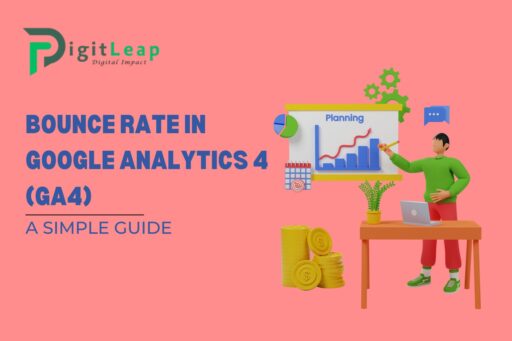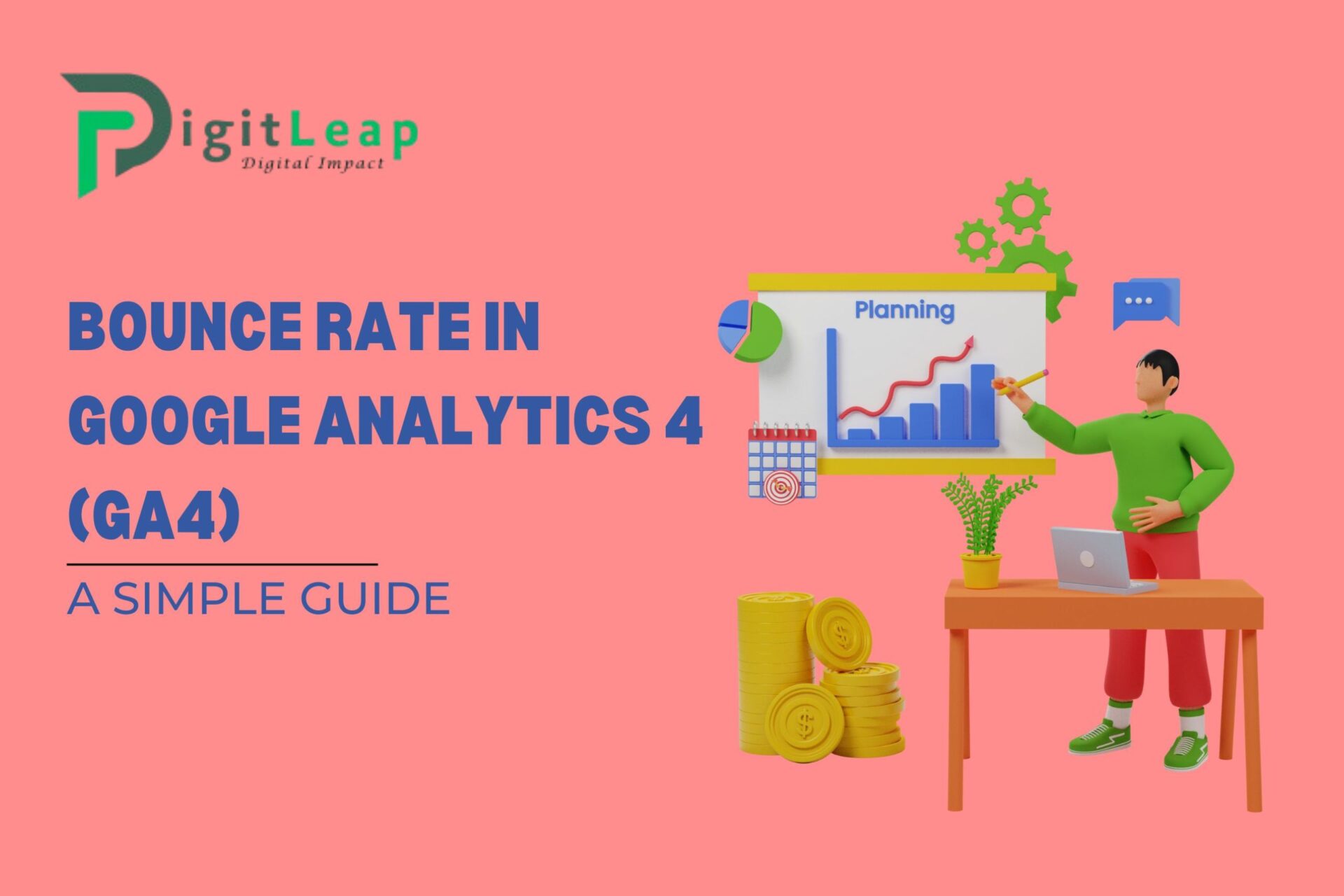Bounce Rate in Google Analytics 4 (GA4): A Simple Guide
Understanding bounce rate is essential for gauging how engaging your website is. In Google Analytics 4 (GA4), the concept has evolved from earlier versions, offering more nuanced insights into user behavior. Here’s a friendly, straightforward guide to help you grasp bounce rate in GA4 and use this metric to improve your website’s performance.
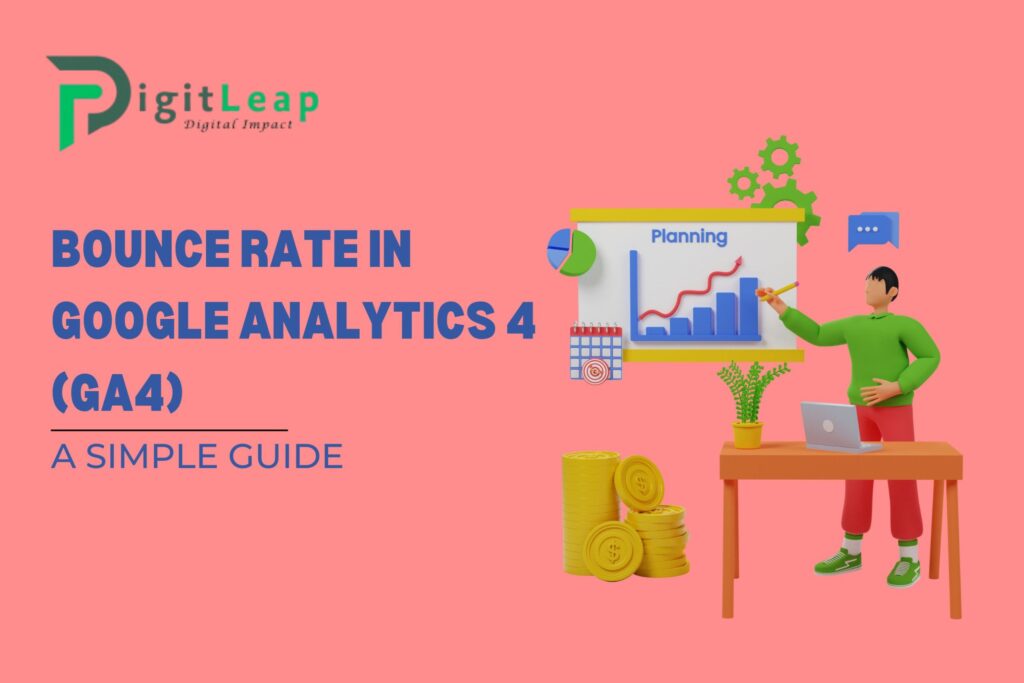
What Is Bounce Rate in GA4?
Traditionally, bounce rate was defined as the percentage of visitors who left your site after viewing only one page. In GA4, however, this metric is interpreted a bit differently. Rather than focusing solely on single-page sessions, GA4 considers the quality of user engagement. This means that a visit isn’t automatically considered a “bounce” if a user interacts with your site in meaningful ways, even if they don’t navigate to another page.
Why Bounce Rate Matters
Bounce rate is a key indicator of how well your site retains visitors. A high bounce rate might suggest that your content isn’t meeting user expectations or that your site isn’t engaging enough. Conversely, a lower bounce rate generally signals that visitors are finding your content useful and are encouraged to explore further. Monitoring this metric can help you identify areas for improvement, such as enhancing content quality or streamlining site navigation.
How GA4 Measures Bounce Rate
In GA4, bounce rate is calculated with a focus on engagement. Instead of merely counting single-page sessions, GA4 takes into account factors like session duration and user interactions. This approach offers a more accurate picture of user behavior by distinguishing between passive visits and active engagement.
Tips to Improve Bounce Rate in GA4
1. Optimize Page Load Times:
Slow-loading pages can frustrate users, causing them to leave quickly. Use tools like Google PageSpeed Insights to identify bottlenecks and implement improvements, such as image compression and caching strategies.
2. Enhance Content Relevance:
Ensure that your content aligns with the expectations set by your marketing and SEO efforts. Use clear headlines, engaging visuals, and concise messaging to keep users interested from the moment they land on your page.
3. Improve User Experience (UX):
A user-friendly website with intuitive navigation encourages visitors to explore further. Simplify your site’s layout, improve mobile responsiveness, and use clear calls-to-action to guide users through your content.
4. Utilize Engaging Multimedia:
Incorporate videos, infographics, and interactive elements to capture attention. Diverse media types can make your content more appealing and reduce bounce rates by encouraging visitors to stay longer.
5. Monitor and Test:
Regularly review your GA4 reports to see how changes impact bounce rate. Use A/B testing to experiment with different layouts, content formats, and CTAs, and then analyze which variations perform best.
Final Thoughts
Bounce rate in GA4 offers a more refined view of user engagement compared to traditional metrics. By focusing on factors that truly matter—like content quality, site speed, and overall user experience—you can reduce bounce rates and keep your visitors engaged. Use these tips as a starting point to refine your website and make data-driven decisions that enhance your digital presence.
Remember, improving bounce rate is an ongoing process. Stay curious, test new ideas, and let GA4’s insights guide you to a more engaging and successful online experience.