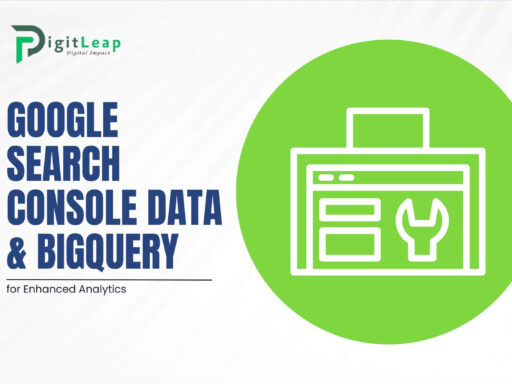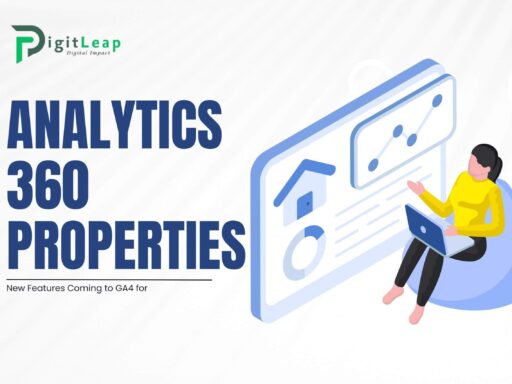Improve Your Email Click-Through Rate With These 14 Simple Tweaks
Email marketing remains one of the most effective ways to engage customers and drive conversions. But if your click-through rate (CTR) is low, your emails might not be compelling enough to encourage action.
Want to boost engagement and get more clicks? Here are 14 simple tweaks to improve your email CTR.

1. Write a Compelling Subject Line
Your subject line is the first thing recipients see.
✅ Keep it short (under 50 characters).
✅ Use action-oriented language.
✅ Personalize it with the recipient’s name or interests.
👉 Example: “John, Unlock 20% Off – Today Only!”
2. Personalize Your Emails
Personalization increases engagement.
✅ Use the recipient’s name, location, or past behavior.
✅ Segment your list for targeted messaging.
👉 Example: “Based on your last purchase, here are some recommendations.”
3. Make Your Email Mobile-Friendly
Over 50% of emails are opened on mobile devices.
✅ Use a responsive design.
✅ Keep subject lines and email content concise.
✅ Make buttons big and tappable.
4. Use a Strong Call-to-Action (CTA)
Your CTA should stand out and be clear.
✅ Use action words: “Shop Now,” “Claim Your Discount,” “Get Started”.
✅ Make CTAs visible and clickable.
✅ Place the CTA above the fold (so users see it immediately).
5. Keep It Short and Scannable
Nobody likes long emails.
✅ Use bullet points and short paragraphs.
✅ Focus on one clear message.
✅ Highlight key points with bold text.
6. Add Visual Elements
Images, GIFs, and videos can increase engagement.
✅ Use high-quality images related to your message.
✅ Try GIFs to add movement and fun.
✅ Add a short video to explain or demonstrate something.
7. Optimize Your Sending Time
Timing affects CTR.
✅ Send emails when users are most active (e.g., weekdays at 10 AM or 2 PM).
✅ Test different send times to see what works best.
8. Use A/B Testing
A/B testing helps you find what works best.
✅ Test different subject lines, CTA buttons, and content formats.
✅ Track open rates, click rates, and conversions.
9. Create a Sense of Urgency
Encourage immediate action.
✅ Use words like “Limited Time Offer” or “Only a Few Left”.
✅ Set a clear deadline.
👉 Example: “Your 20% discount expires in 24 hours!”
10. Improve Your Email Copy
Your content should be engaging and valuable.
✅ Use conversational language.
✅ Focus on benefits, not just features.
✅ Keep it customer-centric.
11. Remove Distractions
Too many links or messages can be overwhelming.
✅ Stick to one main CTA.
✅ Avoid unnecessary images or text.
12. Ensure Your Links Work
A broken link = lost conversion.
✅ Double-check all links before sending.
✅ Use shortened URLs if necessary.
13. Re-Engage Inactive Subscribers
Win back lost subscribers with special offers.
✅ Send a personalized re-engagement email.
✅ Offer an exclusive discount or content piece.
👉 Example: “We Miss You! Here’s 15% Off to Welcome You Back.”
14. Track and Analyze Results
Always measure and optimize.
✅ Monitor open rates, CTR, and conversions.
✅ Use tools like Google Analytics, Mailchimp, or HubSpot.
✅ Adjust your strategy based on performance data.
Final Thoughts
Improving your email click-through rate doesn’t require a massive overhaul—just a few smart tweaks. By optimizing subject lines, CTAs, timing, and personalization, you can drive more engagement and conversions.
🚀 Start testing these tips today and watch your email marketing success grow!