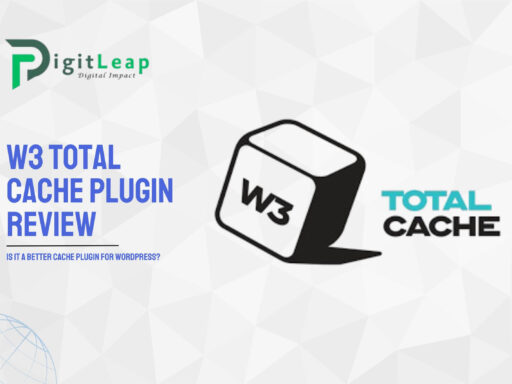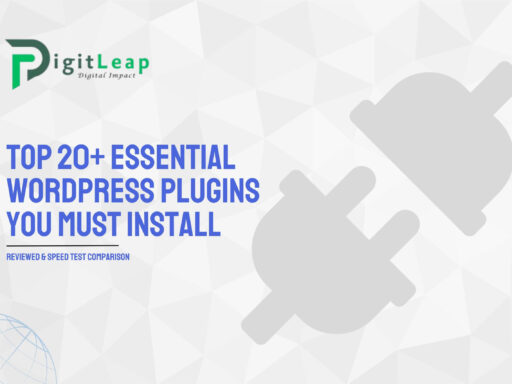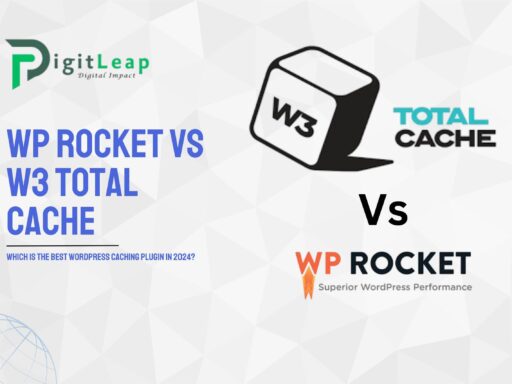WordPress Translation Plugin Vulnerability Affects +1 Million Sites
WordPress is one of the most popular content management systems in the world, powering over 40% of all websites. With its vast array of plugins, users can easily extend their site’s functionality, but this also opens the door to potential security risks. Recently, a serious vulnerability was discovered in a widely used WordPress translation plugin, affecting more than 1 million websites.
This vulnerability, if left unpatched, could allow hackers to take control of a website, steal sensitive information, or deface a site. Here’s everything you need to know about the issue, its impact, and what you can do to protect your site.
What is the WordPress Translation Plugin Vulnerability?
The vulnerability was discovered in one of the most popular translation plugins for WordPress, which allows website owners to translate their content into multiple languages easily. This feature is crucial for websites with international audiences, but the flaw in the plugin’s code has put many of these sites at risk.
The vulnerability, classified as a critical flaw, allows unauthorized users to perform actions they shouldn’t be able to, such as modifying or deleting content, accessing sensitive data, or even taking full control of the website. Hackers could exploit this vulnerability remotely, without needing direct access to the website’s backend.
How Does the Vulnerability Work?
The issue stems from improper input validation within the plugin. Input validation ensures that data entered into a system is checked for malicious content before being processed. In this case, the translation plugin failed to properly validate user inputs, allowing attackers to inject malicious code.
This type of vulnerability is often referred to as a cross-site scripting (XSS) attack or SQL injection, where attackers can trick the website into executing harmful scripts or database commands. Once exploited, hackers could take actions like:
- Altering website content
- Accessing sensitive data such as customer information
- Redirecting visitors to malicious websites
- Completely taking over the website
Impact: Over 1 Million Sites at Risk
More than 1 million WordPress websites are potentially vulnerable due to this flaw. Given that many of these sites are small businesses, blogs, or even e-commerce stores, the impact could be significant. A compromised website not only risks losing control of its content but also risks damaging its reputation, losing customer trust, and facing potential legal consequences if personal data is stolen.
For e-commerce websites in particular, this vulnerability is a major concern. If customer information, such as payment details, is exposed, it could lead to financial losses and liability issues.
Steps to Protect Your Website
If your website uses a translation plugin, it’s crucial to take immediate action. Here are the steps you should follow to ensure your site is protected:
1. Update the Plugin Immediately
The developers of the translation plugin have already released a patch to fix the vulnerability. Updating your plugin to the latest version will close the security loophole and prevent hackers from exploiting your site.
To update the plugin:
- Log into your WordPress dashboard.
- Go to Plugins > Installed Plugins.
- Look for the translation plugin in the list and click Update Now if a new version is available.
2. Check for Other Plugin Vulnerabilities
While updating the translation plugin, take the opportunity to check for updates to other plugins you have installed. Outdated plugins are one of the most common ways hackers gain access to WordPress sites.
You can enable automatic updates for all your plugins by going to the Plugins page in your WordPress dashboard and enabling auto-updates for each one.
3. Back Up Your Website
Always make sure you have a recent backup of your website. In case anything goes wrong during the update process or your site has already been compromised, having a backup allows you to quickly restore your website to a previous, secure version.
You can back up your WordPress site manually or use backup plugins like UpdraftPlus or BackupBuddy.
4. Enable Two-Factor Authentication (2FA)
Two-factor authentication adds an extra layer of security by requiring users to provide two forms of identification before logging in. This can significantly reduce the chances of unauthorized access, even if someone manages to guess your password.
Several plugins, such as Google Authenticator or Wordfence, can add 2FA to your WordPress login process.
5. Use a Security Plugin
Installing a security plugin is an excellent way to protect your WordPress site from common vulnerabilities. Plugins like Wordfence, Sucuri, and iThemes Security provide real-time protection, scanning for malware, monitoring for suspicious activity, and blocking potential threats.
How to Know if Your Site Has Been Compromised
If you suspect your website has already been compromised, here are some signs to look for:
- Unexpected changes: Pages, posts, or plugins that have been altered without your knowledge.
- Website redirection: Your website suddenly redirects visitors to an unknown or malicious site.
- Increased traffic from unknown sources: Spikes in traffic from unfamiliar or suspicious sources could be a sign of malicious activity.
- Slower website performance: A compromised site may become slower as hackers use your server resources for malicious purposes.
If you notice any of these signs, act quickly by restoring a backup, updating all your plugins, and reaching out to your hosting provider for assistance.
Conclusion
With over 1 million websites affected, this WordPress translation plugin vulnerability is a significant security concern in 2024. Ensuring your plugins are up-to-date, implementing security measures like two-factor authentication, and using a trusted security plugin are essential steps in keeping your site safe. Regular maintenance and vigilance are key to protecting your website and your business from the ever-present threat of cyberattacks.
By taking proactive measures, you can secure your site, protect your users’ data, and avoid the damaging effects of a website hack.