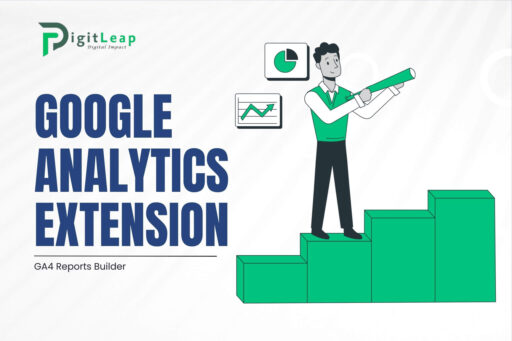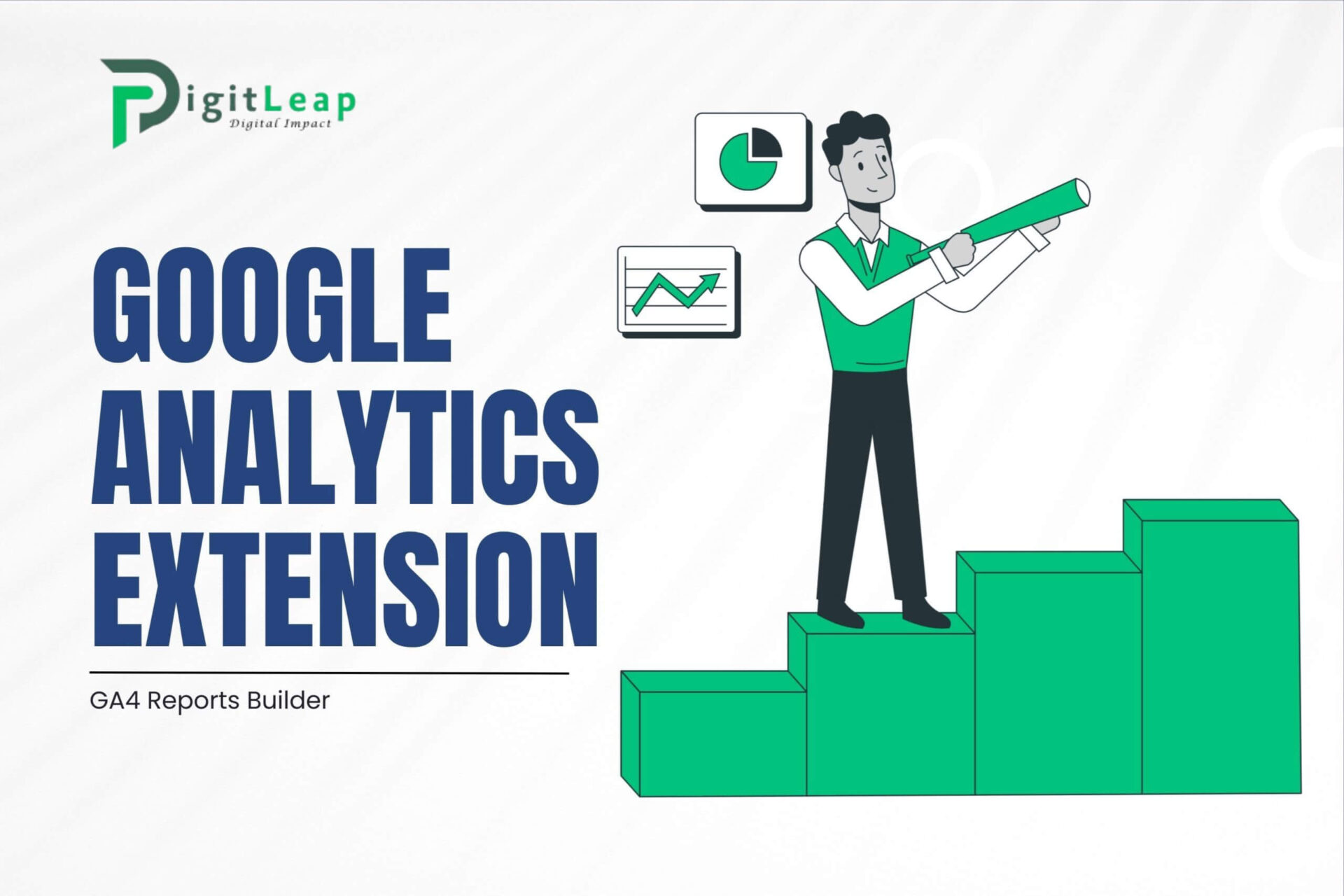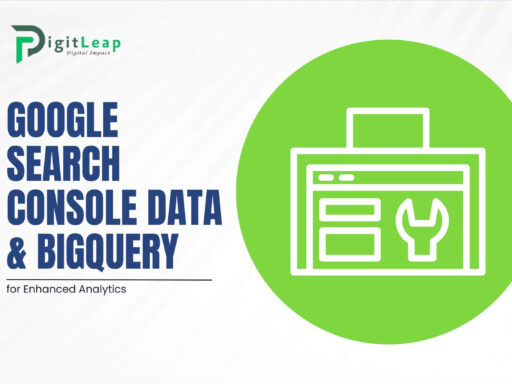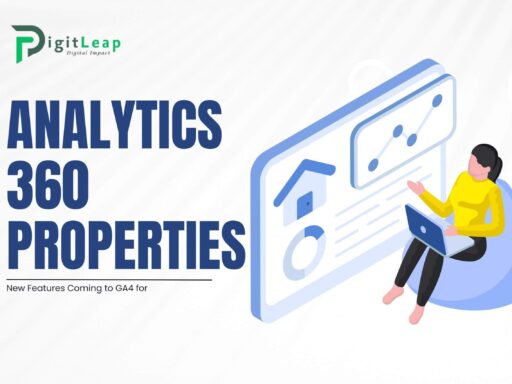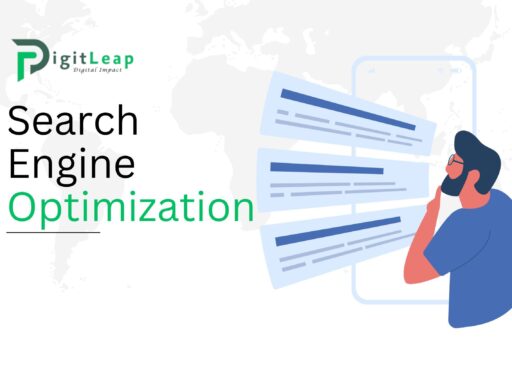GA4 Reports Builder for Google Analytics Extension: Now Available!
Google Analytics 4 (GA4) has introduced the GA4 Reports Builder, a powerful extension designed to simplify reporting and enhance data analysis. This tool allows businesses and marketers to create custom reports, automate insights, and make data-driven decisions faster than ever.
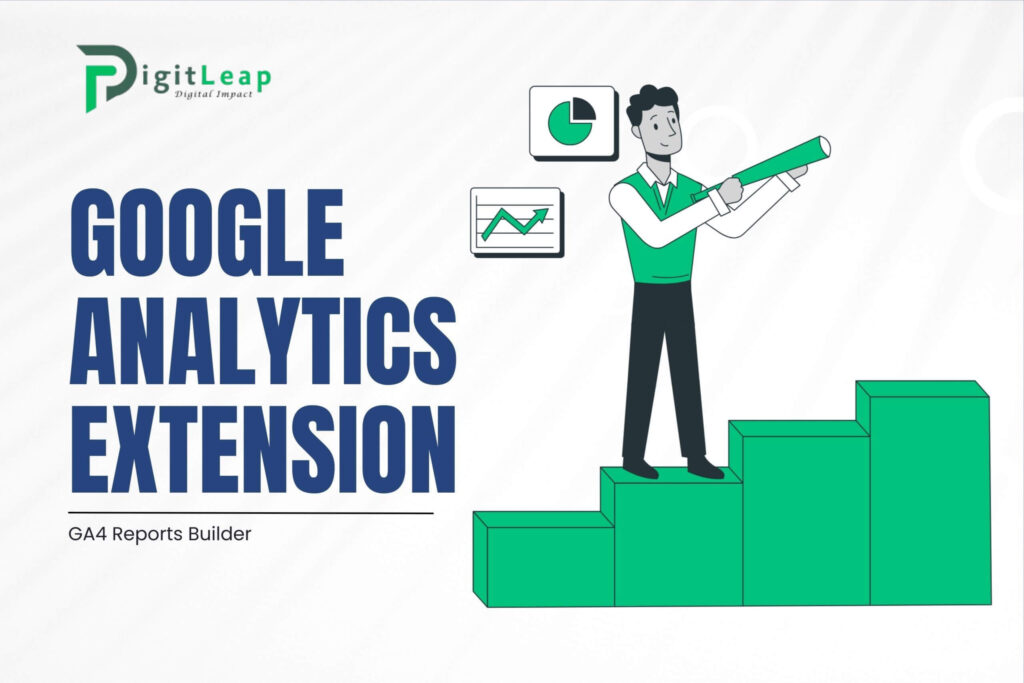
Let’s dive into the features, benefits, and how you can leverage this extension for better analytics.
What is GA4 Reports Builder?
GA4 Reports Builder is an extension that enables users to generate custom reports within Google Analytics 4. It helps marketers, data analysts, and business owners pull key insights without complex manual processes.
With this tool, you can:
✅ Customize reports based on specific KPIs
✅ Automate reporting for faster decision-making
✅ Export data seamlessly for deeper analysis
Key Features & Benefits
1. Custom Report Creation
📊 Build tailored reports that focus on important business metrics, such as user engagement, conversion rates, and traffic sources.
2. Automated Data Insights
⚡ Reduce manual reporting efforts by automating data collection and visualization in GA4.
3. Easy Integration with Google Sheets & Looker Studio
📄 Export data into Google Sheets or Looker Studio for advanced analysis and sharing with teams.
4. Enhanced Segmentation & Filtering
🔍 Get detailed insights by segmenting users based on demographics, behavior, and acquisition channels.
5. Faster Decision-Making
📈 With real-time insights, businesses can quickly identify trends and optimize marketing strategies accordingly.
How to Use GA4 Reports Builder?
1️⃣ Access the Extension – Install the GA4 Reports Builder from the Google Analytics interface or Google Workspace Marketplace.
2️⃣ Select Data & Metrics – Choose the dimensions and metrics that matter to your business.
3️⃣ Customize Reports – Apply filters, date ranges, and segments for tailored insights.
4️⃣ Export & Share – Export data to Google Sheets, Looker Studio, or PDF for team collaboration.
Why Should Businesses Use It?
✔ Saves Time – No need for manual data extraction and report formatting.
✔ Improves Accuracy – Automated reports reduce human errors in analysis.
✔ Enhances Decision-Making – Get actionable insights faster for marketing and business strategies.
Final Thoughts
The GA4 Reports Builder extension is a game-changer for businesses looking to maximize their analytics potential. By automating reports, customizing data insights, and integrating with other tools, it simplifies analytics and allows teams to focus on strategy rather than data crunching.
🚀 Try it today and elevate your GA4 reporting!