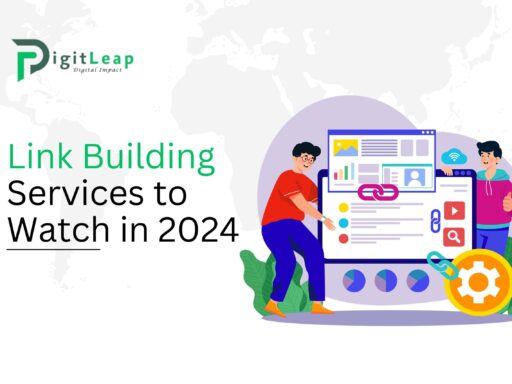8 Steps to Maximize Success During Global Site Migrations
Migrating a website can be a complex and daunting task, especially when you’re managing a global site. From SEO to technical infrastructure, there are several moving parts that need to be handled carefully to avoid costly mistakes. Whether you’re rebranding, moving to a new platform, or expanding into new markets, a site migration done poorly can result in traffic drops, ranking losses, and a poor user experience.
But don’t worry. With the right approach, you can ensure a smooth transition that not only preserves your SEO rankings but also improves your website’s performance on a global scale. Here are eight essential steps to maximize success during a global site migration.
1. Plan Your Migration Strategy Early
The key to any successful site migration starts with careful planning. Don’t wait until the last minute to figure out the technical details or content migration process. You should be setting clear goals, identifying potential risks, and building a timeline for the migration.
Key points to focus on during the planning phase:
- Determine the scope of the migration: Is it a simple platform switch or a complete domain change? Each type of migration comes with different challenges.
- Assign roles and responsibilities: Make sure every team member knows their role in the process—developers, content managers, SEO specialists, and marketing teams all need to be on the same page.
- Set realistic timelines: Avoid rushing the process. Give yourself enough time for testing, troubleshooting, and ensuring a smooth rollout.
Planning well in advance helps you avoid last-minute surprises and ensures everyone is aligned with the migration goals.
2. Audit Your Existing Website
Before you move forward, it’s crucial to understand where your site currently stands. This means performing a comprehensive audit of your existing website to get a clear picture of your content, technical SEO, and overall performance.
Here’s what you should include in your audit:
- Crawl your site: Use tools like Screaming Frog or Sitebulb to crawl your entire site and identify pages, metadata, and internal linking structures.
- Check for errors: Identify any broken links, duplicate content, or crawl errors that could carry over to the new site.
- Review SEO data: Analyze your current rankings, organic traffic, and high-performing content to ensure nothing valuable is lost during migration.
By performing a thorough audit, you’ll have a strong foundation to build on, ensuring that your new site won’t miss any critical SEO elements.
3. Create a URL Mapping Plan
If your migration involves changing URLs—such as a domain name change, site structure shift, or platform migration—you’ll need a proper URL mapping plan. This involves setting up 301 redirects to ensure users and search engines can find the content that’s moving to a new location.
To create an effective URL mapping plan:
- List all current URLs: Extract a full list of URLs from your existing site.
- Map old URLs to new ones: For every page, identify the new URL and ensure there’s a one-to-one redirect in place.
- Set up 301 redirects: A 301 redirect is a permanent redirect that signals to search engines that a page has moved. This helps preserve your rankings and ensures users land on the correct page.
A solid URL mapping plan will help you retain search engine rankings and avoid frustrating users with broken links.
4. Conduct a Content Inventory
Content is the backbone of your website, and during a migration, it’s important to know exactly what content you have, what you want to keep, and what you can leave behind. This is a great time to streamline your site and improve content for a global audience.
Here’s how to manage your content during migration:
- Evaluate existing content: Review your current content for quality, relevance, and SEO performance. Identify which pieces need to be updated, consolidated, or removed.
- Localize content: For global migrations, consider localizing your content to resonate better with regional audiences. Translate key pages and adapt messaging for different markets.
- Update metadata and on-page SEO: Ensure that titles, meta descriptions, and headers align with your SEO strategy and reflect the changes in your new site.
By organizing and optimizing your content during the migration process, you can improve the user experience while also boosting your SEO efforts.
5. Test the New Site Thoroughly
Before going live, it’s essential to test your new site thoroughly. This will help you identify any issues that could harm user experience, slow down the site, or affect search engine rankings.
Things to check during testing:
- Functionality: Ensure all redirects work properly, forms are functional, and any interactive features behave as expected.
- Mobile-friendliness: Your new site should be optimized for mobile devices since a large portion of global traffic comes from mobile users.
- Page speed: Site speed is a critical ranking factor, so use tools like Google PageSpeed Insights to test and optimize loading times.
Testing should also involve SEO checks to ensure that your meta tags, sitemaps, and robots.txt files are set up correctly.
6. Monitor Site Performance Post-Migration
Once your site migration is live, the work is far from over. Monitoring site performance in the days and weeks following the migration is crucial to catching any issues early on.
Here’s what to monitor post-migration:
- Traffic levels: Keep an eye on your Google Analytics to ensure that organic traffic doesn’t drop significantly after the migration.
- Crawl errors: Use Google Search Console to check for any crawl errors or issues with indexing your new site.
- Ranking fluctuations: It’s normal to see some ranking shifts after a migration, but you’ll want to monitor keywords closely to ensure long-term stability.
By staying vigilant after the migration, you can quickly troubleshoot any issues and maintain your site’s performance.
7. Communicate the Changes to Your Audience
Site migrations can sometimes lead to confusion for users, especially if URLs or branding changes. Keeping your audience informed will help manage expectations and avoid disruptions.
Here’s how to communicate with your audience:
- Update site messaging: Announce the migration on your website and through any other communication channels such as email or social media.
- Explain any changes: If the navigation, site structure, or design has changed significantly, provide a guide to help users understand how to find what they need.
- Stay accessible: Offer customer support channels to address any questions or issues that arise from the migration.
Clear communication keeps your audience engaged and helps reduce any potential frustration from the migration process.
8. Submit the New Site to Search Engines
After the migration, it’s important to notify search engines about the changes so they can crawl and index your new site properly.
Steps for submitting your new site:
- Submit a new sitemap: Create and submit an updated XML sitemap through Google Search Console and other relevant search engines.
- Request indexing: Use Google Search Console’s “Request Indexing” feature to speed up the process of getting your new pages crawled and indexed.
- Monitor search engine performance: Watch for any indexing issues or drops in visibility after submitting your new site.
This final step ensures that your site is correctly indexed and your SEO efforts are preserved after the migration.
Conclusion
Migrating a global site is no small task, but with careful planning, proper execution, and ongoing monitoring, you can ensure a successful transition that preserves your SEO and enhances user experience. By following these eight steps—planning early, auditing your current site, creating a URL mapping plan, managing content, testing thoroughly, monitoring performance, communicating with users, and submitting your site to search engines—you can minimize risks and maximize the success of your site migration.
At DigitLeap, we understand the complexities of global site migrations and can guide you every step of the way. From technical SEO to content strategy, our team ensures your migration goes smoothly and sets you up for long-term success. Let us help you make the leap to a stronger global presence.
FAQs
Q.1 Why is planning important for a global site migration?
Planning allows you to identify potential risks, allocate resources, and ensure all teams are aligned, reducing the chances of errors during the migration process.
Q.2 How does URL mapping help during migration?
URL mapping ensures that users and search engines can still find your content by redirecting old URLs to their new counterparts, preserving SEO value and avoiding broken links.
Q.3 Why is testing critical before launching the new site?
Testing allows you to catch any functionality, speed, or SEO issues before going live, ensuring a smooth user experience and avoiding problems that could harm rankings.
Q.4 What should I monitor after a site migration?
After migration, monitor traffic levels, crawl errors, and ranking fluctuations to quickly identify and fix any issues that may arise.
Q.5 How do I inform search engines about the migration?
Submit an updated sitemap and request indexing through tools like Google Search Console to ensure search engines properly crawl and index your new site.