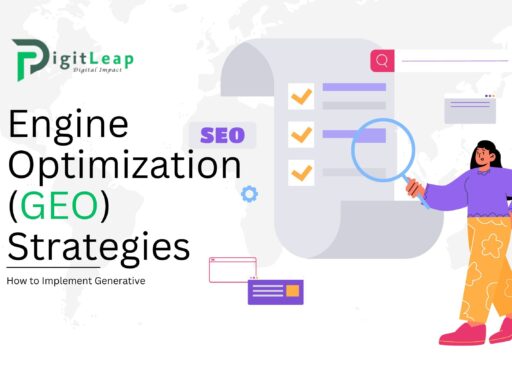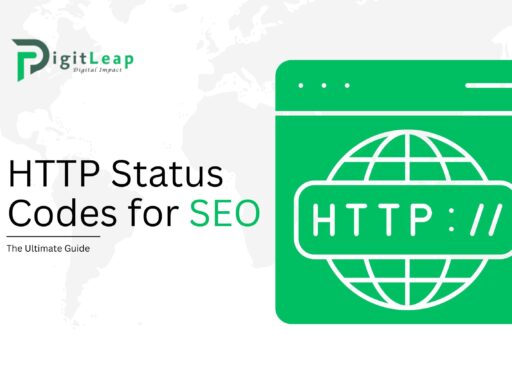Key Google Search Console Metrics to Monitor Every Month
Google Search Console (GSC) is an essential tool for anyone managing a website. It provides valuable insights into how your site is performing in Google Search, making it a must-have for SEO optimization. While there are a lot of features and data to explore, there are certain key metrics that you should monitor every month to keep your site’s performance in check and spot any potential issues early.
Let’s dive into the most important Google Search Console metrics that should be on your radar every month.
1. Total Clicks
One of the most basic yet crucial metrics to track is the total number of clicks your site is getting from Google Search. This shows how many users clicked on your site from search results, giving you an idea of your visibility and how well your site is attracting traffic.
If you notice a sudden drop in clicks, it could indicate an issue, like a drop in rankings or a problem with your SEO strategy. On the other hand, a rise in clicks is a good sign that your optimization efforts are paying off.
2. Total Impressions
Impressions tell you how many times your site appeared in Google’s search results, even if the user didn’t click on it. This metric helps you understand how visible your website is across search queries.
A high number of impressions with low clicks might mean that your pages are appearing in search results, but they aren’t compelling users to click. This could be a signal to revisit your title tags and meta descriptions to make them more engaging.
3. Click-Through Rate (CTR)
Click-through rate (CTR) is the percentage of impressions that resulted in a click. It’s calculated as (Clicks ÷ Impressions) × 100. This metric helps you gauge how effective your title tags, meta descriptions, and page URLs are in enticing users to visit your site.
If your CTR is low, it could mean that your content isn’t standing out in the search results, even if it’s ranking well. Improving your meta descriptions and titles can help boost your CTR and bring more traffic to your site.
4. Average Position
The average position metric shows you the average ranking of your site’s pages in search results for the queries that led users to your site. This gives you a general idea of how well your site is performing in terms of rankings.
Monitoring this monthly helps you spot trends in ranking changes. A sudden drop in average position could indicate that a competitor is outranking you or that Google’s algorithm has shifted. If your rankings are improving, it’s a sign that your SEO efforts are moving in the right direction.
5. Top Queries
In the “Performance” section of Google Search Console, you can view the top search queries that are driving traffic to your website. These are the keywords or phrases that people are searching for and finding your content.
By analyzing these top queries, you can:
- Identify which keywords are performing well.
- Spot new keyword opportunities.
- See if you’re ranking for any unexpected queries.
If you notice that certain high-potential keywords are underperforming, you can create or optimize content around them to improve your rankings and drive more targeted traffic.
6. Top Pages
The “Top Pages” metric tells you which pages on your site are attracting the most clicks from Google Search. This is important for understanding which content is resonating with users and driving traffic to your site.
By monitoring your top-performing pages monthly, you can ensure that these pages remain optimized and up-to-date. If a top page suddenly loses traffic, it could indicate a technical issue or a drop in rankings that needs to be addressed.
7. Mobile Usability
With Google’s shift to mobile-first indexing, it’s critical to keep an eye on how your site performs on mobile devices. The “Mobile Usability” report in GSC highlights any issues that may be affecting mobile users’ experience, such as:
- Content wider than the screen.
- Clickable elements that are too close together.
- Text that’s too small to read.
Since most users now browse the web on their phones, ensuring that your site is mobile-friendly is essential for maintaining strong search rankings and user engagement.
8. Core Web Vitals
Core Web Vitals are a set of performance metrics that Google uses to evaluate the user experience on your website. These metrics include:
- Largest Contentful Paint (LCP): Measures loading performance.
- First Input Delay (FID): Measures interactivity.
- Cumulative Layout Shift (CLS): Measures visual stability.
These vitals are part of Google’s Page Experience update, which means they directly impact your search rankings. Regularly checking your Core Web Vitals in Google Search Console will help you stay on top of site performance and ensure your pages provide a good user experience.
9. Index Coverage
The “Index Coverage” report in GSC shows which of your site’s pages are indexed by Google and any errors that prevent other pages from being indexed. If a page isn’t indexed, it won’t appear in search results, so it’s crucial to monitor this metric.
Common index coverage issues include:
- Pages with “noindex” tags.
- Crawling errors.
- Pages blocked by robots.txt.
By reviewing this report each month, you can quickly resolve any issues that might prevent important pages from being indexed and appearing in search results.
10. Total Backlinks
Backlinks, or inbound links from other websites, play a significant role in your site’s SEO performance. Google Search Console provides a report on the total number of backlinks pointing to your site and which pages are getting the most links.
A steady increase in backlinks can indicate that your content is gaining authority and attracting attention from other websites. Conversely, a sudden drop in backlinks could signal lost partnerships or link removals that need attention.
11. Internal Links
Internal linking is another key SEO strategy. Google Search Console’s “Internal Links” report shows how well you’ve linked your pages to one another. Internal links help Google crawl your site more efficiently and distribute “link equity” across your pages.
Make sure you’re linking relevant pages together to help both users and search engines navigate your site better. Regularly monitoring this report will help you ensure that important pages aren’t being overlooked when it comes to internal linking.
12. Sitemap Submission
The Sitemap report in Google Search Console tracks whether your sitemap has been submitted and accepted by Google. Sitemaps help search engines crawl and index your website more efficiently, so it’s vital that your sitemap is accurate and up to date.
Check this report monthly to ensure that your sitemap is functioning correctly and that all new pages are included.
13. Crawl Stats
The “Crawl Stats” report shows how often Google’s bots crawl your website. This is important because regular crawling is necessary for Google to find and index new content on your site. If your crawl rate drops, it could indicate an issue with site speed, server errors, or other technical problems.
Keeping an eye on your crawl stats will help you ensure that Google is regularly visiting your site and that new content is being indexed promptly.
Conclusion
Google Search Console provides a wealth of information that can help you fine-tune your SEO strategy and improve your website’s performance. By monitoring key metrics like clicks, impressions, CTR, and Core Web Vitals every month, you’ll be able to spot issues early and make data-driven decisions that enhance your search visibility.
At DigitLeap, we specialize in helping businesses get the most out of tools like Google Search Console. Let us help you optimize your website, track performance, and take your SEO strategy to the next level.