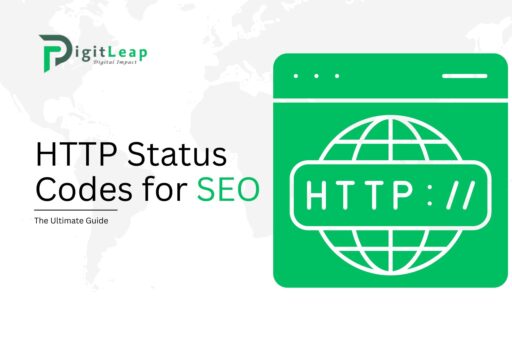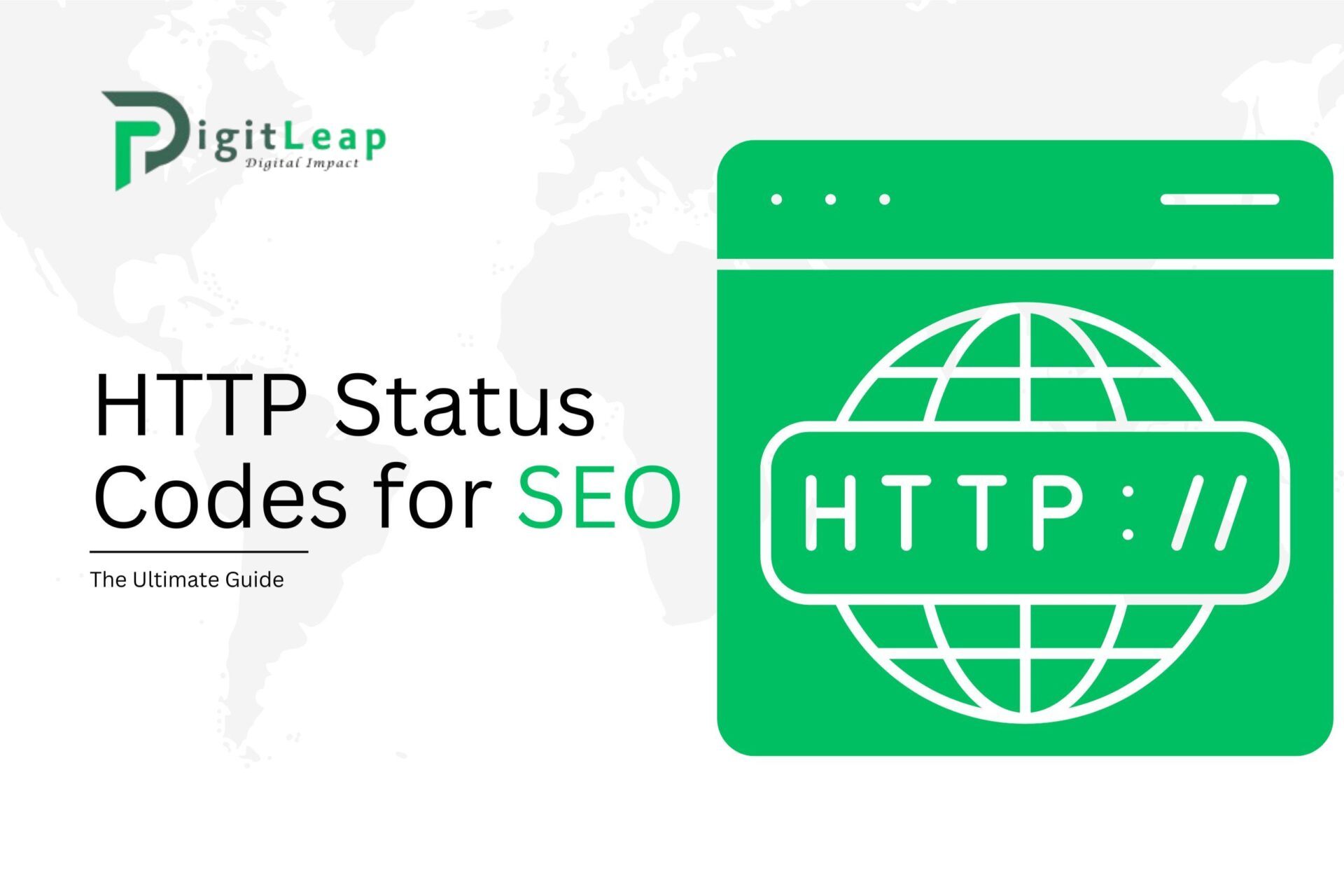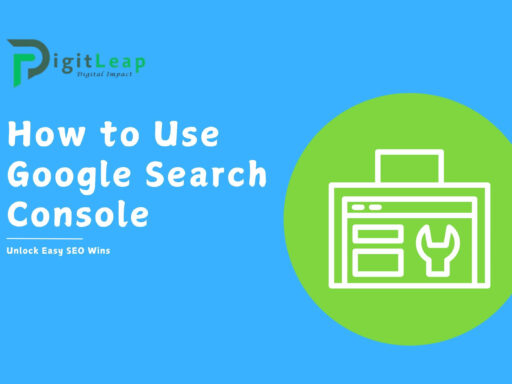The Ultimate Guide to HTTP Status Codes for SEO
When it comes to improving your website’s performance, SEO isn’t just about keywords and backlinks. Technical SEO plays a huge role, and one of the most important technical factors is understanding HTTP status codes. These codes are like signals that tell browsers and search engines what’s happening when they try to access a webpage. Whether your site is loading smoothly, encountering issues, or redirecting visitors, HTTP status codes reveal what’s going on behind the scenes.
If you’re serious about optimizing your website for search engines, it’s crucial to understand how these codes work and how they affect your SEO. In this guide, we’ll explore the key HTTP status codes you need to know and explain how they impact your website’s search engine rankings.
What Are HTTP Status Codes?
In simple terms, HTTP status codes are a set of three-digit numbers that servers send to a browser or search engine to indicate the outcome of a request. Every time someone visits your site or a search engine like Google crawls it, the server responds with one of these codes. These codes fall into different categories, each telling a different story about the page’s status.
Understanding these codes is essential for SEO because search engines like Google use them to determine how to index your site. If search engines encounter issues, such as errors or redirects, they may struggle to crawl and rank your pages correctly.
Why Are HTTP Status Codes Important for SEO?
HTTP status codes directly affect how search engines interact with your website. If search engines can’t properly crawl your site, they won’t be able to index it efficiently, which means your pages might not show up in search results. Status codes like “200 OK” help search engines know that your page is functioning as expected, while error codes like “404 Not Found” indicate problems that could harm your SEO.
If you have too many errors or redirects, it can slow down how search engines crawl your site, leading to lower rankings. Worse, if key pages are inaccessible, you could lose valuable traffic. That’s why it’s important to regularly monitor these status codes and fix any issues as soon as they arise.
Common HTTP Status Codes and Their Impact on SEO
1. 200 OK
The 200 OK status code is what you want to see. It means that everything is working as expected. The server successfully delivered the requested webpage, and both users and search engines can access it without any problems.
From an SEO perspective, a 200 status is ideal because it ensures that search engines can crawl, index, and rank your content. No further action is needed when you see a 200 OK code—your page is in good shape.
2. 301 Moved Permanently
A 301 redirect means that the requested page has been permanently moved to a new URL. It’s crucial to use this status code when you change the URL of a page so that both users and search engines are directed to the correct location.
For SEO, a 301 redirect passes almost all of the original page’s link equity (or “ranking power”) to the new URL. This means you won’t lose out on any SEO benefits when you move pages or re-structure your website. Properly implemented 301 redirects are essential when you’re redesigning your site or merging old pages.
3. 302 Found (Temporary Redirect)
A 302 redirect is a temporary redirect. This status code tells search engines that the page has been moved, but only for a short time. Unlike the 301 redirect, a 302 doesn’t pass the full SEO benefits to the new page.
Use a 302 only if you’re temporarily redirecting traffic, such as during maintenance or updates. If the change is permanent, always use a 301 to ensure you don’t lose SEO value.
4. 404 Not Found
The dreaded 404 error occurs when a server can’t find the page requested. For users, this is frustrating, but it’s even worse for SEO. When search engines crawl a page that returns a 404, it can’t index that page. Over time, too many 404 errors can lead to poor user experience and harm your search engine rankings.
If you have 404 errors on your site, it’s essential to fix them by either creating a new page at that URL or redirecting the broken link to another relevant page using a 301 redirect.
5. 410 Gone
The 410 Gone status code is similar to a 404, but it’s more permanent. This code indicates that the page is not just missing—it’s gone for good and won’t be coming back.
Search engines treat 410 errors differently from 404s. While a 404 suggests that the page could reappear, a 410 tells search engines to deindex the page. Use this status code when you want to remove a page permanently and ensure that it’s no longer indexed.
6. 500 Internal Server Error
A 500 error means something has gone wrong on the server’s side, preventing the page from loading. This is a critical issue because it can prevent both users and search engines from accessing your site.
A 500 error negatively impacts SEO if not addressed quickly. Search engines may stop crawling your site if they encounter too many 500 errors. Always investigate the cause of a 500 error—whether it’s a server overload, misconfiguration, or software issue—and resolve it promptly.
7. 503 Service Unavailable
A 503 error occurs when the server is temporarily unavailable, often due to maintenance or high traffic. This status code is better than a 500 error because it tells search engines that the issue is temporary and the site will be back soon.
When using a 503 status, ensure you include a “Retry-After” header that tells search engines when to check the page again. This can prevent search engines from dropping your page from their index during the downtime.
How to Monitor HTTP Status Codes
To keep your site healthy from an SEO perspective, it’s important to regularly check for HTTP status code issues. There are several tools you can use:
- Google Search Console: Google’s own tool that reports on crawl errors and status codes encountered by its bots.
- Screaming Frog SEO Spider: A powerful crawler that can scan your entire site and highlight any status code issues.
- Ahrefs Site Audit: Another great tool that provides an in-depth look at status codes and overall site health.
Regularly monitoring your site for errors allows you to catch problems before they harm your rankings.
Best Practices for Managing HTTP Status Codes
- Use 301 redirects for permanent changes: When you move a page, always use a 301 redirect to pass SEO value to the new URL.
- Fix 404 errors: If you find 404 errors on your site, either recreate the missing page or set up a redirect to a relevant page.
- Minimize server errors: Server errors (500, 503) should be addressed immediately to avoid any SEO penalties.
- Monitor regularly: Use tools like Google Search Console and Screaming Frog to keep an eye on the status codes your site is returning.
Conclusion
HTTP status codes may seem like a technical detail, but they play a big role in your website’s SEO performance. By understanding what these codes mean and how they affect search engine rankings, you can ensure that your site is accessible, user-friendly, and optimized for success.
At DigitLeap, we specialize in helping businesses improve their SEO through technical optimizations, including monitoring and fixing HTTP status code issues. Contact us today to learn how we can help boost your site’s performance and ranking.