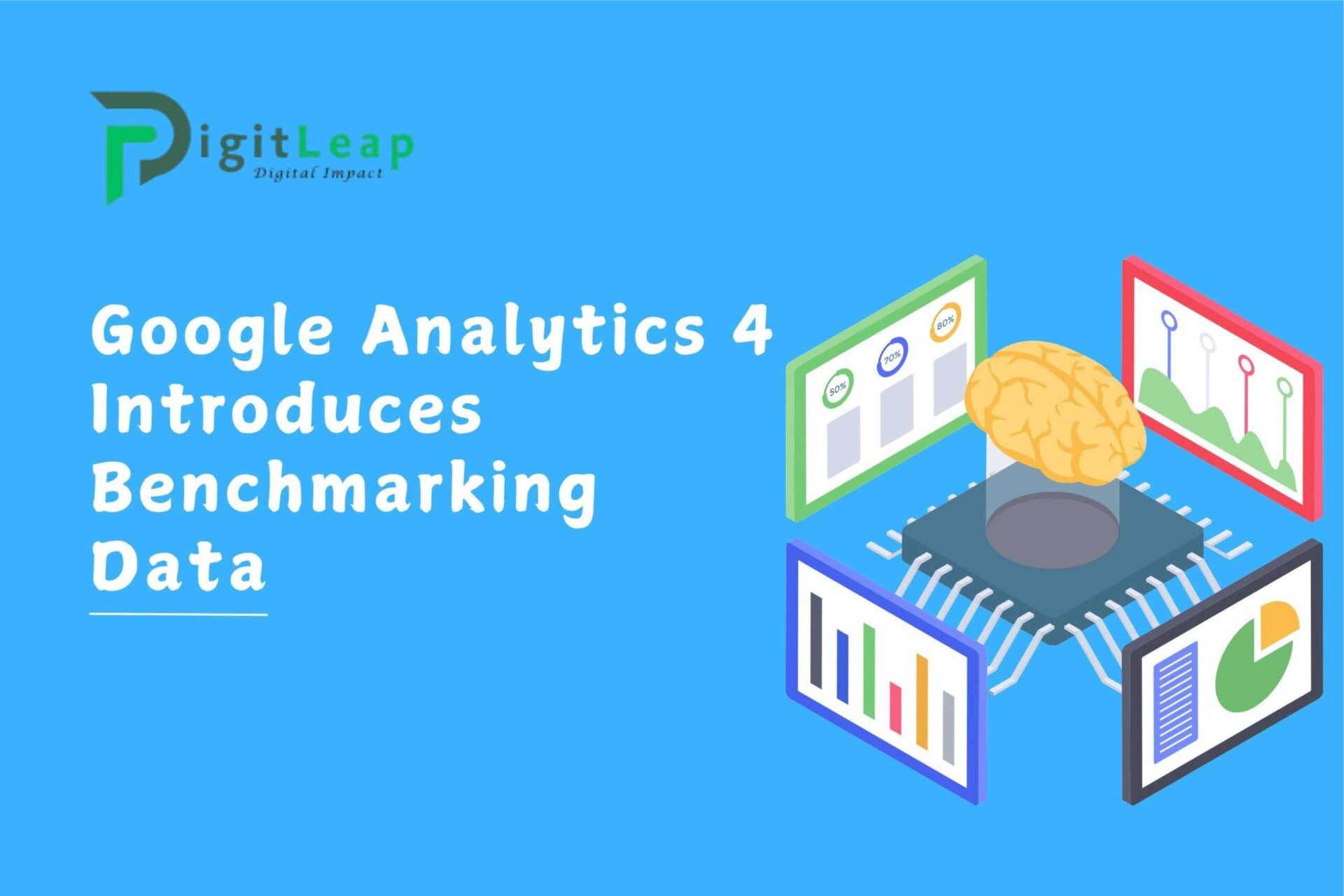Google Analytics 4 Introduces Benchmarking Data: What It Means for You
Google Analytics 4 (GA4) continues to evolve, and its latest feature—Benchmarking Data—is a game-changer for businesses looking to understand their performance in a competitive landscape.
What is Benchmarking in GA4?
Benchmarking allows you to compare your website or app’s performance against industry peers. With this feature, GA4 provides insights into how your traffic, engagement, and conversions stack up against similar businesses.
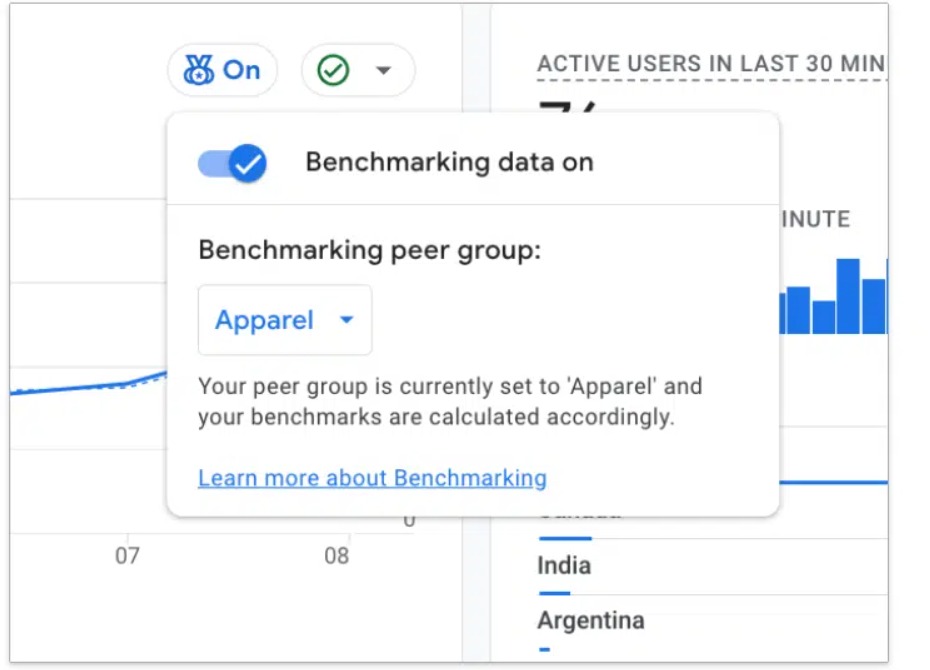
Key Benefits of Benchmarking Data in GA4
1. Competitive Insights
Get a clearer picture of how your site’s metrics compare to industry averages. Understand where you’re excelling and where you need improvement.
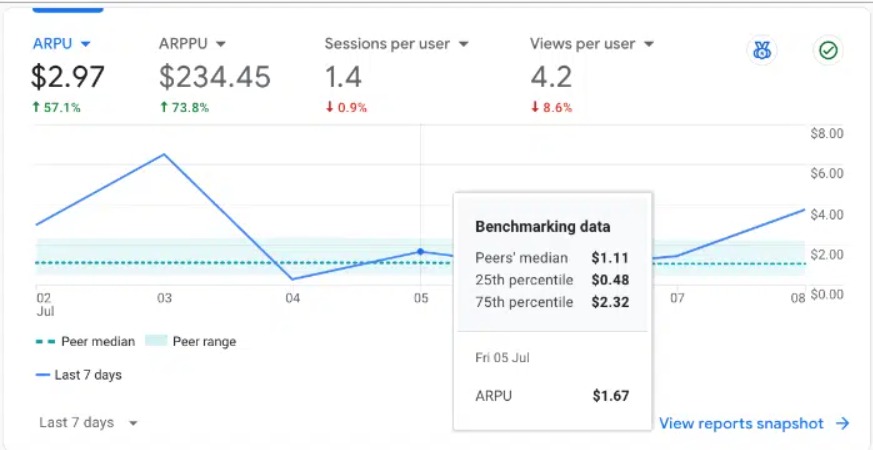
2. Identify Growth Opportunities
By analyzing trends in user engagement, traffic sources, and conversion rates, you can spot areas where your competitors are performing better—and adapt your strategy accordingly.
3. Improve Marketing Strategies
Benchmarking helps refine your marketing efforts by revealing whether your ad performance, organic search traffic, or social media reach aligns with industry standards.
4. Data-Driven Decision Making
With access to anonymized industry data, businesses can make more informed decisions, optimizing their digital strategies for better results.
How to Use GA4 Benchmarking Data
- Navigate to Reports in your GA4 account.
- Find the Benchmarking Section under the “Insights” or “Comparisons” tab.
- Select Your Industry Category to compare your data against relevant businesses.
- Analyze Metrics such as traffic sources, session duration, and conversion rates.
- Adjust Your Strategy based on insights to enhance performance.
Final Thoughts
The introduction of Benchmarking Data in GA4 provides businesses with a powerful tool to measure success against competitors. By leveraging these insights, you can fine-tune your digital strategies, stay ahead in the market, and drive better business outcomes.