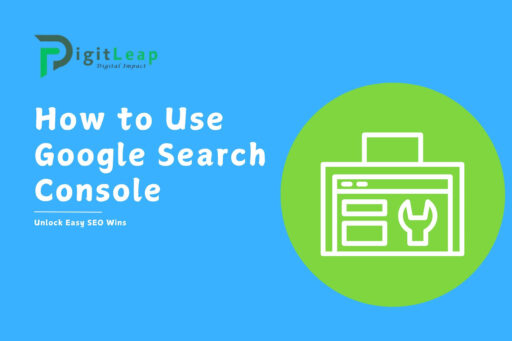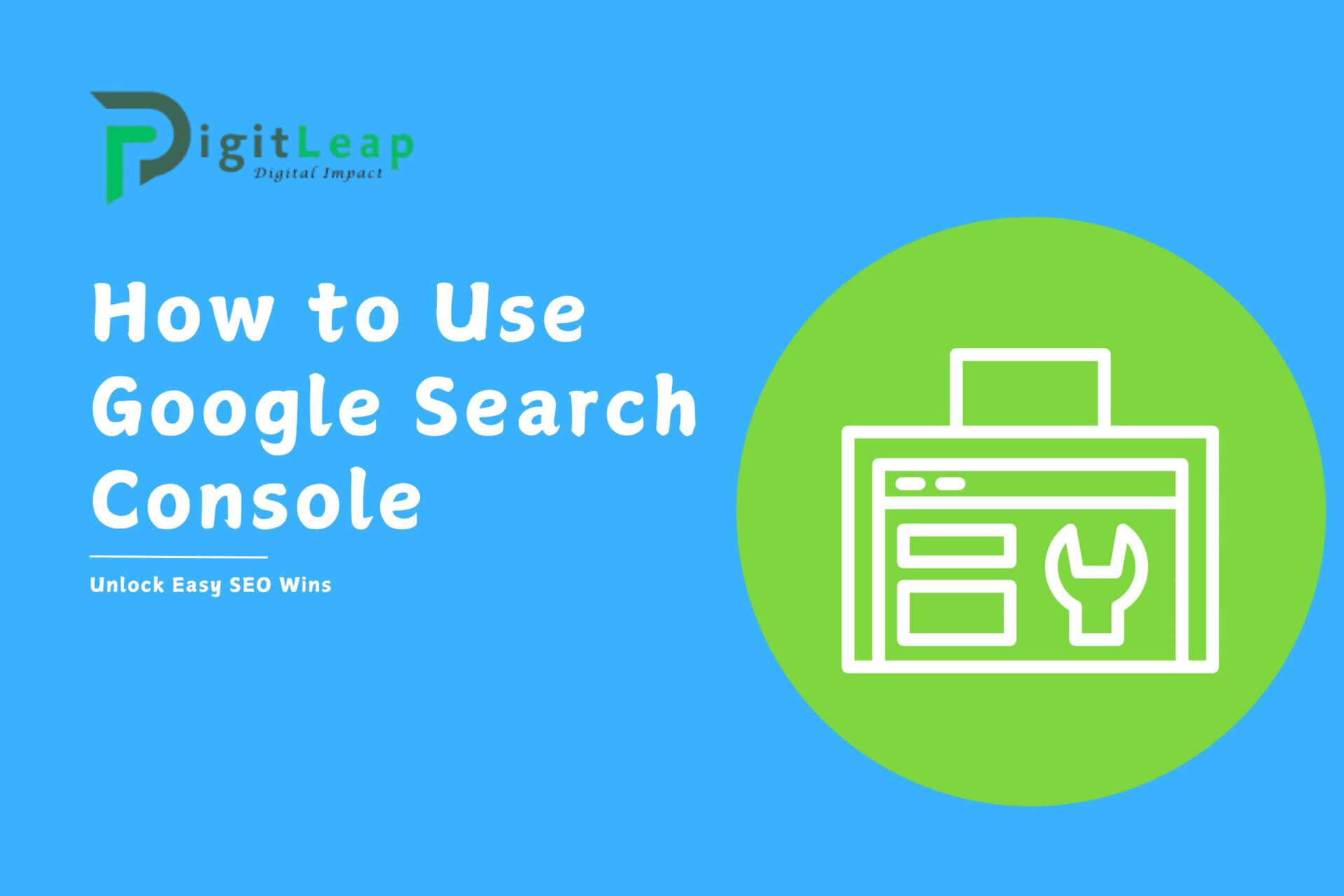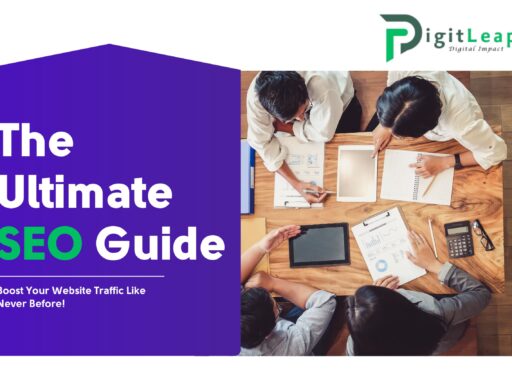Google Search Console (GSC) is a powerful, free tool that provides a wealth of information about your website’s performance on Google Search. Whether you’re a seasoned SEO professional or a small business owner just starting out, GSC can help you uncover actionable insights to boost your site’s visibility. Here’s a step-by-step guide on how to leverage Google Search Console for easy SEO wins.

1. Set Up and Verify Your Website
Before you can unlock any SEO insights, you need to ensure your website is set up in Google Search Console. This involves:
- Adding Your Property: Log into GSC and add your website as a property. You can choose between the domain property (which covers all subdomains and protocols) or a URL-prefix property.
- Verification: Follow the verification process using one of the methods offered (HTML file upload, meta tag, Google Analytics, etc.) to prove that you own the website.
Setting up correctly is crucial because accurate data relies on proper configuration from the start.
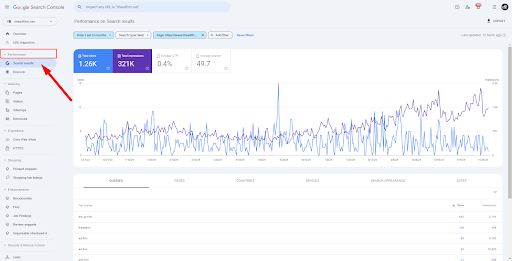
2. Understand Your Dashboard and Key Metrics
Once your site is verified, the GSC dashboard provides an overview of your site’s health and performance. Key metrics include:
- Impressions: The number of times any URL from your site appeared in search results.
- Clicks: The number of times searchers clicked through to your site.
- Click-Through Rate (CTR): The ratio of clicks to impressions, indicating how compelling your search snippets are.
- Average Position: Your site’s average ranking for its search queries.
These metrics give you a quick snapshot of your SEO performance and help you pinpoint areas for improvement.
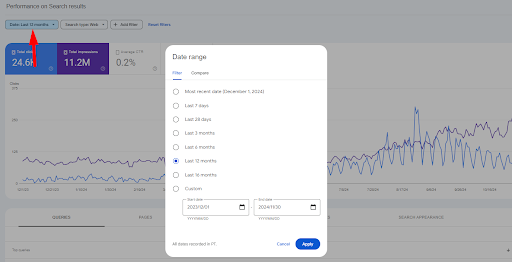
3. Analyze Search Performance
Head to the Performance report to dive deeper into your search data. Here’s what to look for:
- Queries: Identify the search terms that bring traffic to your site. Look for opportunities to optimize content for high-performing queries and improve underperforming ones.
- Pages: Review which pages receive the most clicks and impressions. Analyze their content to replicate success on other pages.
- Devices: See if performance varies between desktop, mobile, and tablet. This can guide your responsive design and mobile optimization efforts.
- Geography: Understand where your audience is coming from. If you’re targeting specific regions, ensure your content and SEO efforts align with those markets.
By analyzing these dimensions, you can refine your keyword strategy, optimize content, and improve your overall site performance.
4. Optimize Underperforming Content
GSC helps you identify pages and keywords that aren’t performing as well as they could be. To take action:
- Identify Low CTR Keywords: For queries with high impressions but low clicks, review your meta titles and descriptions. Make sure they’re engaging, accurate, and include your target keywords.
- Content Gaps: Look for pages with potential that are not ranking well. Update them with fresh, relevant content and optimize them based on successful competitors.
- Improve Page Experience: Use the Core Web Vitals report to check loading speed, interactivity, and visual stability. Addressing these issues can boost both SEO and user satisfaction.
These optimizations can lead to quick wins by improving your click-through rates and boosting page rankings.
5. Monitor and Fix Technical Issues
GSC isn’t just about keywords and content; it’s also a technical health check for your website. Use the Coverage report to:
- Identify Errors: Look for pages that return errors (like 404s or server errors) and fix them promptly.
- Validate Fixes: After resolving issues, use the “Validate Fix” option to confirm that the problems have been addressed.
- Enhance Mobile Usability: The Mobile Usability report highlights any issues that affect mobile users, ensuring your site offers a seamless experience across devices.
Regularly monitoring these technical aspects helps maintain a healthy site, which is fundamental for sustained SEO success.
6. Leverage New Features and Updates
Google frequently updates Search Console with new features. Staying informed about these updates can give you a competitive edge. For example:
- Benchmarking Data: Compare your site’s performance against industry standards to understand where you stand.
- Rich Results: Monitor how your site is performing in terms of rich results and structured data, which can improve visibility and CTR.
Keeping an eye on these developments and incorporating them into your strategy ensures that your SEO efforts remain current and effective.
Conclusion
Google Search Console is an essential tool for any business serious about SEO. By setting up your property correctly, analyzing key metrics, optimizing content, addressing technical issues, and staying updated with new features, you can unlock numerous easy SEO wins that drive traffic and improve your search rankings. With consistent effort and data-driven decision-making, GSC can become a cornerstone of your overall digital strategy, leading to long-term success in the competitive online landscape.
Start exploring Google Search Console today, and turn data insights into actionable improvements for your website’s performance. Happy optimizing!