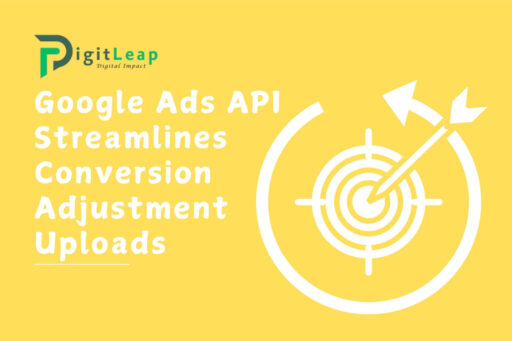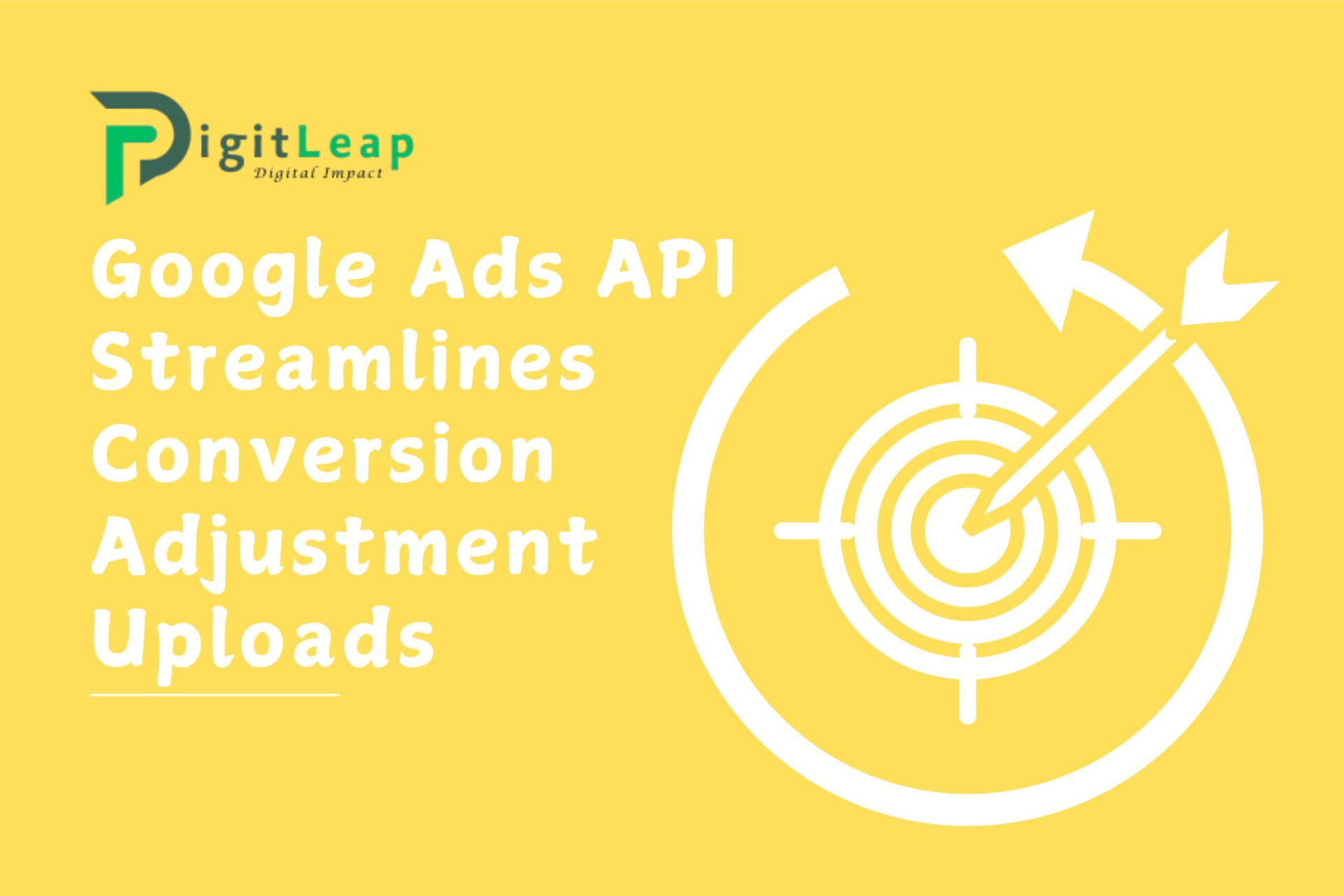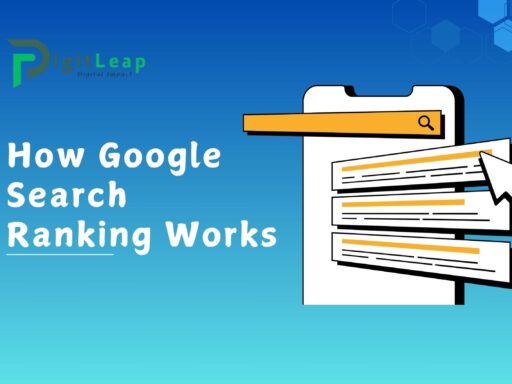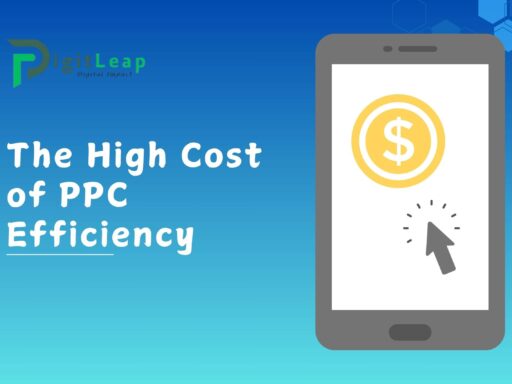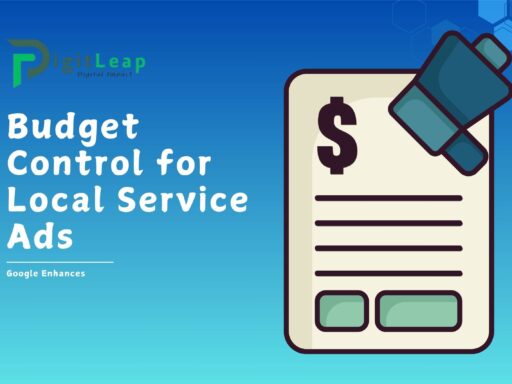Google Ads API Streamlines Conversion Adjustment Uploads
When it comes to managing PPC campaigns, accurate conversion tracking is crucial for optimizing performance and ensuring you’re getting the most out of your ad spend. However, manually uploading conversion adjustments—whether for cancellations, returns, or offline events—can be time-consuming and prone to errors. Enter the Google Ads API, which now makes conversion adjustment uploads easier, faster, and more efficient. This update is a game-changer for marketers and agencies looking to keep their data up to date without the hassle of manual processes.
Let’s dive into how the Google Ads API improves conversion adjustments and why this streamlined process matters for your PPC strategy.
What Are Conversion Adjustments?
In Google Ads, a conversion adjustment is any change made to previously recorded conversion data. Adjustments are necessary when:
- Purchases are refunded or cancelled.
- Duplicate conversions were recorded.
- Offline conversions need to be added to align with CRM data.
- A user completes an action after the initial click but outside the typical conversion window.
These adjustments ensure that reported conversions reflect the actual outcomes, giving advertisers more accurate insights into campaign performance.
The Problem with Manual Uploads
Before the Google Ads API update, conversion adjustments were usually uploaded manually via spreadsheets or through the Google Ads interface. This method had several challenges:
- Time-consuming process: Uploading data regularly was a labor-intensive task.
- Human error: Even small mistakes in formatting or data input could cause discrepancies.
- Data delays: By the time adjustments were uploaded, campaign reports might have already been affected, leading to poor optimization decisions.
The old process often felt like trying to catch a moving train—data constantly changed, and marketers struggled to keep things on track.
How the Google Ads API Streamlines Conversion Adjustment Uploads
The Google Ads API now provides a more automated and seamless way to upload conversion adjustments. With the ability to integrate directly with databases and CRMs, the API simplifies the process of updating conversion data in real-time. Here’s how it makes a difference:
- Faster Data Uploads
- The API allows for bulk adjustments without manual intervention. You can programmatically upload thousands of adjustments in seconds, saving valuable time.
- This near-instantaneous upload ensures your reports reflect accurate data as soon as changes happen.
- Integration with CRM and Offline Data Sources
- With the API, you can connect Google Ads directly to your CRM system or other platforms where conversion data is stored. This enables automated synchronization of conversion events, including offline sales or in-store visits.
- Improved Accuracy
- Automating the adjustment process reduces the chances of human error. The API validates data formats before uploading, ensuring clean and correct uploads every time.
- Real-Time Conversion Tracking
- The API supports real-time adjustments, allowing you to instantly correct conversions due to returns or cancellations. No more waiting for batch uploads to sync—your campaigns stay aligned with current business realities.
- Enhanced Optimization
- Since your conversion data is more accurate, smart bidding strategies and automated campaign optimizations become more effective. Google’s algorithms can better allocate budgets and bids based on the latest, most reliable data.
Use Cases of Conversion Adjustment Automation
- Handling Cancellations or Refunds
If a product or service purchase is refunded, the API can automatically update the conversion status, ensuring you don’t overestimate the success of your campaign. - Syncing Offline Conversions
Retailers who drive in-store traffic through online ads can upload offline purchase data through the API, connecting online engagement with real-world results. - Correcting Duplicate Conversions
In cases where the same conversion is recorded multiple times, the API lets you quickly adjust the data, ensuring accurate reporting. - Post-Purchase Actions Outside the Conversion Window
For industries with long sales cycles—like real estate or B2B—conversions may happen well after the initial click. The API lets you update these events even if they occur outside the standard attribution window.
Why Accurate Conversion Data Matters
Accurate conversion tracking is essential for any PPC campaign. Without it, you might:
- Overestimate the ROI of certain keywords or campaigns.
- Waste budget on underperforming ads.
- Make decisions based on incomplete data, which leads to missed optimization opportunities.
By automating conversion adjustments through the API, advertisers gain a more realistic picture of campaign performance, leading to smarter decisions and better results.
How to Use the Google Ads API for Conversion Adjustments
- Get API Access
To start, developers or agencies need to register for Google Ads API access via the Google Developer Console. Make sure your team has the proper credentials and OAuth tokens for authentication. - Connect to Your CRM or Data Source
Integrate your CRM or any external system containing conversion data with the API. This ensures a seamless flow of information between platforms. - Upload Adjustments Programmatically
Use API endpoints to send conversion data directly to Google Ads. You can program the uploads to occur at regular intervals or whenever new data is available. - Monitor API Responses
After each upload, the API sends response messages confirming the success or failure of the request. Keep an eye on these responses to catch any issues early.
Benefits of the Google Ads API for Agencies and Advertisers
- Time Savings: Automating adjustments means less manual work and more time for strategic tasks.
- Improved Campaign Performance: With accurate data feeding into smart bidding, campaigns become more effective.
- Scalability: The API can handle large volumes of data, making it ideal for agencies managing multiple clients.
- Real-Time Insights: Stay ahead of the game with instant adjustments, ensuring your reports reflect the latest numbers.
Conclusion
The Google Ads API is a game-changer for advertisers, offering a streamlined way to manage conversion adjustments. Whether you’re dealing with returns, cancellations, or offline conversions, the API ensures your campaign data stays accurate and up to date. This helps marketers make smarter decisions, optimize their campaigns more effectively, and improve ROI. By automating tedious tasks, the API allows businesses to focus on what matters most—growing their bottom line.
At DigitLeap, we’ve seen firsthand how automating conversion adjustments through the Google Ads API can dramatically improve campaign performance. If you want to reduce manual errors, save time, and boost your campaign results, it’s time to embrace this powerful tool.
FAQs
1. Do I need coding skills to use the Google Ads API?
Yes, basic programming knowledge is required to integrate the API, or you can work with a developer or agency.
2. How often should conversion adjustments be uploaded?
It’s ideal to upload adjustments as soon as possible, especially for refunds and cancellations, to keep reports accurate.
3. Can the API handle multiple accounts simultaneously?
Yes, agencies can manage multiple Google Ads accounts through a single API connection.
4. What types of conversions can be adjusted with the API?
The API supports online conversions, offline conversions, and post-purchase actions, among others.
5. How does the API improve smart bidding?
Accurate conversion data ensures Google’s algorithms have the right information, leading to better bid optimization and improved ROI.