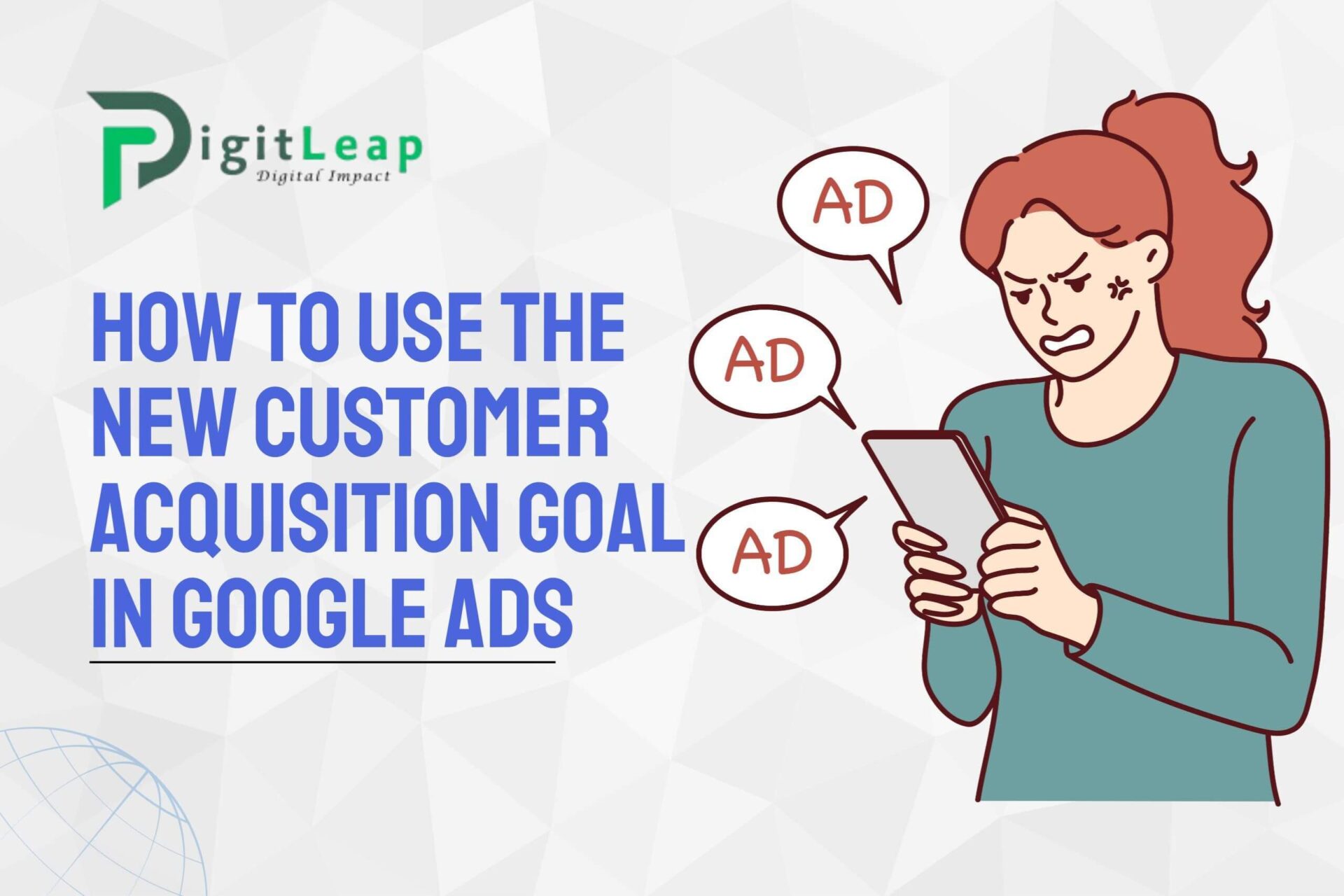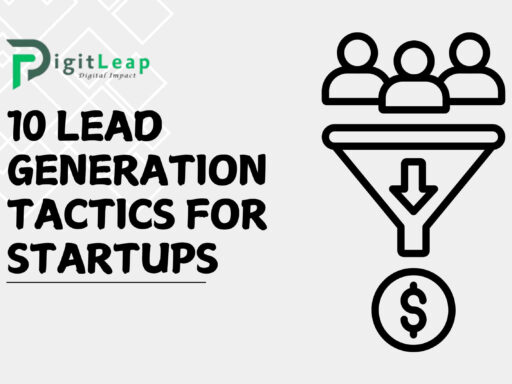How to Use the New Customer Acquisition Goal in Google Ads
Google Ads has introduced several features over the years to help businesses reach their marketing goals more effectively. One of the latest updates focuses on acquiring new customers. This guide will explore how to use the new customer acquisition goal in Google Ads to grow your business.
What Is the New Customer Acquisition Goal?
The new customer acquisition goal in Google Ads is designed to help businesses attract new customers rather than re-engaging existing ones. This feature allows advertisers to create campaigns specifically tailored to reach potential customers who have not interacted with their brand before. By utilizing this goal, you can optimize your ad spend, improve your return on investment (ROI), and ultimately drive growth.
Why Is Customer Acquisition Important?
Acquiring new customers is crucial for any business aiming to expand its market presence. Here are some reasons why focusing on customer acquisition is essential:
- Business Growth: New customers contribute to revenue and growth, helping businesses scale.
- Market Expansion: Attracting new customers allows you to explore new markets and demographics.
- Brand Awareness: Increasing your customer base boosts brand visibility and recognition.
- Customer Lifetime Value (CLV): New customers can potentially lead to long-term relationships, increasing their lifetime value.
How to Set Up a New Customer Acquisition Goal in Google Ads
Step 1: Access Google Ads
- Log in to your Google Ads account. If you don’t have one, create a new account.
Step 2: Create a New Campaign
- Click on the Campaigns tab on the left sidebar.
- Select the “+” (plus) button to create a new campaign.
- Choose your campaign goal. From the options available, select “Sales” or “Leads” to align with your acquisition strategy.
Step 3: Select “New Customers”
- Once you choose your campaign type, you will be prompted to select a goal. Here, choose the “New Customers” option. This selection will guide Google in optimizing your campaign towards acquiring new customers.
Step 4: Define Your Target Audience
- Determine your target audience based on demographics, interests, and behaviors. This step is critical to ensure your ads reach potential customers likely to engage with your brand.
Step 5: Set Your Budget and Bidding Strategy
- Set a budget that aligns with your marketing goals. For the bidding strategy, consider using Maximize Conversions or Target CPA (Cost Per Acquisition) to focus on acquiring new customers efficiently.
Step 6: Create Your Ads
- Design compelling ads that resonate with your target audience. Highlight unique selling points (USPs) and benefits that will attract potential customers. Make sure to include a clear call-to-action (CTA) encouraging users to take the desired action.
Step 7: Monitor and Optimize Your Campaign
- Once your campaign is live, monitor its performance regularly. Use Google Ads’ reporting tools to analyze key metrics such as click-through rates (CTR), conversion rates, and cost per acquisition.
- Optimize your campaign based on performance data. You may want to adjust targeting, ad copy, or budget allocations to improve results.
Tips for Success with Customer Acquisition Campaigns
- Use Customer Match: Leverage Customer Match to target users who resemble your existing customers, increasing the likelihood of acquiring similar profiles.
- Utilize Remarketing: While focusing on new customers, don’t neglect remarketing efforts to engage users who may not have converted previously.
- Test Different Ad Formats: Experiment with various ad formats, such as responsive search ads or display ads, to see what resonates best with your audience.
- Incorporate Negative Keywords: Use negative keywords to exclude irrelevant traffic and ensure your ads reach the right audience.
- Leverage Extensions: Take advantage of ad extensions (sitelinks, callouts, structured snippets) to provide additional information and encourage engagement.
FAQs
Q1. What types of businesses can benefit from the new customer acquisition goal?
Any business looking to expand its customer base, regardless of industry, can benefit from this feature.
Q2. How does Google determine if a user is a new customer?
Google uses data from user interactions and previous engagement with your ads to determine if someone is a new customer.
Q3. Can I use this goal in conjunction with other goals?
Yes, you can run multiple campaigns with different goals, but ensure that the new customer acquisition goal is clearly defined in the campaign settings.
Q4. How much should I budget for a new customer acquisition campaign?
Your budget will depend on your business size, industry, and marketing objectives. Start with a budget that allows you to gather data and optimize your campaigns effectively.
Q5. Is there a specific duration for running new customer acquisition campaigns?
The duration will depend on your marketing strategy. However, running the campaign long enough to gather sufficient data for analysis is advisable.
Final Thoughts
Using the new customer acquisition goal in Google Ads can significantly impact your business’s growth. By focusing on attracting new customers, you can increase revenue, enhance brand awareness, and explore new markets. By following the outlined steps and tips, you can optimize your campaigns for success in acquiring new customers and driving sustainable growth.