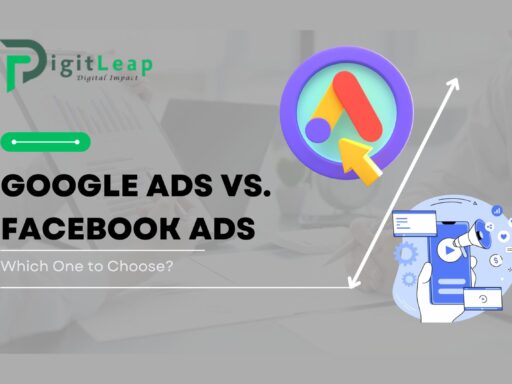Crafting The Perfect LinkedIn Profile and Background Image
Your LinkedIn profile is your digital business card—a key part of your personal brand. Whether you’re a job seeker, a professional looking to network, or a business owner trying to grow your brand, having a polished and professional LinkedIn profile is crucial. But what often gets overlooked is the importance of a strong background image and profile photo. These visuals are the first things people see when they land on your profile, and they can set the tone for how you are perceived.
In this guide, we’ll explore how to craft the perfect LinkedIn profile and create a background image that captures attention and conveys professionalism. These two elements, when done right, can make a powerful first impression and help you stand out in a crowded digital space.
Why Your LinkedIn Profile Matters
LinkedIn isn’t just another social media platform—it’s the go-to site for professionals, recruiters, and businesses. Your profile is often the first touchpoint for someone interested in connecting with you, hiring you, or working with your company. This means your profile needs to not only tell your story but also look professional and polished.
A well-crafted LinkedIn profile helps you:
- Build credibility and trust
- Show your expertise and experience
- Highlight your unique personal brand
- Attract recruiters, potential employers, or business leads
Let’s break down how to make your LinkedIn profile shine, starting with your profile photo and background image.
The Perfect Profile Photo
Your profile photo is arguably the most important element of your LinkedIn profile. It’s what humanizes your profile and builds a connection with visitors. People are more likely to engage with you if they can put a face to the name.
Here’s how to nail the perfect LinkedIn profile photo:
- Use a High-Quality Image: Your photo should be clear and well-lit. Blurry, pixelated images won’t do you any favors. You don’t need professional headshots, but a crisp, high-resolution photo is essential.
- Dress Appropriately: Think of your profile picture as your digital “handshake.” Dress in a way that reflects your industry. For example, if you work in finance or law, a suit might be more appropriate. In creative industries, you can go for something a little more casual but still polished.
- Smile and Be Approachable: A genuine smile can make you appear more approachable and friendly. You want to seem professional, but also like someone people would want to connect with.
- Keep It Simple: Avoid busy backgrounds or distracting elements. Your face should be the focus of the picture, so make sure the background is clean and non-distracting.
Crafting the Perfect LinkedIn Background Image
Now, let’s talk about the often underused but powerful LinkedIn background image. This image sits at the top of your profile and offers a fantastic opportunity to showcase your personal brand. While many users leave it blank, those who use it smartly can make a bold impression.
Here’s how to design the perfect LinkedIn background image:
- Reflect Your Personal Brand: Your background image should visually communicate who you are. If you’re in a creative field, consider something artistic or visually appealing. If you work in tech, a sleek, modern design could work. Think about what you want to convey and choose an image that aligns with your professional identity.
- Incorporate Industry Themes: Use visuals related to your industry or skills. For example, if you’re in digital marketing, you could use an image that includes analytics graphs, or if you work in finance, a background with a subtle cityscape or stock market imagery might work well.
- Add Your Contact Information: Some people like to include their website or contact info in the background image. This can be a great way to make it easier for people to reach out, but make sure it doesn’t clutter the design. Keep it simple and clean.
- Use the Right Dimensions: LinkedIn background images should be 1584 x 396 pixels. Stick to these dimensions to ensure that your image displays correctly across all devices.
- Stay Professional: Avoid using overly personal or casual images. This isn’t the place for vacation photos or pictures of your pets. The background image should enhance your professional appearance, not distract from it.
Crafting a Compelling LinkedIn Headline
Your LinkedIn headline is another critical element that deserves attention. It appears right under your name and profile photo, and it’s one of the first things people read about you. A strong headline can spark curiosity and lead to more profile views.
Here’s how to create a great LinkedIn headline:
- Be Clear About What You Do: Don’t just list your job title. Instead, think of your headline as an opportunity to tell people how you can help them. For example, instead of “Marketing Manager,” you could write, “Helping businesses grow through targeted digital marketing strategies.”
- Use Keywords: LinkedIn’s search algorithm looks at your headline when showing search results, so include relevant keywords for your industry. This helps recruiters and potential clients find you more easily.
- Show Your Value: Focus on what makes you unique and how you add value. This can set you apart from others in your field.
Write a Killer LinkedIn Summary
Your summary, also known as the “About” section, is your chance to share your story and make a personal connection. It should be more than just a dry list of skills and experience.
Here’s how to make your LinkedIn summary stand out:
- Tell Your Story: Use the summary to explain your professional journey. What are your passions? What drives you in your career? Why do you do what you do? This makes your profile more personal and relatable.
- Highlight Achievements: Include some of your key career achievements, but frame them in terms of how they helped your company or clients. For example, rather than just saying, “I increased sales,” you might say, “I increased sales by 30%, helping the company reach its annual revenue goals three months early.”
- Be Conversational: Don’t be afraid to let some personality shine through. Write in the first person (“I”) to create a more personal tone and avoid overly formal language.
- Include a Call-to-Action: At the end of your summary, encourage people to take the next step, whether it’s connecting with you, visiting your website, or sending you a message.
Keep Your Experience Section Updated
Many people forget to update their Experience section after landing a new job or gaining additional responsibilities. But keeping this section up-to-date is crucial for presenting an accurate and current view of your professional journey.
Here’s how to optimize your Experience section:
- Highlight Results: When listing your job roles, don’t just describe tasks—focus on the outcomes you’ve achieved. Quantify your successes where possible. Did you manage a project that saved the company money or led to increased efficiency? Include those details.
- Use Action Words: Start each bullet point with a strong action verb like “Led,” “Developed,” “Managed,” or “Created.” This makes your experience sound more dynamic and impactful.
- Tailor for Your Audience: Think about who will be reading your profile. If you’re open to job offers, tailor your experience to highlight the skills and results that align with the roles you’re targeting.
Conclusion
Crafting the perfect LinkedIn profile involves more than just listing your job history and uploading a random photo. Your profile photo and background image play an essential role in setting the tone for how others perceive you, while your headline, summary, and experience section work together to tell your story.
By focusing on high-quality visuals and creating content that reflects your unique professional brand, you can build a profile that not only attracts attention but also leaves a lasting impression.
At DigitLeap, we understand the importance of a strong digital presence, and we help professionals like you build LinkedIn profiles that stand out from the crowd. Let us guide you in creating a profile that opens doors and sparks connections in your industry.