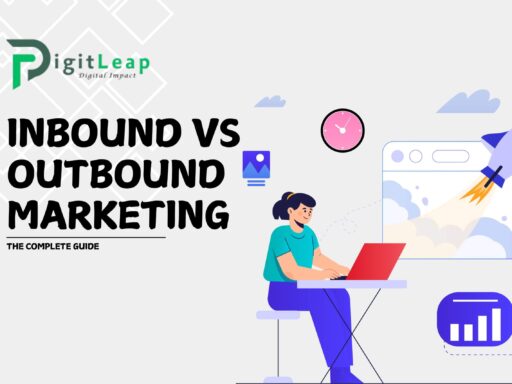Top 10+1 Reporting Tools for Your Business in 2024
In today’s fast-paced business environment, making informed decisions relies heavily on the accuracy and timeliness of your data. Reporting tools have become essential for tracking performance, identifying trends, and driving growth. With countless options available, it’s crucial to choose the right tool for your needs. This article highlights the top 10+1 reporting tools for businesses in 2024, offering a comprehensive guide to help you make the best choice.
1. Google Data Studio
Google Data Studio is a free, powerful tool that allows you to turn your raw data into customizable, shareable reports. With its intuitive drag-and-drop interface, you can connect to various data sources like Google Analytics, Google Ads, and even third-party databases. It’s perfect for businesses looking for a free yet flexible solution for visualizing and analyzing data.
- Key Features: Data blending, customizable dashboards, easy sharing options.
- Best For: Small to medium-sized businesses and startups.
2. Microsoft Power BI
Microsoft Power BI is one of the most popular reporting tools, offering a wide range of data visualization options. It integrates seamlessly with other Microsoft products like Excel, Azure, and Teams, making it ideal for businesses already using Microsoft’s ecosystem. Power BI also offers advanced analytics features such as machine learning and AI-driven insights.
- Key Features: AI capabilities, real-time data updates, strong security features.
- Best For: Medium to large enterprises that require complex reporting and analytics.
3. Tableau
Tableau is known for its ability to handle large datasets and provide interactive, dynamic reports. It’s highly versatile, supporting a wide variety of data sources and offering advanced analytics. Tableau’s visually appealing dashboards make it easier for businesses to explore data and uncover insights, helping teams make data-driven decisions quickly.
- Key Features: Advanced data visualization, real-time analytics, cloud and on-premise deployment.
- Best For: Large enterprises and data-driven organizations.
4. Zoho Analytics
Zoho Analytics is part of the Zoho ecosystem and offers a user-friendly platform for creating in-depth reports. With its AI-powered assistant, Zia, you can ask questions and receive insights instantly. Zoho Analytics supports data integration from over 250 sources, making it a solid option for businesses looking for a robust yet affordable tool.
- Key Features: AI-powered analytics, pre-built templates, extensive integrations.
- Best For: Small to medium-sized businesses with limited budgets.
5. Looker
Looker, now part of Google Cloud, is a modern business intelligence tool that allows companies to dig deep into their data. It’s perfect for businesses that need highly customizable reports and dashboards. Looker enables teams to share data insights across the organization in real-time, fostering collaboration and informed decision-making.
- Key Features: Data modeling capabilities, cloud-based, real-time collaboration.
- Best For: Enterprises that require customized, in-depth reports.
6. Domo
Domo is an all-in-one reporting tool that combines data visualization, reporting, and data integration in one platform. It offers powerful analytics tools, enabling businesses to connect to various data sources, create real-time reports, and track key performance indicators (KPIs). Domo’s mobile functionality also makes it easy for teams to access data from anywhere.
- Key Features: Real-time data updates, mobile access, wide integration options.
- Best For: Large businesses and organizations that require real-time data tracking.
7. Qlik Sense
Qlik Sense is a highly intuitive data analytics platform that focuses on self-service reporting. Its associative engine allows users to explore data freely, making it easy to discover relationships and insights across datasets. Qlik Sense is known for its high-performance scalability, which is perfect for businesses with growing data needs.
- Key Features: Self-service analytics, associative data model, strong scalability.
- Best For: Medium to large enterprises focused on data discovery.
8. Sisense
Sisense is designed for businesses that need to integrate large amounts of data from multiple sources. It enables users to build complex reports with ease, thanks to its drag-and-drop interface and powerful analytics capabilities. Sisense offers both cloud and on-premise deployment options, catering to businesses with specific needs for data storage and security.
- Key Features: Data unification, customizable dashboards, AI-powered analytics.
- Best For: Data-heavy industries and organizations requiring flexible deployment.
9. SAP BusinessObjects
SAP BusinessObjects is a comprehensive business intelligence tool designed for large enterprises. It offers in-depth reporting and analysis, with the ability to handle vast amounts of data from multiple sources. SAP BusinessObjects is best suited for organizations that need detailed, high-level reports for decision-making at all levels.
- Key Features: Enterprise-grade reporting, integration with SAP systems, detailed data governance.
- Best For: Large enterprises with complex data environments.
10. Klipfolio
Klipfolio is a cloud-based business dashboard tool that allows companies to create real-time dashboards and reports. Its visualizations are highly customizable, making it a great option for companies that want to track their data in real-time and present it in a visually engaging way. Klipfolio also integrates with hundreds of data sources, giving businesses the flexibility they need.
- Key Features: Real-time data monitoring, customizable visualizations, cloud-based platform.
- Best For: Small to medium-sized businesses seeking real-time reporting.
11. Mode Analytics
Mode Analytics is designed for data science teams that need advanced reporting tools to explore and analyze data. Mode offers SQL-based querying along with drag-and-drop report-building features. It also integrates well with other data analysis tools, making it a powerful solution for businesses with technical reporting needs.
- Key Features: SQL-based analytics, strong collaboration features, advanced data exploration.
- Best For: Data science teams and businesses with complex data analysis requirements.
How to Choose the Right Reporting Tool for Your Business
Selecting the best reporting tool for your business depends on your specific needs, budget, and the size of your organization. Here are a few things to consider when making your decision:
- Budget: If cost is a major factor, consider free tools like Google Data Studio or low-cost options like Zoho Analytics.
- Data Volume: For businesses dealing with large volumes of data, platforms like Tableau, Power BI, and Sisense offer more robust analytics and scalability.
- Ease of Use: If you prefer something user-friendly, tools like Zoho Analytics or Klipfolio might be a better fit for your team.
- Customization Needs: If you need highly customizable reports, Looker or Mode Analytics provide the flexibility required for more complex reporting.
Conclusion
In 2024, the right reporting tool can make all the difference in driving your business forward. Each of the tools mentioned above has its own strengths and specialties, ensuring there’s an option for every business size and industry. Whether you’re a small business looking for a simple and affordable solution, or a large enterprise needing advanced analytics, there’s a tool on this list for you.
At DigitLeap, we specialize in helping businesses find the right tools and strategies to succeed. Whether you need assistance in selecting a reporting tool or require expert advice on optimizing your data strategy, we’re here to help.