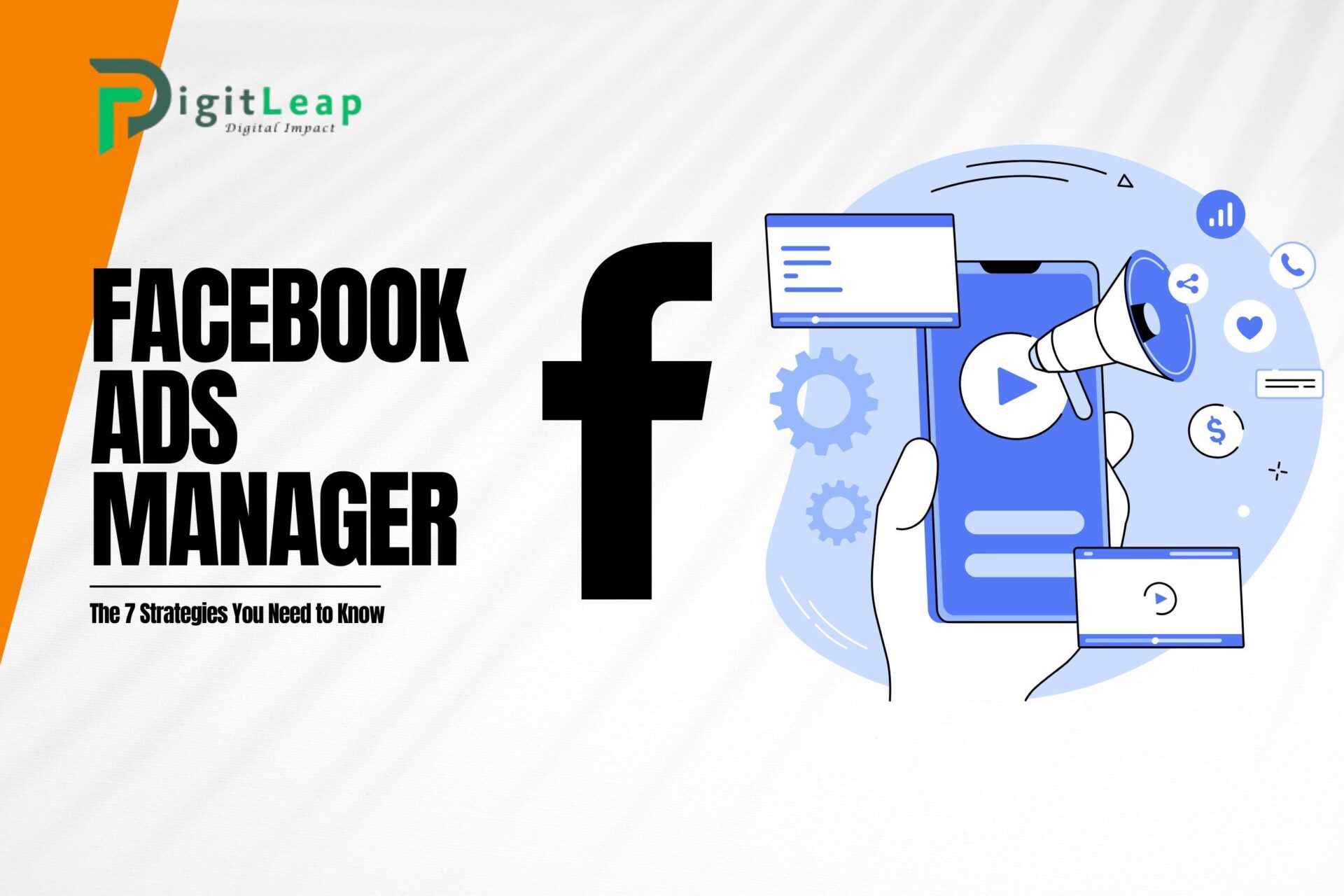Facebook Ads Manager: The 7 Strategies You Need to Know
In today’s competitive digital landscape, using Facebook Ads effectively can be a game-changer for any business. With Facebook Ads Manager, you have powerful tools to reach your target audience, grow your brand, and boost sales. However, knowing which strategies will yield the best results is essential to maximize your return on investment. Here are seven critical strategies you should know to make the most out of Facebook Ads Manager.
1. Define Clear Campaign Objectives
Before launching any ad, it’s essential to set precise goals. Facebook Ads Manager offers various campaign objectives, like brand awareness, traffic, engagement, lead generation, and conversions. Choose an objective that aligns with your overall business goals. For example, if you’re launching a new product, consider using the “Brand Awareness” objective to introduce it to a larger audience. On the other hand, if you’re targeting sales directly, the “Conversion” objective might be more appropriate.
Setting a clear objective provides direction for your ad creative, budget, and audience targeting. It also helps Facebook’s algorithm optimize your ads for that specific goal, delivering your ad to users most likely to take the desired action.
2. Target Your Audience Precisely
One of Facebook’s greatest advantages is the ability to target a specific audience. Facebook Ads Manager allows you to define your audience based on demographics, interests, behaviors, and location. However, precision is key.
Start by defining your ideal customer persona and use Custom Audiences to reach those who have previously engaged with your business, like website visitors or people who have interacted with your Facebook or Instagram posts. Additionally, lookalike audiences enable you to expand your reach by finding new people with similar characteristics to your current customers. The more detailed your audience definition, the more effective your ad campaign will be, as you’ll avoid spending on clicks or impressions from people unlikely to convert.
3. Experiment with Ad Formats
Facebook Ads Manager supports various ad formats, including image, video, carousel, collection, and slideshow ads. Each ad format serves a different purpose and can appeal to audiences differently.
- Image Ads are simple and effective for direct messages or single product promotions.
- Video Ads capture attention quickly and work well for storytelling or in-depth product explanations.
- Carousel Ads are perfect if you have multiple products to showcase or different features of a single product.
- Collection Ads work well for e-commerce businesses, making it easy for users to browse your products without leaving Facebook.
Testing different ad formats will help you discover which type resonates best with your audience. In fact, you may find that certain formats work better with specific audience segments, enabling you to further personalize your ads.
4. Use Engaging Ad Copy and Strong Visuals
Your ad’s creative – both visuals and copy – needs to grab attention and deliver a clear message. Facebook is a visually driven platform, and eye-catching images or videos can make a big difference. Ensure your visuals are high quality and align with your brand’s identity.
When it comes to ad copy, keep it concise and compelling. Your audience is scrolling through their feed quickly, so it’s vital to communicate the value of your product or service right away. Experiment with different tones and calls-to-action (CTAs) to see what resonates. For example, instead of just saying, “Learn More,” you might try “Discover the Benefits Today” to create a more inviting message.
5. Optimize for Mobile Devices
The majority of Facebook users access the platform through mobile devices, so mobile optimization is a must. Ensure that all elements of your ad – images, videos, and text – display correctly and clearly on mobile screens.
Choose images with a 1:1 ratio to fit perfectly on mobile and avoid small text that might be hard to read. Additionally, consider creating ads specifically designed for mobile users, like Stories ads. These ads take up the entire mobile screen, making them more immersive and often resulting in higher engagement.
6. Leverage Retargeting Campaigns
Retargeting is one of the most powerful tools in Facebook Ads Manager. Retargeting allows you to reach users who have previously interacted with your brand, making it easier to turn warm leads into conversions.
To set up a retargeting campaign, use Custom Audiences to create lists of people who have engaged with your website, app, or social media profiles. For instance, if a user visited a product page but didn’t complete a purchase, you can retarget them with a specific ad to encourage them to return. Retargeting is highly effective because it targets users who already know your brand and are likely closer to making a purchase decision.
7. Monitor and Optimize Your Campaigns
Successful Facebook ad campaigns require continuous monitoring and optimization. Facebook Ads Manager provides valuable insights and analytics, such as click-through rates (CTR), conversion rates, and cost per click (CPC). Regularly reviewing these metrics lets you understand what’s working and what needs improvement.
A/B testing is a great way to identify the most effective ad components. Try testing different ad elements – such as visuals, copy, audience segments, and even the timing of your ads. Based on performance, adjust your budget, and allocate more to the ads that perform best. Optimization should be a continuous part of your strategy, allowing you to make informed decisions and maximize your return on investment.
Conclusion
Using Facebook Ads Manager effectively requires a well-thought-out strategy, from setting clear objectives and targeting the right audience to monitoring and optimizing your campaigns. By applying these seven strategies, you’ll create impactful Facebook ads that resonate with your audience and drive meaningful results. Embrace these strategies, and watch as your Facebook campaigns turn into a powerful tool for growth.
At DigitLeap, we’re here to help businesses like yours navigate the world of digital marketing. If you’re ready to take your advertising to the next level, let’s connect and make it happen!
FAQs
Q1. How do I choose the right campaign objective on Facebook Ads Manager?
Choose an objective based on your business goals. For instance, if you aim to increase brand awareness, select “Brand Awareness.” For direct sales, the “Conversion” objective is ideal.
Q2. Can I run ads on Instagram using Facebook Ads Manager?
Yes, Facebook Ads Manager allows you to run ads on both Facebook and Instagram, offering seamless cross-platform advertising.
Q3. How can I improve my ad targeting?
Start by defining your customer persona, use Custom Audiences to target previous engagers, and experiment with lookalike audiences to expand reach to similar users.
Q4. What’s the best ad format to use?
The best format depends on your goal. Video ads are excellent for storytelling, while carousel ads are great for showcasing multiple products or features.
Q5. How often should I optimize my Facebook ads?
Regular optimization is key. Monitor your ad performance weekly, adjusting visuals, copy, or budget as necessary to improve results.