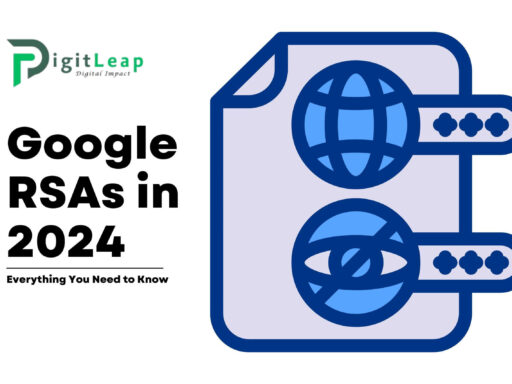Redesigning a website can be an exciting project, but it also comes with a significant risk to your SEO if not handled carefully. Whether it’s a fresh new look, improved functionality, or a more user-friendly layout, a redesign has the potential to disrupt your search rankings, traffic, and user experience if SEO isn’t given the attention it deserves. Fortunately, with a few strategic steps, you can avoid SEO setbacks and keep your website performing well in search results after the redesign.
Here’s how to navigate the redesign process while preserving (and potentially boosting) your SEO rankings.
1. Conduct a Pre-Redesign SEO Audit
Before you start the redesign, perform a comprehensive SEO audit of your existing website. This gives you a clear picture of which pages are performing well, which keywords are driving traffic, and what existing elements are contributing to your current rankings.
- Identify High-Performing Pages: Use tools like Google Analytics and Google Search Console to see which pages drive the most traffic and engagement. Mark these pages as high-priority to protect their SEO.
- Evaluate Backlinks: Check which pages have backlinks from other sites. High-quality backlinks are valuable for SEO, so make a list of pages with strong backlinks to ensure they remain accessible.
- Check Technical SEO Elements: Note the meta tags, image alt text, URL structures, and internal linking across your site. These elements contribute to SEO success, so documenting them ensures nothing essential gets lost.
2. Plan Your URL Structure Carefully
A website redesign often comes with a new structure, and it’s common for URLs to change as a result. However, changing URLs without a proper plan can cause ranking drops, broken links, and traffic loss. Planning your new URL structure early in the redesign process will help maintain SEO stability.
- Retain Original URLs When Possible: If certain URLs are already performing well, try to keep them the same. This reduces the risk of losing SEO value.
- Create a 301 Redirect Plan: For pages with new URLs, implement 301 redirects from the old URLs to the new ones. This lets search engines and users know where the content has moved, preserving link equity and preventing errors.
- Avoid Complex URLs: Keep URLs simple, descriptive, and keyword-friendly. Short URLs tend to rank better, and they’re easier for users to remember.
3. Prioritize Mobile Responsiveness
A mobile-responsive site is crucial, as Google’s mobile-first indexing means it primarily uses the mobile version of your site for ranking and indexing. If your redesign doesn’t consider mobile responsiveness, it could lead to ranking drops and a poor user experience for mobile visitors.
- Use Responsive Design: Ensure that your redesign adapts seamlessly across devices. This includes adjusting layouts, font sizes, and navigation for smaller screens.
- Test with Google’s Mobile-Friendly Tool: Google’s Mobile-Friendly Test can assess how well your site performs on mobile. This tool will point out any issues so you can address them before launch.
- Optimize for Mobile Speed: Mobile users expect fast-loading pages. Compress images, reduce unnecessary scripts, and use caching to keep mobile load times minimal.
4. Retain On-Page SEO Elements
On-page SEO elements such as title tags, meta descriptions, headings, and image alt text play a vital role in your rankings. During a redesign, it’s easy to overlook these elements, but doing so could have a detrimental effect on SEO.
- Preserve High-Ranking Keywords: Keep the keywords that your pages are currently ranking for in your title tags, headers, and meta descriptions. This continuity helps maintain relevance and rankings.
- Optimize Images and Alt Text: If you’re adding new images during the redesign, make sure they’re optimized with descriptive file names and alt text that includes relevant keywords.
- Use H1, H2, and H3 Tags Properly: These heading tags improve readability and SEO. Make sure each page has a unique H1 tag and uses H2 and H3 tags to structure content clearly.
5. Set Up 301 Redirects Correctly
Redirects are crucial in any redesign where URLs change. Setting up 301 redirects ensures that traffic and link equity are preserved, avoiding the dreaded “404 Page Not Found” error that harms SEO and user experience.
- Map Out Old URLs to New URLs: Create a spreadsheet that lists old URLs alongside their new counterparts. This ensures no page is left without a proper redirect.
- Implement 301 Redirects for All Changed URLs: Use 301 redirects rather than 302s, as they pass on link equity to the new page. A 302 (temporary) redirect does not transfer link equity in the same way.
- Monitor Redirect Performance: After launching the redesign, use Google Search Console and analytics tools to check that all redirects are functioning correctly and are not causing any crawl errors.
6. Create Custom 404 Error Pages
Even with careful planning, there’s a chance some links may break during the redesign. A well-designed 404 error page helps minimize user frustration and can guide visitors back to the main site.
- Design a User-Friendly 404 Page: Create a helpful 404 page that includes navigation links, a search bar, and suggestions for popular pages. This makes it easy for users to find what they’re looking for.
- Add a CTA: Include a call-to-action, such as “Return to Home Page” or “Contact Us for Help.” This can help retain users who might otherwise leave the site.
- Track 404 Errors: Monitor 404 errors through Google Search Console. This lets you quickly identify any broken links and set up the necessary redirects.
7. Run a Site Speed Test
Website speed impacts SEO, especially after a redesign that may involve new elements like images, scripts, or plugins. A slow website can hurt rankings and user experience, so run a speed test to identify any areas for improvement.
- Use Google PageSpeed Insights: This tool analyzes your page speed and provides recommendations for improving load times on both desktop and mobile.
- Optimize Images and Videos: Compress large media files and consider using next-gen image formats like WebP to reduce load times without sacrificing quality.
- Minify CSS, JavaScript, and HTML: Remove unnecessary characters from code files to speed up load times and improve overall site performance.
8. Test Your New Site on Staging Before Launch
Before pushing your redesigned site live, it’s essential to test it thoroughly in a staging environment. This ensures that any SEO issues are resolved and that the website functions as expected.
- Check for Crawlability: Use a crawler tool like Screaming Frog to check that all pages are accessible and that no crucial pages are blocked by robots.txt or “noindex” tags.
- Review All Redirects: Make sure your 301 redirects are working correctly in the staging environment to avoid broken links after launch.
- Test Forms and Interactive Elements: If your site has forms or other interactive elements, test them to confirm that they work smoothly on both desktop and mobile.
9. Monitor SEO Performance After the Redesign
Once your redesigned site is live, continue monitoring your SEO performance to catch any potential issues early. Regularly check your analytics, keyword rankings, and traffic to ensure the redesign hasn’t negatively affected SEO.
- Track Rankings and Traffic in Google Analytics: Compare pre- and post-launch data to spot any significant drops in traffic or keyword rankings. This helps you respond quickly if issues arise.
- Monitor Search Console for Errors: Use Google Search Console to keep an eye on crawl errors, indexing issues, and any sudden drops in impressions or clicks.
- Assess User Engagement Metrics: Review metrics like bounce rate, average session duration, and pages per session. A sudden increase in bounce rate could indicate UX or content issues that need attention.
10. Inform Google of the New Site
If there have been major changes in site structure, design, or content, inform Google about your redesigned site to ensure it’s indexed properly.
- Submit Your Sitemap: Upload the updated XML sitemap to Google Search Console. This helps Google find and index new pages quickly.
- Request a Re-Crawl: In Google Search Console, use the “Request Indexing” feature for pages that have undergone significant changes. This signals to Google that the content has been updated and should be re-evaluated.
- Update Internal Links: Make sure internal links on your new site reflect any changes in URLs or page hierarchy. This improves crawlability and strengthens SEO across your site.
Conclusion
A website redesign doesn’t have to be an SEO nightmare. With careful planning and a focus on retaining your current SEO assets, you can launch a redesigned site that maintains (or even improves) your search rankings. From conducting a pre-redesign SEO audit to setting up proper redirects and monitoring performance post-launch, these steps will help you avoid common pitfalls and achieve a smooth transition.
At Digit Leap, we understand the intricacies of SEO and website design. Our team can help you create a site that looks great and performs well in search rankings. Let’s work together to make your website redesign a success without sacrificing SEO.
FAQs
Q1. How do I prevent ranking drops during a website redesign?
Conduct a pre-redesign SEO audit, retain high-performing URLs, set up 301 redirects, and monitor performance post-launch to minimize ranking drops.
Q2. Should I keep old URLs after a redesign?
If possible, yes. Retaining old URLs helps preserve SEO value. If URLs must change, set up 301 redirects to transfer link equity.
Q3. What’s the role of a 301 redirect in a redesign?
A 301 redirect guides search engines and users from old URLs to new ones, preserving SEO value and preventing broken links.
Q4. How can I make my site mobile-responsive during a redesign?
Use responsive design, test on multiple devices, and optimize for mobile speed to ensure a seamless mobile experience.
Q5. Why is a staging environment important in a redesign?
A staging environment allows you to test the new site thoroughly before launch, ensuring there are no SEO issues or broken elements.