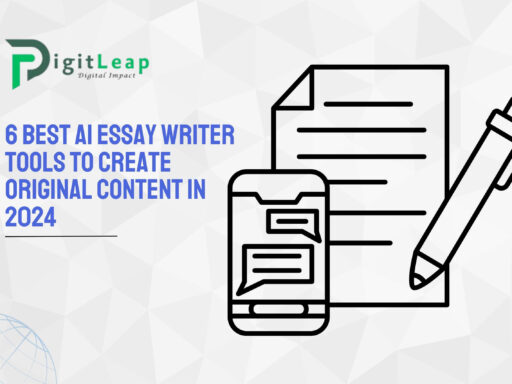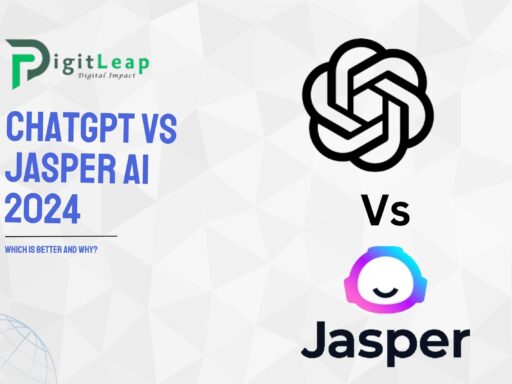Top 4 AI Video Generators (Text-to-Video) that Are Mostly Free
In today’s fast-paced digital world, the demand for video content is growing rapidly. Thanks to AI video generators, creating engaging videos has become simpler and more accessible to everyone, even for those with no prior editing experience. Whether you’re a content creator, marketer, or business owner, AI video makers are the perfect tool to quickly turn text into captivating videos without spending hours in post-production. In this article, we will explore the Top 4 AI Video Generators (Text-to-Video) that Are Mostly Free and how they work.
How Does the AI Video Maker Work?
AI video generators are designed to automatically turn text into videos by analyzing the input content and matching it with suitable visuals, animations, and audio tracks. These tools leverage natural language processing (NLP) and machine learning algorithms to understand the text’s context and intent, allowing them to select appropriate media elements, such as stock footage, graphics, and music. Once the media is chosen, the AI system organizes the elements into a coherent video sequence, often with customizable templates for better user control. The entire process typically takes a few minutes and requires minimal effort from the user.
Key Steps in the AI Video Generation Process:
- Input Text: The user inputs a script or text that they want to convert into a video.
- Context Analysis: The AI system reads and analyzes the text to determine the most appropriate visuals, transitions, and audio.
- Media Selection: The AI matches the text with stock footage, animations, or user-uploaded media.
- Editing and Customization: Users can fine-tune the video by adjusting settings like transitions, color schemes, and adding voiceovers.
- Exporting the Video: Once satisfied, the user can export the final video in various formats.
Now, let’s dive into the Top 4 AI Video Generators (Text-to-Video) that Are Mostly Free for 2024!
4 Powerful AI Video Makers to Use in 2024 (With AI Video Process)
1. InVideo.io
InVideo.io is one of the most user-friendly AI video generators available, designed for marketers, small businesses, and content creators. It offers a wide variety of templates that can be customized based on the text input. Users can choose from thousands of stock images and videos, and the AI will automatically generate the video using the chosen media.
Key Features:
- Free Plan: Access to over 5000 templates, a limited stock media library, and export up to 40 videos per month with a watermark.
- AI Video Process: InVideo’s AI takes your input, analyzes the type of content, and matches it with relevant templates and media. You can then customize and enhance the video by adding voiceovers or music.
- Customizable Templates: Allows you to edit text, images, and media within the template.
- User-Friendly Interface: Ideal for beginners, no technical skills required.
Pros:
- Extensive media library.
- User-friendly design.
- Flexible customization options.
Cons:
- Free plan includes watermarks.
- Some features are limited without upgrading to a paid plan.
2. DeepBrain.io
DeepBrain.io specializes in creating AI-powered videos with avatars. It uses advanced deep learning models to generate natural-looking human avatars that can speak and move based on the text you provide. DeepBrain’s avatars come in handy for creating explainer videos, educational content, or virtual training sessions.
Key Features:
- Free Plan: Allows users to create videos up to 5 minutes long, featuring customizable AI avatars.
- AI Video Process: DeepBrain generates a human-like avatar, adds text-to-speech technology, and integrates relevant background visuals or media.
- Realistic AI Avatars: Offers multiple avatar options with natural movement and gestures.
- Multiple Languages: Supports a wide variety of languages, making it ideal for global users.
Pros:
- Unique AI avatars that look realistic.
- Supports multiple languages.
- Suitable for explainer and training videos.
Cons:
- Limited free features.
- Requires more customization for better results.
3. Synthesia.io
Synthesia.io is another top-tier AI video generator known for creating professional-looking videos with AI avatars. It’s a favorite for businesses looking to produce corporate training videos, marketing content, or tutorials. Synthesia allows users to simply input text and select an AI avatar to narrate the content.
Key Features:
- Free Plan: Offers limited video creation with a watermark, but still powerful for basic video projects.
- AI Video Process: Synthesia generates an AI avatar, synchronizes the voiceover with the text, and allows users to add other media elements to enhance the final output.
- High-Quality Avatars: Avatars are highly customizable, with options for different languages and accents.
- Multilingual Support: Supports over 50 languages, making it versatile for global audiences.
Pros:
- High-quality, customizable avatars.
- Wide language support.
- Simple and easy to use.
Cons:
- Watermarked videos in the free plan.
- Customization options may require upgrading.
4. Lumen5
Lumen5 is an AI-powered platform designed to turn blog posts and articles into videos. It’s perfect for marketers who want to repurpose their written content into engaging video formats. With an intuitive drag-and-drop interface, Lumen5 allows users to quickly create videos by inputting URLs or pasting text.
Key Features:
- Free Plan: Allows users to create up to 5 videos per month with limited customization and a watermark.
- AI Video Process: Lumen5’s AI analyzes the inputted blog or text content, selects relevant visuals, and creates a storyboard.
- User-Friendly: Perfect for users who want to quickly convert articles into video content without hassle.
- Customization Options: Users can change themes, fonts, colors, and add custom branding to their videos.
Pros:
- Excellent for repurposing blog content.
- Easy-to-use interface.
- No prior video editing skills needed.
Cons:
- Limited customization on the free plan.
- Videos have watermarks unless you upgrade.
FAQs
Q1. Are AI video generators free to use?
Most AI video generators offer a free version with limited features, including watermarked videos and a cap on monthly exports. However, they provide sufficient tools to test out their capabilities before committing to a paid plan.
Q2. Can AI video generators create professional videos?
Yes, many AI video generators are capable of producing high-quality, professional videos. Some even include features like customizable avatars, voiceovers, and branding options, making them suitable for business use.
Q3. What is the best AI video generator for beginners?
For beginners, InVideo.io and Lumen5 are ideal due to their user-friendly interfaces, wide range of templates, and simple customization options.
Q4. Are AI avatars realistic in these video generators?
Platforms like Synthesia.io and DeepBrain.io offer highly realistic AI avatars, with natural-looking movements and speech, perfect for corporate and educational videos.
Q5. How long does it take to create a video with an AI video generator?
The time to create a video depends on the platform and the complexity of the video, but most AI video generators can produce a video in under 10 minutes with minimal input required.
Q6. Can I use my own media in AI video generators?
Yes, most AI video generators allow users to upload their own images, video clips, and audio to personalize their projects.
Final Thoughts
As AI technology continues to evolve, video creation has never been easier. These Top 4 AI Video Generators (Text-to-Video) that Are Mostly Free offer impressive tools for content creators and businesses looking to create professional-grade videos with minimal effort. From customizable avatars to AI-driven media matching, each platform has something unique to offer. Whether you’re a beginner or an experienced video editor, these tools are worth exploring in 2024.