Email Marketing Automation: How to Save Time and Drive Results
Email marketing automation is a game-changer for businesses looking to boost engagement, nurture leads, and increase conversions—without spending hours on manual tasks. By automating your email campaigns, you can deliver the right message to the right audience at the right time.

Why Use Email Marketing Automation?
- Saves time by eliminating repetitive tasks
- Improves customer engagement with personalized content
- Increases conversions through targeted messaging
- Provides better tracking and insights for optimization
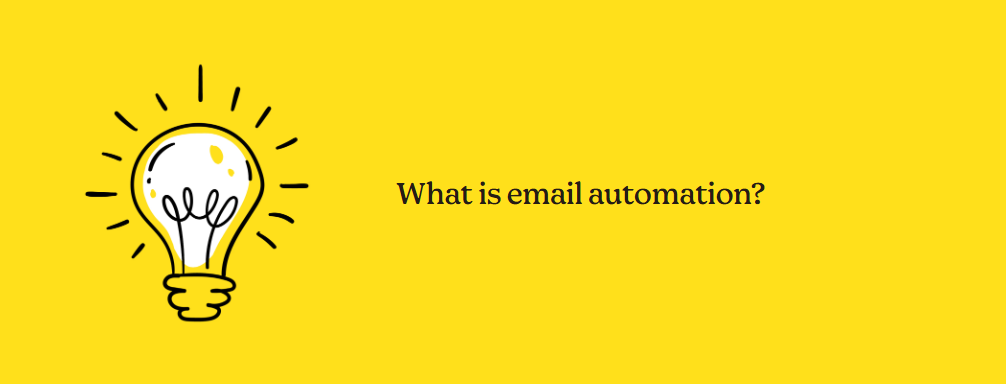
How to Set Up an Effective Email Automation Strategy
1. Define Your Goals
Before setting up automation, clarify your objectives. Are you looking to nurture leads, increase sales, or retain customers? Your goals will shape your email campaigns.
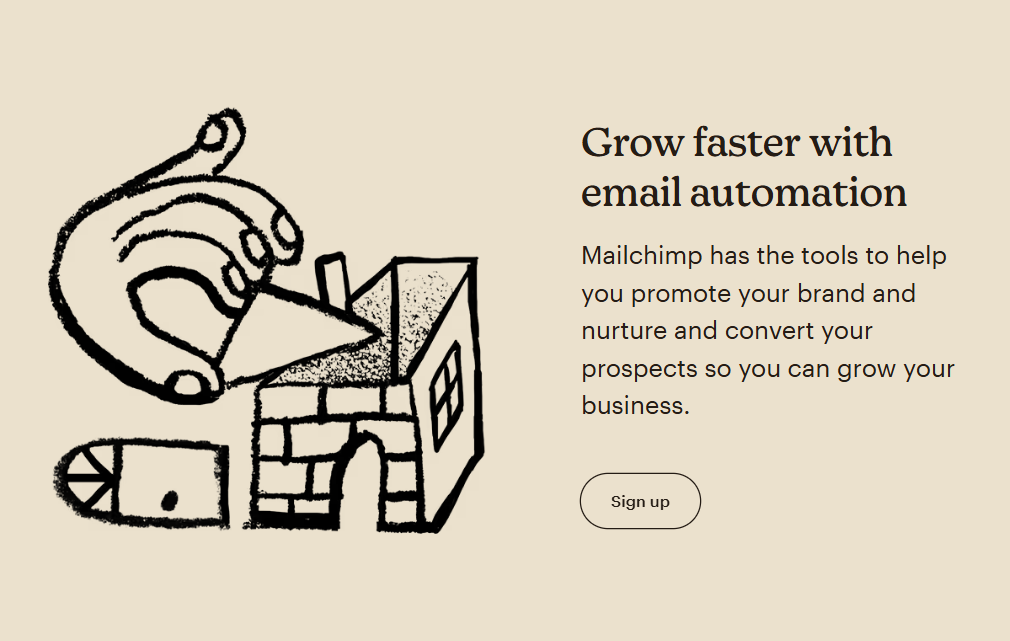
2. Segment Your Audience
Not all subscribers are the same. Segment your list based on demographics, behavior, purchase history, or engagement levels. This ensures more relevant and personalized emails.
3. Set Up Automated Workflows
Common automation workflows include:
- Welcome Series: Engage new subscribers with a friendly introduction and valuable content.
- Abandoned Cart Emails: Remind shoppers about items left in their carts and encourage them to complete their purchase.
- Re-engagement Emails: Win back inactive subscribers with special offers or personalized content.
- Post-Purchase Follow-ups: Strengthen customer relationships with thank-you emails, product recommendations, or surveys.

4. Create Compelling Content
Write engaging subject lines and email copy that captures attention. Use clear calls-to-action (CTAs) to drive conversions. Incorporate visuals to make emails more appealing.
5. Optimize for Mobile
With most users checking emails on mobile, ensure your emails are mobile-friendly with responsive designs and easy-to-click buttons.
6. Test and Improve
A/B test subject lines, email layouts, and CTAs to see what works best. Monitor open rates, click-through rates, and conversions to optimize your campaigns.
Final Thoughts
Email marketing automation streamlines your campaigns, boosts efficiency, and drives better results. By setting up targeted workflows and continually optimizing performance, you can maximize engagement and revenue while saving time.





