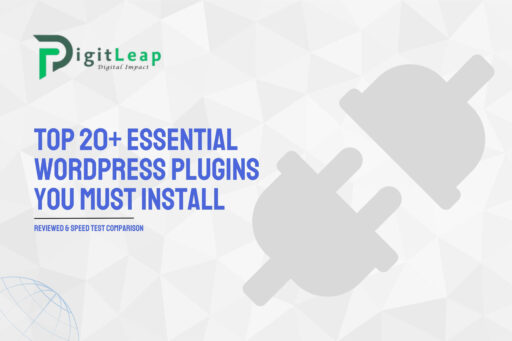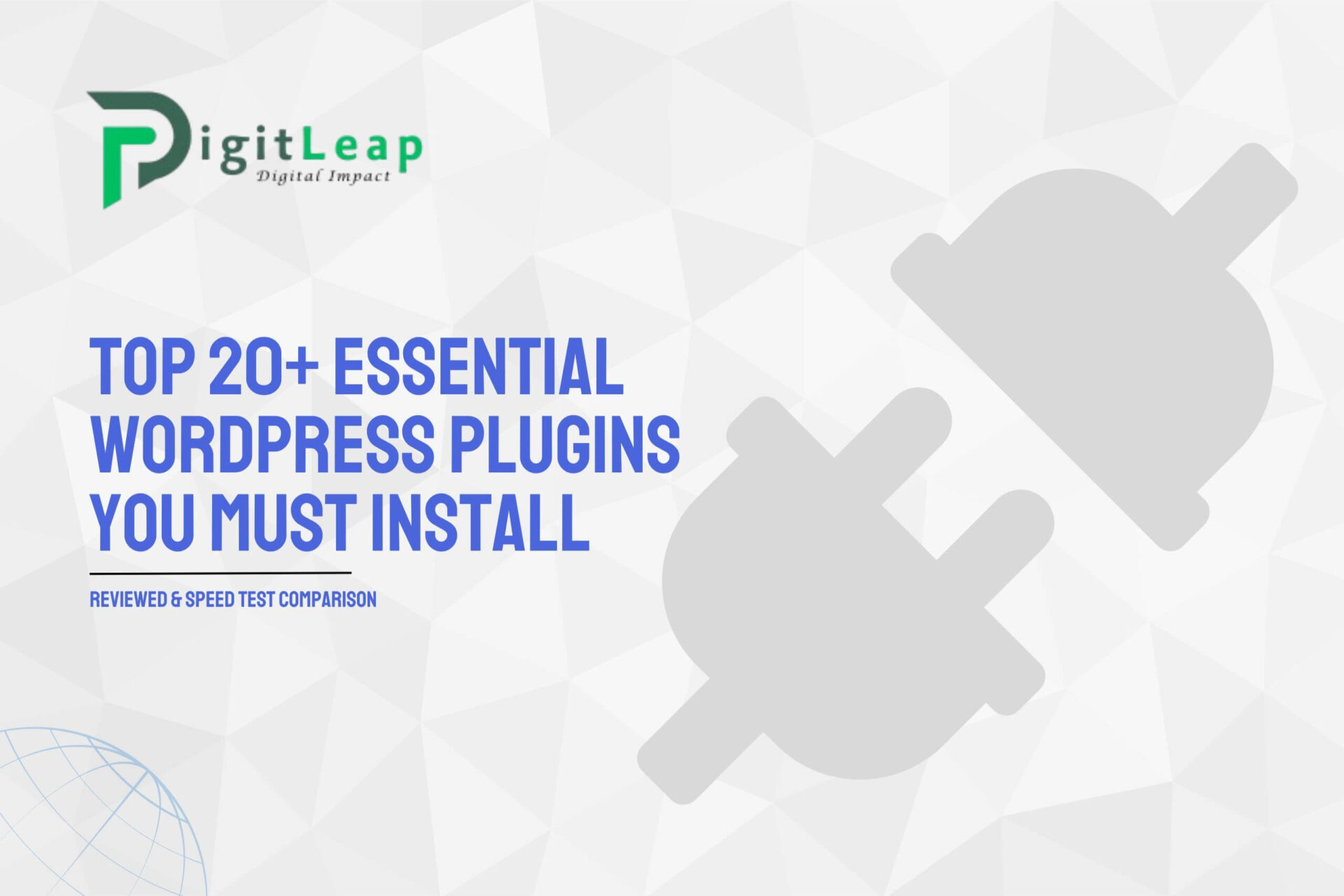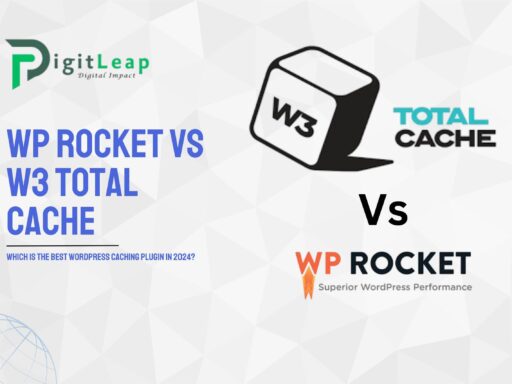Top 20+ Essential WordPress Plugins You Must Install in 2024
WordPress is a powerful platform, but to get the most out of your website, you need the right plugins. Whether you’re a seasoned blogger or just starting out, the right plugins can enhance your site’s functionality, improve performance, and boost your SEO efforts. In this article, we’ll explore the top 20+ essential WordPress plugins every blogger should consider installing in 2024.
These plugins cover a wide range of categories from SEO optimization to security, performance enhancement, and much more.
20+ Essential WordPress Plugins for Bloggers
Here’s a detailed look at the most essential WordPress plugins you should install in 2024.
1. Akismet Anti-Spam
Spam comments can clutter your website and hurt user experience. Akismet Anti-Spam automatically filters out spam comments, helping keep your site clean and professional. It’s one of the default plugins that comes with WordPress, and for good reason.
- Key Feature: Automatic spam detection.
- Why You Need It: Reduces the need for manual comment moderation.
2. Rank Math SEO Plugin
SEO is critical to driving traffic to your blog, and Rank Math makes optimizing your site for search engines a breeze. This all-in-one SEO plugin helps you track keywords, optimize posts, and more.
- Key Feature: Advanced SEO optimization with built-in analytics.
- Why You Need It: Helps improve your search rankings and organic traffic.
3. AMP WordPress Plugin
With more people browsing on mobile devices, page speed and mobile-friendliness are crucial. The AMP (Accelerated Mobile Pages) WordPress Plugin ensures your website loads quickly on mobile devices, improving user experience and SEO.
- Key Feature: Mobile optimization for faster loading.
- Why You Need It: Essential for delivering fast, mobile-friendly pages.
4. Broken Link Checker
Nothing kills your SEO and user experience like broken links. Broken Link Checker automatically scans your website for any broken links and alerts you so that you can fix them.
- Key Feature: Automatically checks and reports broken links.
- Why You Need It: Improves user experience and SEO by fixing dead links.
5. Classic Editor
If you’re not a fan of the Gutenberg block editor, the Classic Editor plugin allows you to revert back to the original WordPress editor. It’s simple, functional, and a must-have for users who prefer the old interface.
- Key Feature: Reverts WordPress to the old editor.
- Why You Need It: For bloggers who are more comfortable with the classic editing style.
6. Contextual Related Posts
Boost engagement on your blog by displaying related posts at the end of your articles. Contextual Related Posts automatically suggests posts that are related to the content, helping to increase page views and reduce bounce rates.
- Key Feature: Displays related posts based on the content.
- Why You Need It: Encourages visitors to stay longer on your site.
7. Contact Form by WPForms
A contact form is an essential feature for any blog. WPForms is a user-friendly plugin that allows you to create custom contact forms with a simple drag-and-drop interface.
- Key Feature: Drag-and-drop form builder.
- Why You Need It: Makes it easy for visitors to reach out to you.
8. Easy Affiliate Links
Monetizing your blog through affiliate marketing is a popular way to generate income. Easy Affiliate Links allows you to manage and cloak your affiliate links easily.
- Key Feature: Cloaks and manages affiliate links.
- Why You Need It: Keeps your affiliate links organized and presentable.
9. iThemes Security
Website security is a top priority for any blogger. iThemes Security offers over 30 ways to secure and protect your WordPress website from various threats.
- Key Feature: Comprehensive security measures.
- Why You Need It: Protects your blog from hacks and malware attacks.
10. Really Simple SSL
Switching your website to HTTPS is a must for security and SEO. Really Simple SSL makes it easy to activate SSL on your WordPress website, ensuring your site is secure.
- Key Feature: Automatically configures your site for HTTPS.
- Why You Need It: Improves site security and search engine rankings.
11. Schema Pro
Structured data helps search engines understand your content better, and Schema Pro makes adding this markup to your site easy. It supports all kinds of schema types, including reviews, recipes, and more.
- Key Feature: Adds schema markup to your site.
- Why You Need It: Improves your SEO and rich snippet visibility.
12. ShortPixel Image Optimizer
Images can slow down your site if not optimized. ShortPixel Image Optimizer compresses and optimizes your images without losing quality, helping to improve site speed and SEO.
- Key Feature: Image compression and optimization.
- Why You Need It: Speeds up your website by reducing image file sizes.
13. Redirection
Changing URLs or removing content can lead to 404 errors. Redirection helps you manage 301 redirects, ensuring users don’t land on broken pages.
- Key Feature: Manages redirects and 404 errors.
- Why You Need It: Helps maintain a smooth user experience and SEO performance.
14. TablePress
If you need to add tables to your blog posts, TablePress is the best plugin to do so. It allows you to create and manage tables without any HTML knowledge.
- Key Feature: Create responsive, customizable tables.
- Why You Need It: Ideal for adding comparison tables, data, and charts to your content.
15. VaultPress
Regular backups are essential for any website. VaultPress is a premium backup and security plugin that offers automated backups and protection against hacks.
- Key Feature: Automated backups and real-time syncing.
- Why You Need It: Ensures your data is safe in case of an emergency.
16. WP Review Pro
If your blog focuses on product reviews, WP Review Pro is a must-have. This plugin allows you to add beautiful, feature-rich reviews with various rating systems.
- Key Feature: Customizable review formats.
- Why You Need It: Helps create in-depth product reviews that stand out.
17. WP Rocket
Caching can significantly improve your website’s loading times. WP Rocket is one of the most popular premium caching plugins, offering a user-friendly way to enhance site performance.
- Key Feature: Powerful caching and performance optimization.
- Why You Need It: Speeds up your website, improving user experience and SEO.
18. WP-Optimize
WP-Optimize helps clean your WordPress database, removing unnecessary data and compressing images to enhance site performance.
- Key Feature: Database cleaning and image compression.
- Why You Need It: Keeps your WordPress database optimized and running smoothly.
19. Yoast SEO Premium
Yoast SEO is one of the most popular SEO plugins, offering on-page SEO suggestions, readability analysis, and more. The premium version unlocks advanced features like redirects and social previews.
- Key Feature: On-page SEO optimization.
- Why You Need It: Helps improve your SEO strategy and site ranking.
20. Social Snap
Boost your social media presence with Social Snap, a comprehensive social sharing plugin. It allows you to add customizable social share buttons to your blog, helping to drive traffic from social platforms.
- Key Feature: Social sharing and social media integration.
- Why You Need It: Increases visibility and shares on social media.
21. Ultimate Blocks – Gutenberg Blocks Plugin
Ultimate Blocks adds additional Gutenberg blocks that are useful for bloggers, such as review boxes, call-to-action buttons, and content toggles.
- Key Feature: Additional blocks for the Gutenberg editor.
- Why You Need It: Enhances the functionality of the Gutenberg editor, offering more design options.
FAQs:
Q1. Do I need to install all of these plugins?
Not necessarily. The plugins you choose will depend on your blog’s specific needs. However, it’s important to avoid installing too many plugins as this can slow down your site.
Q2. Are free plugins safe to use?
Most free plugins in the WordPress repository are safe, but always check reviews, update history, and developer reputation before installing.
Q3. Can too many plugins slow down my site?
Yes, having too many plugins or poorly coded plugins can affect your site’s performance. Always ensure the plugins you install are well-maintained and optimized for speed.
Q4. Is it necessary to use a security plugin?
Yes, using a security plugin like iThemes Security is essential to protect your blog from potential threats such as hacking, malware, and brute force attacks.
Q5. What’s the difference between Yoast SEO and Rank Math?
Both are excellent SEO plugins, but Yoast SEO is more user-friendly for beginners, while Rank Math offers more advanced features and analytics integration for experienced users.
Final Thoughts
Choosing the right plugins for your WordPress site can significantly enhance its performance, security, and user experience. The plugins we’ve covered here are some of the best in 2024, offering essential features like SEO optimization, spam protection, caching, and security.
Remember, while these plugins are powerful, it’s essential to only install the ones that meet your blog’s specific needs. Avoid overcrowding your site with unnecessary plugins to keep it running smoothly. Whether you’re a beginner or a seasoned blogger, this list will help you make the most of your WordPress website in 2024.