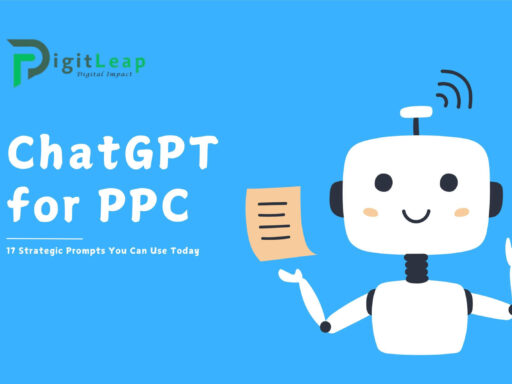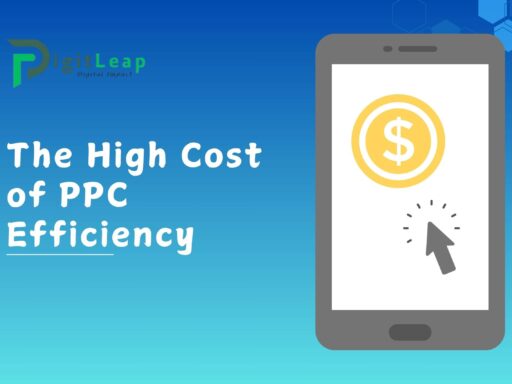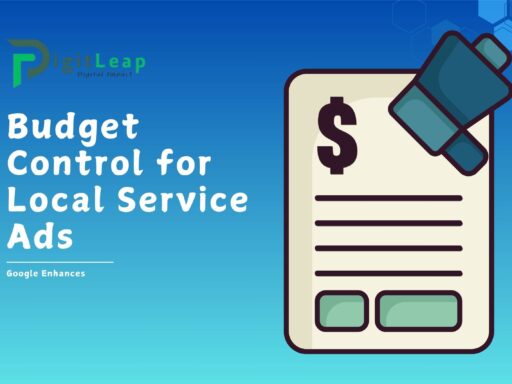How to Create and Optimize Google Ads Custom Segment Audiences
When it comes to running successful Google Ads campaigns, targeting the right audience is key. One of the most powerful ways to do this is by creating and optimizing Custom Segment Audiences. This feature allows you to target users based on their specific interests, behaviors, and habits, which helps you reach the people who are most likely to be interested in what your business has to offer.
Creating and optimizing custom segment audiences may sound complicated, but with a few easy steps, you can set yourself up for success and watch your Google Ads performance improve. Let’s walk through how to create these audiences and optimize them for better results.
What Are Google Ads Custom Segment Audiences?
Before we dive into the how-to, let’s quickly define what custom segment audiences are. In Google Ads, custom segment audiences allow advertisers to build tailored audience lists based on a combination of user behaviors, searches, and online interactions. Unlike standard audience targeting, which might focus on broad demographics or interests, custom segments let you get more granular and specific, meaning your ads are shown to the people most aligned with your business goals.
For example, instead of just targeting “sports fans,” you can create a custom segment that targets people who have recently searched for “running shoes under $100” or visited specific sports equipment websites. This way, your ads reach individuals actively searching for the exact product or service you offer.
How to Create a Google Ads Custom Segment Audience
Creating a custom segment audience in Google Ads is straightforward. Here’s a step-by-step guide to get you started:
- Sign into Google Ads: Make sure you’re logged into your Google Ads account.
- Go to Audience Manager: In the top-right corner, click on the “Tools & Settings” icon, and under “Shared Library,” select “Audience Manager.”
- Create a New Segment: In the Audience Manager, select “Custom Segments” from the side menu, then click the “+” button to create a new custom segment.
- Define Your Audience: This is where the magic happens! Google Ads gives you a few options for defining your custom segment:
- Search terms: You can target people based on the keywords they’ve recently typed into Google Search. Think about what potential customers might be looking for.
- Visited websites: You can enter URLs of websites your potential audience might have visited.
- Apps used: Target users based on specific apps they’ve used. This is especially useful if you’re promoting mobile apps or services.
- Interest-based behaviors: Google lets you target users based on what they’re interested in or what they are actively researching.
- Save Your Segment: After you’ve defined your audience, give your custom segment a name (something descriptive and easy to remember) and hit “Save.”
How to Optimize Your Google Ads Custom Segment Audiences
Creating a custom segment is only half the battle—you also need to optimize it for the best performance. Here are some tips to help you get the most out of your custom segments:
1. Be Specific with Keywords
When you’re building your custom segment, it’s essential to be as specific as possible with the keywords and search terms you choose. Broad terms can bring in too wide of an audience, which could waste your budget on people who aren’t interested in your product. The more targeted your keywords are, the more relevant your audience will be.
For example, if you’re selling hiking gear, a keyword like “outdoor activities” is too broad. Instead, use more specific terms like “best hiking boots for beginners” or “lightweight backpacks for hiking.”
2. Regularly Update Your Audience
Don’t create your custom segment and forget about it! Keep an eye on the performance of your ads and adjust your audience as needed. Maybe a particular set of keywords isn’t performing as well as expected, or perhaps you want to add new websites to your list. Staying on top of these updates will help ensure that your ads are always reaching the best audience.
3. Use Multiple Custom Segments
Creating more than one custom segment allows you to experiment with different audiences and see what works best. You might have one custom segment focused on search behaviors and another based on website visits or app usage. This allows you to compare performance across different audience types and fine-tune your targeting strategy.
For instance, if you’re running ads for a yoga studio, you could create one segment for people searching for “yoga classes near me” and another for users visiting fitness-related websites. See which audience brings in the most leads, then double down on the best-performing one.
4. Leverage Google Analytics Data
If you’re using Google Analytics to track your website traffic, you can use this data to improve your custom segments. Look at the behaviors of visitors who convert on your site—what pages did they visit, how long did they stay, and what keywords brought them in? Use this information to inform your custom segment strategy and target people who have similar online behaviors.
For example, if you notice that most of your conversions come from visitors who view your pricing page, you can build a custom segment targeting users who have visited competitor pricing pages or searched for pricing information.
5. Test and Experiment
As with all things in digital marketing, testing is key to success. Try different combinations of keywords, websites, and behaviors to see what resonates with your audience. A/B test your ads by showing them to different custom segments, and measure which ones drive the best results.
Sometimes, small changes in your audience definition can make a big difference in your ad performance. Keep experimenting until you find the sweet spot that brings in the most qualified leads at the best cost-per-click (CPC).
Conclusion
Custom segment audiences are a powerful tool in Google Ads that allow you to reach a highly specific and engaged audience. By taking the time to create and optimize these segments, you can improve your ad targeting, reduce wasted ad spend, and ultimately see better results from your campaigns.
If you’re looking to take your Google Ads campaigns to the next level and need help crafting effective custom segment audiences, DigitLeap is here to help. Our team of experts will work with you to optimize your targeting and get your ads in front of the right people. Let us help you leap into success with precision-targeted advertising!