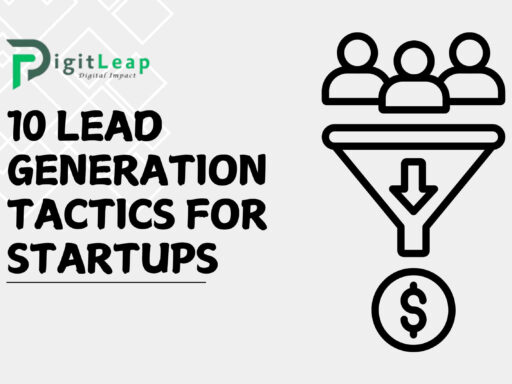Google Ads Makes Broad Match Default for New Search Campaigns: What You Need to Know
Google Ads has introduced a significant change: Broad match is now the default match type for all new search campaigns. This shift is designed to simplify campaign setup while expanding reach, but it’s crucial for marketers to understand how it impacts campaign performance and ad spending. In this article, we’ll explore what this change means, its benefits and risks, and how you can adapt your strategy to maintain control over ad relevance and budget efficiency.
What Is Broad Match in Google Ads?
Broad match is the most flexible keyword match type in Google Ads. When using it, Google’s algorithm matches ads with related search queries, not just the exact keywords. This allows ads to appear for searches with similar intent, synonyms, misspellings, or relevant phrases, offering a broader reach.
For example:
- Keyword: “Affordable running shoes”
- Broad Match Results: Your ad may show for queries like “cheap sports sneakers” or “best jogging shoes for men.”
This contrasts with other match types:
- Phrase match: Ads only show when the search contains the phrase or close variations.
- Exact match: Ads trigger for specific queries, ensuring precise targeting.
Why Google Is Making Broad Match the Default Setting
Google’s decision to make broad match the default is part of its ongoing effort to make campaign setup more automated and AI-driven. Here are some reasons behind this shift:
- Increased Reach: Broad match ensures your ads are seen by a wider audience with relevant intent.
- Simplicity in Campaign Setup: It reduces complexity, especially for new advertisers, by minimizing manual keyword selection.
- AI Optimization: Google relies heavily on machine learning and real-time signals (like location, time, and device) to improve ad relevance when broad match is enabled.
Advantages of Broad Match Becoming Default
- Wider Audience Reach: Broad match helps you reach potential customers you might not have targeted with narrow match types.
- Discover New Keywords: It can uncover valuable keyword opportunities you hadn’t considered, helping you expand your campaigns.
- AI-Enhanced Matching: Google’s advanced algorithms ensure that broad match results are more relevant than before, improving click-through rates.
- Reduced Complexity: For small businesses or beginners, it simplifies campaign management by automating much of the keyword selection process.
Risks of Broad Match: What Marketers Need to Watch Out For
While broad match offers some benefits, it also comes with potential challenges:
- Lower Relevance: Broad match can sometimes match ads with irrelevant queries, wasting ad spend.
- Higher Cost-Per-Click (CPC): With broader targeting, you may face increased competition, driving up CPCs.
- Reduced Control: Unlike phrase or exact match, broad match provides less precision, which can hurt campaign performance if not carefully monitored.
- Increased Budget Consumption: Without proper optimization, your budget may get drained quickly by low-quality traffic.
How to Adapt Your Strategy for Broad Match Campaigns
Here are practical steps to make the most of broad match while maintaining control over your campaigns:
1. Use Smart Bidding Strategies
Google recommends pairing broad match with Smart Bidding options, such as Maximize Conversions or Target ROAS. These strategies use AI to adjust bids in real time, ensuring you get the most value from every click.
2. Monitor Search Terms Report
Regularly review the search terms report to identify irrelevant queries. Add these as negative keywords to refine your targeting and prevent wasteful spending.
3. Combine Broad Match with Audience Targeting
Use audience segments (such as in-market or remarketing audiences) to ensure your ads are shown to people most likely to convert, even with broad match.
4. Set Up Conversion Tracking
Ensure that conversion tracking is properly configured to measure campaign effectiveness. This data helps Google’s AI optimize your ads over time.
5. A/B Test Keyword Match Types
Experiment with broad match alongside other match types (e.g., phrase or exact match) to compare performance and find the right balance for your campaign.
FAQs:
Q1. Why did Google make broad match the default for new campaigns?
Google aims to simplify campaign setup and increase reach by making broad match the default, leveraging AI to improve ad relevance.
Q2. Can I still use other match types like phrase or exact match?
Yes. You can manually select phrase or exact match during campaign setup to maintain more control over targeting.
Q3. How does broad match affect ad budgets?
Broad match may lead to higher spending due to increased impressions. It’s essential to monitor campaign performance and use Smart Bidding to stay within budget.
Q4. Is broad match suitable for all types of campaigns?
Broad match works well for discovery and brand awareness campaigns but may not be ideal for highly targeted campaigns where precision is essential.
Q5. What happens to existing campaigns?
Google’s change applies only to new campaigns. Existing campaigns will retain their current settings unless you modify them manually.
Conclusion
While Google’s move to make broad match the default setting for new search campaigns simplifies the setup process, it’s essential to adapt your strategy to make the most of this change. Broad match can unlock valuable keyword opportunities and drive more traffic, but it also carries risks if not properly managed.
Marketers need to leverage Smart Bidding, monitor performance, and use negative keywords strategically to balance reach with relevance. By combining broad match with effective audience targeting and regular optimization, you can ensure that your campaigns remain profitable and aligned with business goals.
This change reflects Google’s broader focus on AI and automation, signaling that future success in paid search advertising will require both strategic oversight and smart use of technology.