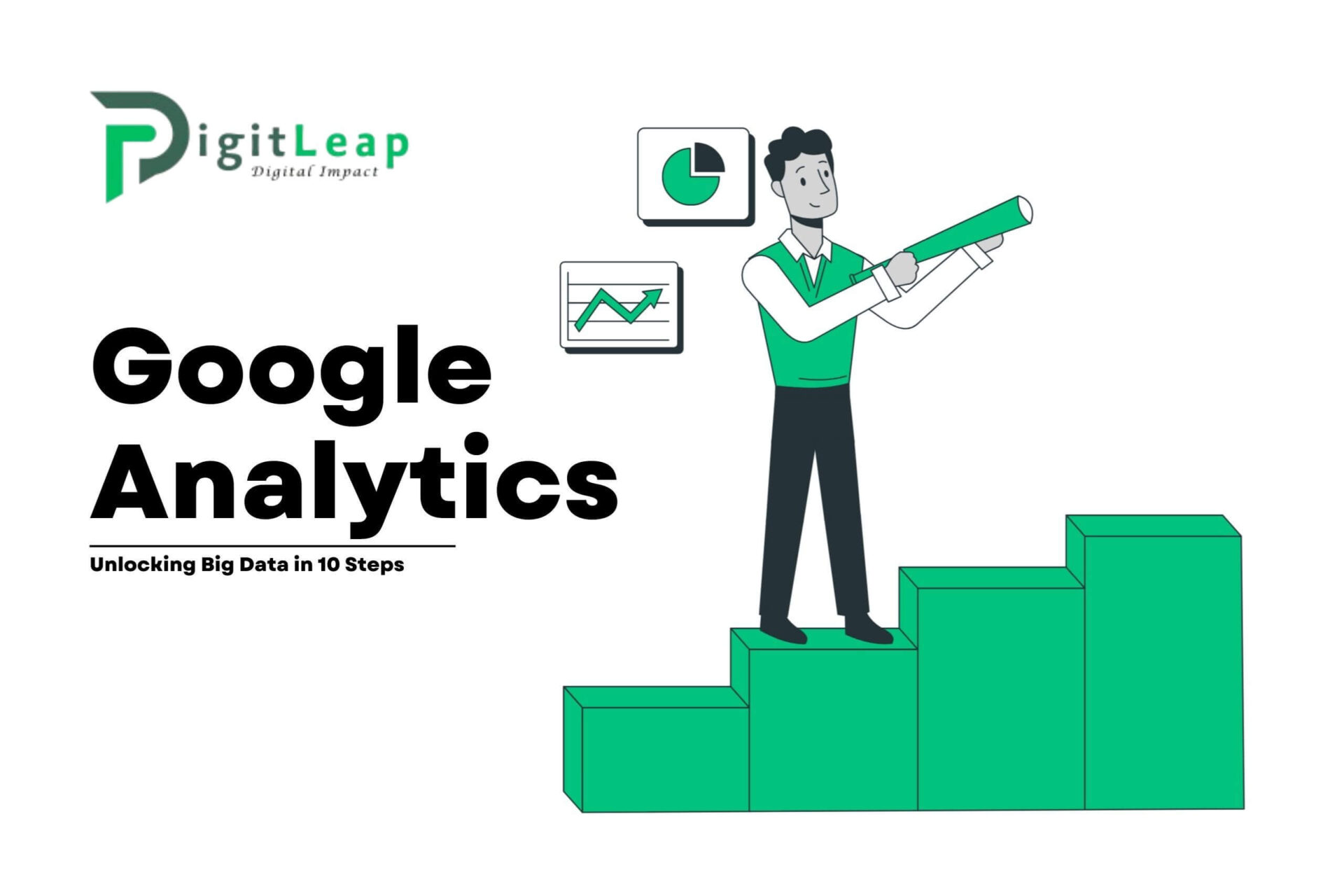Google Analytics: Unlocking Big Data in 10 Steps
In a digital age flooded with information, businesses rely on data to understand their customers, optimize marketing strategies, and drive growth. Google Analytics stands as one of the most powerful tools for tapping into this data, offering deep insights that can guide every aspect of a business’s online strategy. But with so many features and metrics, knowing where to start can be daunting. This article breaks down Google Analytics into 10 straightforward steps to help you make sense of big data and turn it into actionable insights.
Step 1: Set Up Your Google Analytics Account
Before diving into analytics, the first step is to set up your Google Analytics account. Creating an account is simple and free, but the setup requires a bit of planning to ensure accurate tracking.
- Sign Up for Google Analytics: If you don’t already have an account, head to the Google Analytics website, sign up, and follow the setup prompts.
- Install the Tracking Code: Google Analytics provides a tracking code, which needs to be added to every page of your website. This code allows Google to track visitors, pageviews, and other key metrics.
- Verify Tracking: Once the code is installed, check if it’s working by visiting your site and looking at the Real-Time report to see your activity.
Setting up Google Analytics correctly is crucial because it forms the foundation of all the data collection you’ll be using later on.
Step 2: Define Your Goals and KPIs
With Google Analytics, tracking just for the sake of it won’t deliver much value. To unlock the real potential of big data, you need to define clear goals and Key Performance Indicators (KPIs). This helps you focus on what matters most for your business.
- Identify Business Objectives: Common goals include increasing sales, generating leads, boosting engagement, and driving website traffic.
- Set Up Goals in Google Analytics: Use the “Admin” section in Google Analytics to create specific goals like form submissions, purchases, or time spent on a page.
- Select KPIs to Track Progress: KPIs can vary by goal but might include metrics like bounce rate, session duration, or conversion rate.
Defining goals keeps your data analysis focused, so you know what success looks like and can measure it accurately.
Step 3: Understand the Audience Reports
Audience Reports in Google Analytics give you detailed insights into who is visiting your site. These reports are essential for understanding your audience demographics, behavior, and engagement levels.
- Demographics and Interests: See age, gender, and interests of your visitors, which can help you target your content and ads more effectively.
- Geographic Location: Discover where your audience is located. If you’re trying to reach a specific region, this data shows if you’re succeeding.
- Device Usage: Understand how many visitors use desktop, mobile, or tablet devices. This information can guide you in optimizing your website for different platforms.
Audience insights can significantly influence content, marketing, and design strategies by showing you who your real users are.
Step 4: Dive into the Acquisition Reports
Acquisition Reports reveal where your traffic is coming from, helping you evaluate the effectiveness of your marketing channels.
- Organic Search Traffic: See how much traffic comes from search engines and evaluate the performance of your SEO efforts.
- Social Media and Referral Traffic: Track the traffic from social networks and external websites that link to your site.
- Paid Campaigns: If you’re running Google Ads or other paid campaigns, the Acquisition Report lets you measure their success in driving traffic.
With this data, you can optimize your marketing efforts by focusing on channels that deliver the best results.
Step 5: Explore Behavior Reports for Content Insights
Behavior Reports tell you how users interact with your website, from the pages they visit to the time they spend on each page. Understanding this helps you create better content and improve site navigation.
- Pages with High Traffic: Identify your most popular pages to see what content resonates with your audience.
- Exit Pages: Discover which pages users leave from, so you can optimize those pages to improve engagement.
- Site Search: If you have a search bar, the Site Search report shows what users are searching for, revealing content gaps or user needs.
These insights are essential for refining content, improving user experience, and ultimately boosting engagement.
Step 6: Track Conversions to Measure Success
Conversions represent completed actions that are valuable to your business, such as purchases, form submissions, or downloads. Google Analytics offers tools to track and analyze these conversions, which is vital for assessing your performance.
- Set Up Conversion Goals: Create goals within Analytics to track specific actions, like a completed purchase or sign-up.
- View Funnel Visualization: This report shows each step in the user journey toward conversion, so you can identify drop-off points.
- E-commerce Tracking: If you run an online store, enable e-commerce tracking to see detailed data on purchases, revenue, and product performance.
By tracking conversions, you can directly measure how well your website meets its goals and identify areas for improvement.
Step 7: Use Real-Time Reports for Immediate Insights
The Real-Time Reports feature allows you to monitor activity on your website as it happens. This is particularly useful for tracking the immediate impact of marketing campaigns, content updates, or technical changes.
- Monitor User Locations and Active Pages: See where current visitors are located and what pages they’re on.
- Watch Campaign Effects in Real-Time: If you launch a campaign, Real-Time Reports can show the immediate influx of visitors.
- Check for Technical Issues: Real-Time Reports can also help spot technical problems, like loading errors, that impact user experience.
Real-time data offers a unique opportunity to react instantly and make quick adjustments if needed.
Step 8: Segment Your Audience for Deeper Insights
Segments in Google Analytics let you isolate specific groups of users based on defined characteristics, giving you a more detailed view of your audience.
- Create Segments Based on Demographics: Identify and analyze behavior patterns among different age groups, genders, or regions.
- Behavior-Based Segments: Segment users who spent a certain amount of time on your site or visited specific pages.
- Traffic Source Segments: Understand how users from different sources, such as social media or email, behave differently on your site.
By analyzing segments, you can tailor your marketing and content to better meet the needs of distinct groups within your audience.
Step 9: Automate Reports with Google Analytics
For busy marketers and business owners, manually generating reports can be time-consuming. Google Analytics offers ways to automate reporting, saving time and ensuring that data is delivered consistently.
- Schedule Regular Reports: Set up automated email reports to receive daily, weekly, or monthly summaries of key metrics.
- Custom Dashboards: Use dashboards to consolidate the metrics that matter most, all in one view.
- Export Data to Google Sheets or Data Studio: For further analysis or presentation, automate data exports to other platforms.
Automation frees up time and ensures that you and your team stay informed with up-to-date data without manual intervention.
Step 10: Continuously Analyze and Adjust
Google Analytics is not a “set-it-and-forget-it” tool. To unlock the full potential of big data, you need to continuously analyze and adjust based on the insights you gain.
- Review Goals and KPIs Regularly: Check if your goals and KPIs are still aligned with your business objectives. Update them as necessary.
- Stay Updated on New Features: Google regularly updates Analytics, adding new features that can provide fresh insights.
- Test and Improve: Use A/B testing on content, landing pages, and calls to action to see what drives the best results, then implement changes based on data.
Regularly revisiting your data and adapting to new insights will help your business stay competitive and responsive to customer needs.
Conclusion
Unlocking big data with Google Analytics doesn’t require an advanced degree in data science; it’s about focusing on the right steps to gather, interpret, and act on insights. By following these 10 steps, businesses can transform raw data into meaningful actions that improve website performance, increase conversions, and drive growth. At Digit Leap, we specialize in helping businesses like yours harness the full power of Google Analytics, turning big data into big opportunities.
FAQ’s
1. What is Google Analytics?
Google Analytics is a web analytics tool that helps businesses understand user behavior on their websites by tracking metrics like pageviews, sessions, and conversions.
2. How can Google Analytics benefit my business?
Google Analytics provides insights into website performance, audience demographics, traffic sources, and conversion rates, helping businesses make data-driven decisions.
3. Do I need technical knowledge to use Google Analytics?
Basic usage of Google Analytics doesn’t require technical skills, although understanding advanced features may require some learning or support from a specialist.
4. How often should I check my Google Analytics data?
Ideally, you should monitor Google Analytics regularly, at least weekly, to stay updated on trends and address any issues promptly.
5. Can Google Analytics track my online sales?
Yes, with e-commerce tracking enabled, Google Analytics can provide detailed data on sales, revenue, product performance, and customer behavior.