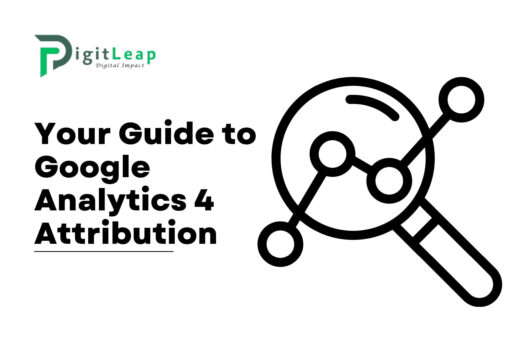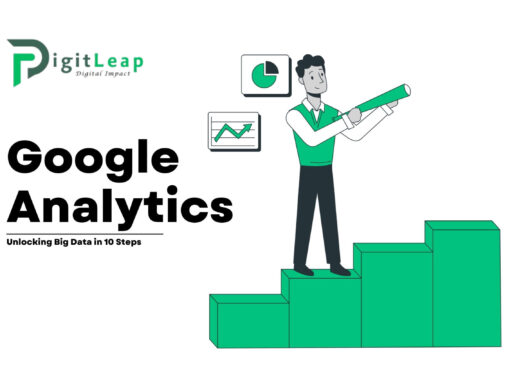Your Guide to Google Analytics 4 Attribution
In today’s digital landscape, understanding how users engage with your website and identifying what drives conversions is key to optimizing your marketing strategies. Google Analytics 4 (GA4) is Google’s latest evolution in tracking and reporting, designed to give businesses like yours a powerful tool for insight. One of GA4’s standout features is its attribution modeling, which helps you understand which marketing channels are effectively driving users to your site and leading to conversions. This guide will walk you through Google Analytics 4 attribution, making it simple to understand and actionable for your business.
What is Attribution in Google Analytics 4?
Attribution is the process of identifying and crediting various marketing efforts that lead a user to convert. A “conversion” could mean anything valuable to your business, from signing up for a newsletter, purchasing a product, or filling out a contact form. Google Analytics 4 attribution helps you pinpoint which channels, campaigns, or touchpoints play critical roles in moving customers through the conversion funnel.
Why GA4 Attribution Matters for Your Business
Understanding GA4 attribution provides you with a clearer view of how each marketing effort impacts the customer journey. This allows you to allocate resources more effectively, focusing on channels that yield the highest returns on investment. Traditional, last-click attribution models in older versions of Google Analytics often gave all credit to the final touchpoint before conversion, but GA4 brings a more nuanced view, helping you see how various interactions contribute throughout the journey.
With GA4’s attribution modeling, you can answer questions like:
- Which marketing channels are contributing the most to conversions?
- How do different campaigns work together in a user’s journey?
- Where should we invest more to maximize returns?
Key Attribution Models in GA4
In GA4, you’ll find several different attribution models designed to give you various perspectives on your data. Each model has its approach to crediting conversions, so you can select the one that aligns best with your business goals.
- Last Click Attribution
- This model gives 100% credit to the final channel a user interacted with before converting.
- It’s simple but doesn’t consider other touchpoints that might have helped in the process.
- First Click Attribution
- Here, 100% of the conversion credit goes to the first channel that drove the user to your site.
- This model is useful if you’re focused on discovering what initially brings users to you.
- Linear Attribution
- In linear attribution, every touchpoint in the conversion path gets equal credit.
- This model helps give a balanced view, recognizing each step in a customer’s journey.
- Position-Based Attribution (U-Shaped)
- This model allocates 40% of the credit to the first and last interactions, with the remaining 20% spread across middle touchpoints.
- It’s ideal for businesses wanting to emphasize both initial engagement and the final conversion step.
- Time Decay Attribution
- Time decay attribution assigns more credit to touchpoints closer to the time of conversion, fading the impact of earlier interactions.
- It’s beneficial if your business relies on recent engagement to close conversions.
- Data-Driven Attribution
- GA4’s data-driven model uses machine learning to distribute credit across all touchpoints based on their influence.
- It dynamically adapts to your actual data and gives a unique analysis based on user behavior and historical data.
How to Set Up Attribution in GA4
Setting up attribution in Google Analytics 4 is straightforward, but it’s crucial to do it correctly for reliable insights. Here’s a step-by-step guide to help you get started:
- Sign in to Your GA4 Account
- Go to your Google Analytics 4 property and navigate to “Explore” for a deeper dive into your data.
- Set Conversion Events
- Before you can analyze attribution, you’ll need to define what counts as a conversion for your business. Head to the “Events” section and mark the desired actions (like purchases, sign-ups, etc.) as conversions.
- Go to the Attribution Tab
- In the GA4 dashboard, you’ll find the “Attribution” option under “Advertising.” Click it to access the attribution reports.
- Choose Your Attribution Model
- Select the model that best suits your needs. You can compare different models to see how credit distribution varies and which aligns most closely with your goals.
- Monitor and Analyze the Data
- After choosing a model, you’ll see how credit is distributed across channels in your attribution reports. Review these insights regularly to understand which touchpoints are most effective.
How to Use GA4 Attribution Reports
Once you’ve set up your attribution model, it’s time to dive into the reports and leverage the data. GA4 provides an interactive Attribution tab where you can explore the impact of different channels, compare models, and analyze the performance of each marketing touchpoint. Here are some specific ways to use GA4 attribution reports effectively:
- Identify High-Performing Channels: Use attribution data to determine which channels contribute the most to conversions.
- Compare Campaigns: Evaluate different campaigns’ performance, see which messages resonate, and fine-tune accordingly.
- Optimize Marketing Budget: Allocate funds to high-performing channels and consider scaling down underperforming ones.
- Analyze User Pathways: GA4’s Attribution tab offers insight into how users progress from one channel to another before converting.
Understanding the Attribution Paths Report
The Attribution Paths report in GA4 is designed to visualize the paths users take before converting. You can see sequences of interactions across multiple touchpoints, which helps in understanding common pathways to conversion.
Key insights from the Attribution Paths report:
- Common Conversion Paths: Observe frequently followed paths, helping you understand typical user journeys.
- Channel Overlap: See where users engage with multiple channels on their journey.
- Assisted Conversions: Identify channels that assist in the process, even if they’re not the last click before conversion.
This data can be pivotal in creating targeted campaigns, retargeting specific user segments, or identifying channels that require more or less emphasis.
Attribution in Google Ads and Cross-Platform Attribution
If you’re running ads across multiple platforms, GA4 also provides attribution data specifically for Google Ads. Google Ads Attribution reports help you see the effectiveness of your campaigns across search, display, video, and more. Additionally, GA4’s cross-platform capabilities allow you to track user engagement across both mobile apps and websites. This unified view is invaluable for businesses looking to reach users on multiple devices.
By analyzing attribution data across these platforms, you can refine ad placements, ad copy, and bidding strategies based on where and how your audience interacts with your content.
Common Mistakes to Avoid with GA4 Attribution
Although GA4 attribution offers powerful insights, it’s essential to avoid common pitfalls to get the most out of your analysis. Here are a few mistakes to watch for:
- Relying Solely on One Model: Choosing one model might limit your view of the full customer journey. Experiment with multiple models to gain different perspectives.
- Not Defining Conversions Properly: Ensure that your conversion goals are set up accurately to capture valuable actions.
- Ignoring Assisted Conversions: Don’t just focus on the last touchpoint. Many channels play supportive roles that help nudge users toward conversion.
- Overlooking Channel-Specific Attribution: Different platforms have unique roles; analyzing each in isolation can give misleading results.
Benefits of Using GA4 Attribution for Your Business
GA4 attribution is a game-changer for businesses aiming to gain an in-depth understanding of the customer journey. Here’s how it benefits your marketing efforts:
- Increased ROI: By pinpointing the most effective channels, you can allocate budget to high-performing areas, ensuring your marketing spend works harder.
- Enhanced Customer Experience: GA4 allows you to track the entire user journey, helping you optimize every touchpoint for a more seamless experience.
- Better Informed Decisions: With a clearer understanding of how each channel performs, your business can make data-driven decisions for future marketing strategies.
- Improved Attribution Flexibility: GA4’s attribution models give you the freedom to adapt based on campaign goals, seasonal shifts, or specific promotions.
Conclusion
Understanding and utilizing Google Analytics 4 attribution can truly transform how you approach marketing. By leveraging this advanced analytics feature, you can pinpoint exactly what drives conversions, align your efforts with customer behavior, and ultimately, maximize your returns. GA4’s multi-touch attribution models and detailed reports offer a comprehensive view of the customer journey that was previously unavailable in older analytics versions.
If you’re ready to make data-backed decisions and refine your marketing strategy, GA4’s attribution tools are indispensable. Embrace this powerful feature to better serve your audience, maximize your budget, and outshine the competition in the digital space. At Digit Leap, we’re here to help you leverage GA4 and take your business to the next level. Let’s make data-driven decisions that propel your business forward.
FAQs
Q1. How do I choose the right attribution model in GA4?
Choosing the right model depends on your goals. For broad insights, use data-driven or position-based models. If you’re interested in specific stages, try first-click or last-click models.
Q2. Can I switch between attribution models in GA4?
Yes, you can switch models within GA4’s Attribution tab to compare performance and get different perspectives on your data.
Q3. How can I see conversion paths in GA4?
Use the Attribution Paths report in GA4. It allows you to view the series of touchpoints that lead to conversions, helping you understand the most common user journeys.
Q4. Does GA4 attribution include offline conversions?
Currently, GA4 primarily tracks online events. However, you can import offline data into GA4 if integrated through Google Ads or CRM systems.
Q5. Why is data-driven attribution beneficial?
Data-driven attribution uses machine learning to distribute credit across all touchpoints, allowing a tailored approach that reflects your actual user data and behavior patterns.