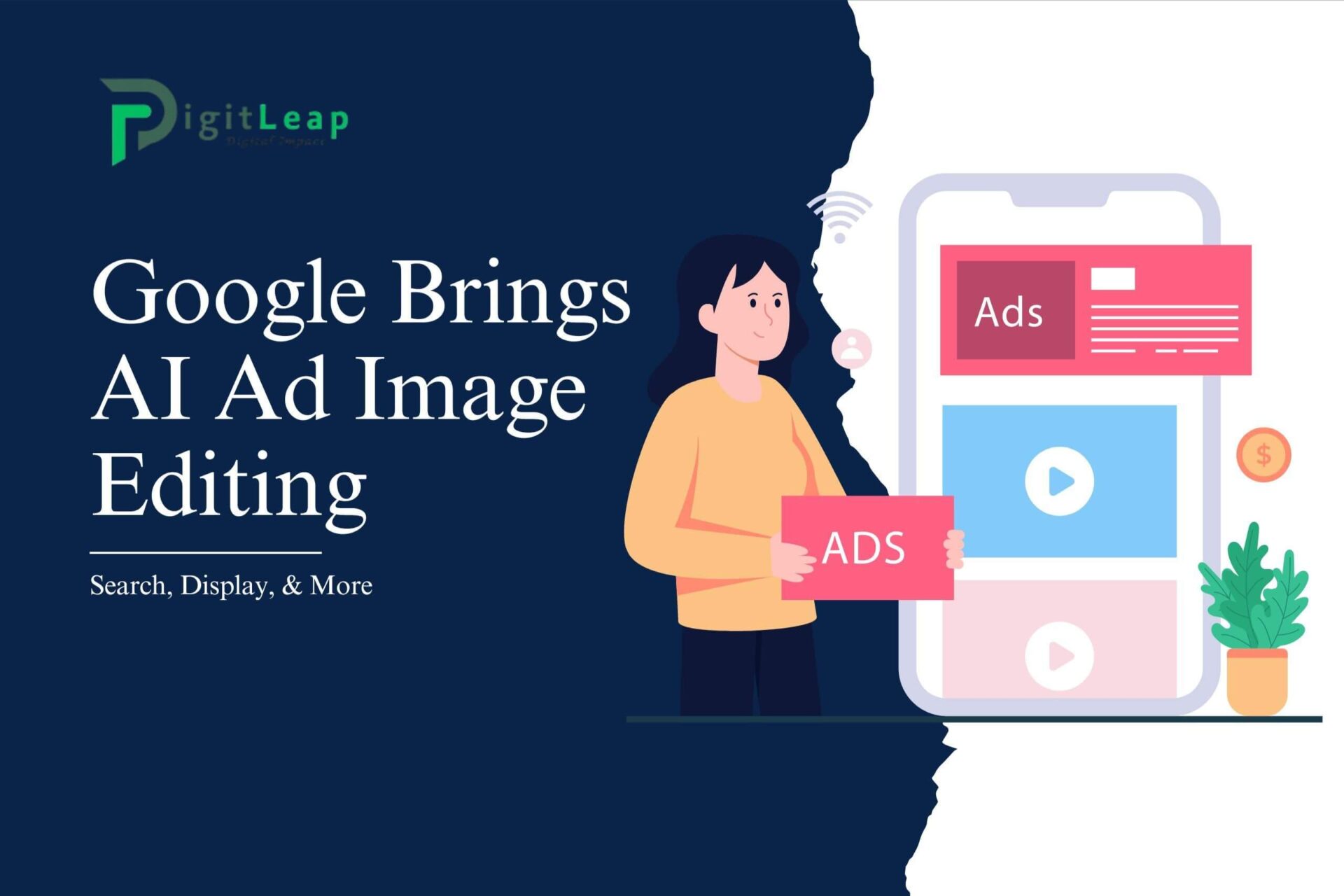Google Brings AI Ad Image Editing to Search, Display, & More
Google continues to innovate in the world of digital advertising, and one of the most exciting recent developments is the introduction of AI-powered image editing tools for search, display, and other ad formats. These new features are designed to help advertisers create high-quality, professional-looking images for their ads without needing advanced design skills. Whether you’re running search ads, display campaigns, or anything in between, Google’s AI image editing tool is a game changer that simplifies the ad creation process.
In this article, we’ll explore how Google’s AI ad image editing works, its key benefits, and how it can enhance your digital marketing efforts.
What Is Google’s AI Ad Image Editing?
Google’s new AI ad image editing tool is an integrated feature in Google Ads that allows advertisers to easily create and customize images for their ad campaigns using artificial intelligence. This tool helps businesses edit and optimize images directly within the Google Ads platform, eliminating the need for third-party software or external designers. The AI can handle tasks like resizing, cropping, adjusting brightness, and even applying filters, making it a powerful option for anyone looking to improve their visual content.
How Does It Work?
The AI image editor is incredibly user-friendly. When you’re in the Google Ads interface, you simply upload an image or choose one from Google’s stock photo library. From there, Google’s AI kicks in, offering several editing options to fine-tune your visuals. The AI analyzes your ad’s goals and suggests edits that could make the image more appealing to your target audience.
Here’s how you can use the tool in a few simple steps:
- Upload or Select an Image: Start by either uploading your own image or choosing from Google’s stock photo library.
- Edit with AI Tools: The AI offers a variety of editing tools, such as cropping, resizing, and adjusting lighting or contrast. You can also apply text overlays or filters to enhance the visual appeal of the image.
- AI Suggestions: The AI may recommend changes based on best practices for ad performance, such as adjusting the brightness or repositioning elements in the image for better engagement.
- Preview and Apply: After making your adjustments, you can preview how the image will look across different ad formats, including search, display, and video ads. Once satisfied, you can apply the image to your campaign with a single click.
Key Benefits of Google’s AI Ad Image Editing
Google’s AI image editor offers several advantages, making it a powerful tool for advertisers of all experience levels. Here’s why you should consider using it:
1. Time-Saving Simplicity
Creating visually appealing ads from scratch can be time-consuming, especially for smaller businesses that don’t have in-house design teams. With Google’s AI-powered editor, you can create stunning images in minutes. The AI automates many of the tasks that would normally require advanced design knowledge, helping you focus on other aspects of your campaign.
2. Professional-Looking Ads Without a Designer
Not everyone has access to a professional graphic designer, but with Google’s AI image editing, you don’t need one. The AI tool allows you to quickly create polished, high-quality visuals that look like they were designed by a pro. Whether it’s cropping the image for better composition or applying the perfect filter, the AI helps you get the best out of your visuals without needing any prior experience.
3. Optimized for Performance
The AI isn’t just about making images look good—it’s also focused on performance. Google’s AI tool suggests edits that align with best practices for ad engagement. For example, if the image is too dark or cluttered, the AI will recommend adjustments to make it more appealing and attention-grabbing. This helps ensure that your ad images aren’t just aesthetically pleasing but are also optimized to perform well across different platforms.
4. Consistency Across Ad Formats
One of the challenges of running multi-channel ad campaigns is ensuring that your visuals look good across different ad formats. What works in a display ad may not look as appealing in a search ad or a YouTube bumper ad. Google’s AI editor helps you resize and optimize your images for each platform, ensuring consistency across your entire campaign. This means your audience will see high-quality images, no matter where your ads appear.
5. AI-Powered Creativity
The AI image editor also enables you to experiment with different styles and layouts that you might not have thought of on your own. It can apply creative filters, suggest new compositions, or offer unique adjustments that add a fresh look to your ads. This opens up new possibilities for brands to keep their visuals exciting and aligned with the latest design trends, all while maintaining efficiency.
How It Enhances Search and Display Campaigns
Google’s AI ad image editor isn’t just useful for display ads—it enhances search campaigns as well. While search ads are typically text-based, images are becoming an increasingly important part of the mix, especially with the rise of Visual Search Ads. Visual elements can help search ads stand out from the competition and grab more attention on results pages.
For display ads, where images are front and center, the benefits of the AI image editor are even more apparent. Display campaigns rely heavily on visuals to convey messages, so having an easy-to-use tool that helps create professional, engaging images is a massive advantage. Whether you’re promoting products, services, or events, high-quality visuals are key to driving clicks and conversions, and Google’s AI ensures your images are ready for action.
Future of AI in Advertising
Google’s move to integrate AI into its ad tools is part of a larger trend in digital marketing. AI is becoming a critical component of how advertisers create, target, and optimize their campaigns. As these tools continue to evolve, we can expect even more advanced features that not only streamline the ad creation process but also offer deeper insights into how visuals affect campaign performance.
For advertisers, this means staying ahead of the curve by adopting these AI-driven tools early on. As the technology becomes more sophisticated, the businesses that leverage it effectively will be the ones leading the charge in engaging customers and driving conversions.
Conclusion
Google’s new AI ad image editing tool is a revolutionary addition to the Google Ads platform. It simplifies the image creation process, making it easy for advertisers to produce high-quality visuals without needing a design background. With AI doing much of the heavy lifting, from resizing and cropping to optimizing brightness and contrast, you can ensure your ads are visually appealing and effective across all formats.
At DigitLeap, we understand the importance of using the latest tools and technologies to create impactful advertising campaigns. With Google’s AI-powered image editing, we help businesses create stunning, optimized visuals that boost engagement and drive results. Let us help you take your digital advertising to the next level with cutting-edge AI solutions!