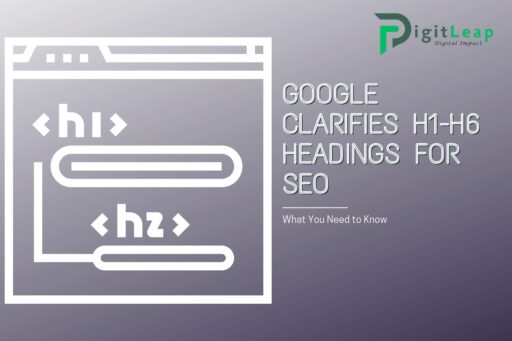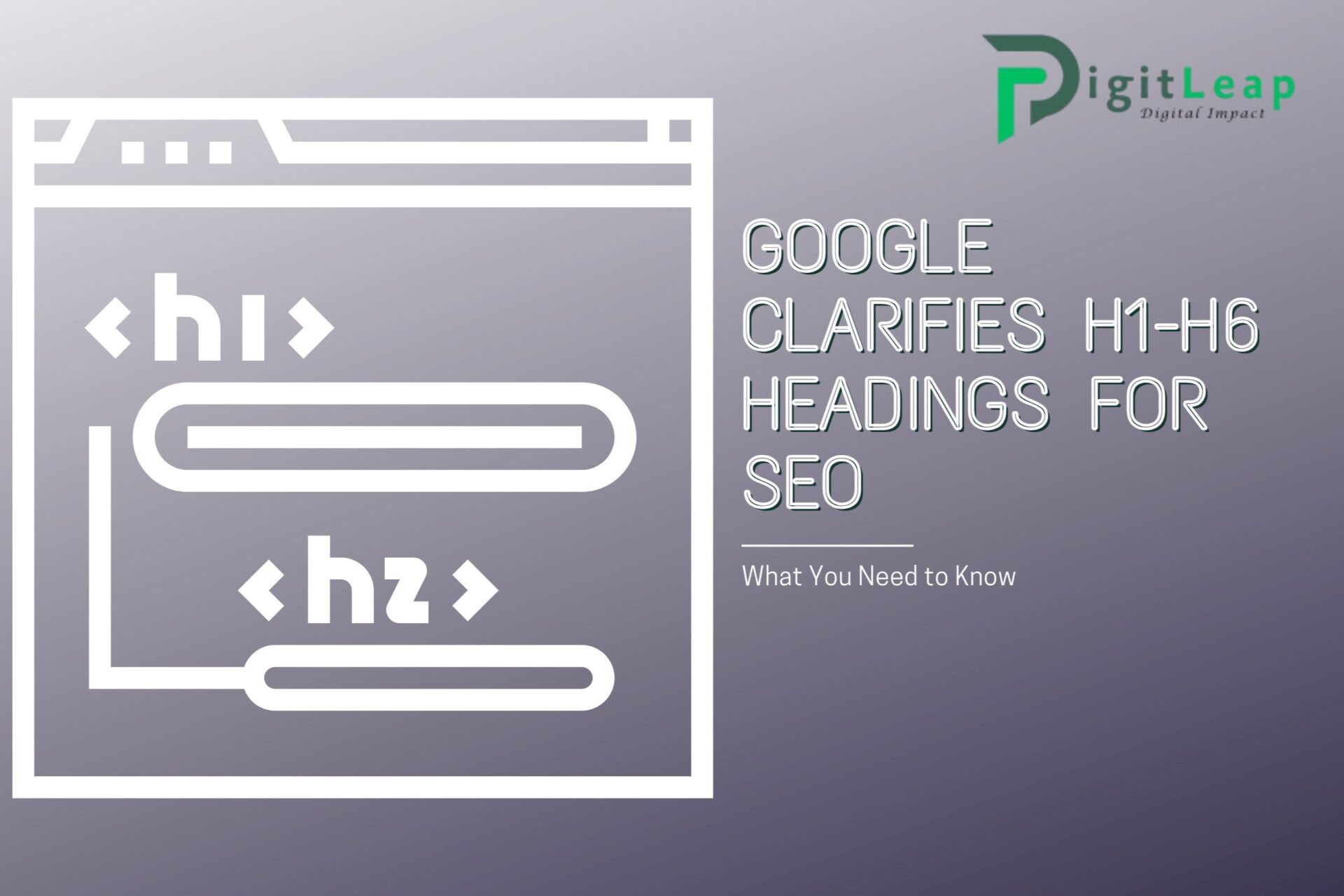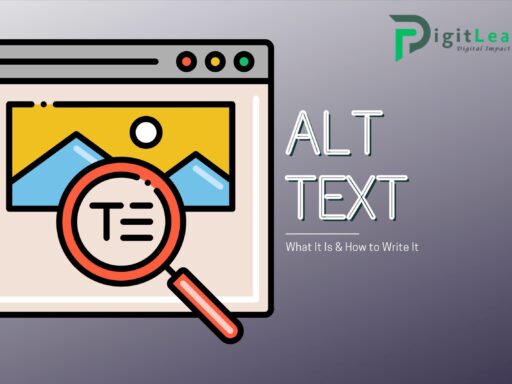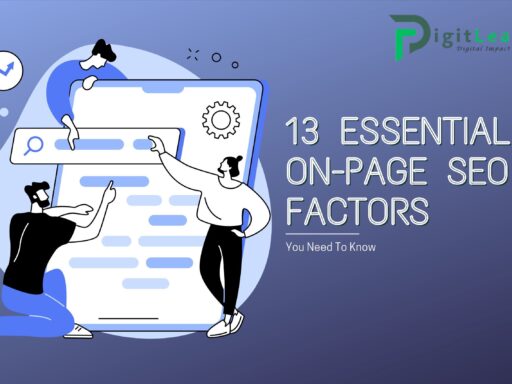Google Clarifies H1-H6 Headings for SEO: What You Need to Know
When it comes to optimizing your website for search engines, one of the most important elements to understand is the use of headings. Google has recently provided clarification on how to properly use H1 to H6 headings to improve SEO, making it easier for both search engines and users to understand the structure and content of your web pages. While headings might seem like a simple tool, using them correctly can significantly impact your site’s visibility and performance in search results.
Let’s break down what H1-H6 headings are, how they should be used, and why they matter for your website’s SEO strategy.
What Are H1-H6 Headings?
Headings, represented by the tags H1 through H6, are used to structure the content on a webpage. These tags are hierarchical, meaning they indicate the importance or ranking of the information they contain.
- H1: This is the main heading of the page, often the title or central topic.
- H2: These are subheadings that support or elaborate on the H1 heading.
- H3: These are typically used for smaller sections within an H2 heading.
- H4-H6: These headings provide even further subdivisions, helping to organize more specific details or points.
This structure allows both users and search engines to easily scan and understand the content on the page, improving user experience and search engine visibility.
Why Are Headings Important for SEO?
Headings do more than just organize content; they send important signals to search engines like Google about the structure and relevance of your content. Here’s why they matter for SEO:
- Clarity for Search Engines: Google uses headings to understand the hierarchy of content on a page. When headings are used correctly, they help search engines determine the main topic of a page and its related subtopics. This helps with indexing your content more effectively.
- Improved User Experience: A well-structured page is easier for users to read and navigate. When users can quickly find the information they’re looking for, they are more likely to stay on your page longer, reducing your bounce rate. This can indirectly impact SEO, as Google considers user engagement as part of its ranking algorithm.
- Keyword Optimization: Headings are a great place to include important keywords relevant to your content. However, it’s crucial not to stuff keywords unnaturally. Instead, incorporate them where they fit naturally within the headings to help Google understand what your page is about.
Google’s Clarification on Using H1 Headings
There has been some confusion over the years about the use of H1 headings. Some webmasters believed that using multiple H1 headings on a single page could hurt SEO. However, Google has clarified that there is no penalty for using multiple H1 tags on a page, as long as they are used logically and contribute to the overall structure of the content.
That said, DigitLeap recommends using just one H1 tag per page as a best practice. This is because the H1 heading is traditionally seen as the main title or focus of the page. Keeping it singular ensures that Google and users can easily identify the central topic of the page.
Best Practices for Using H1-H6 Headings
To optimize your headings for SEO, it’s important to follow some key guidelines that ensure both search engines and users can understand and navigate your content effectively.
1. Use One H1 Heading Per Page
While Google allows multiple H1 headings, it’s best to keep it simple and stick to one. This makes it clear what the primary topic of the page is. The H1 should always accurately reflect the content and include a target keyword, but it should also be natural and engaging.
For example, if you’re writing a blog post about SEO trends, your H1 could be:
- “Top SEO Trends to Watch in 2024”
2. Use H2-H6 for Structure
The H2 heading should be used to break your content into major sections, each one supporting or expanding on the H1. H3 headings can then be used for sub-sections within those H2 topics, and so on.
For example, if your H1 is “Top SEO Trends to Watch in 2024,” your H2 headings might be:
- “The Rise of Voice Search”
- “Mobile-First Indexing Continues to Dominate”
- “The Growing Importance of Core Web Vitals”
If you need to provide further details within those sections, you can use H3 headings. For instance, under the H2 heading “The Rise of Voice Search,” you might have an H3 heading like:
- “Optimizing Content for Voice Search Queries”
3. Make Headings Descriptive and Engaging
Headings should be more than just a string of keywords. They need to be engaging and provide clear information about what the reader will find in each section. This not only helps with SEO but also enhances the readability and flow of your content.
For example, instead of a vague heading like “SEO Trends,” opt for something more engaging like:
- “What SEO Trends Will Dominate the Digital Landscape in 2024?”
4. Include Keywords, But Don’t Overdo It
Keywords are essential for SEO, but they should not dominate your headings. It’s important to strike a balance between keyword optimization and natural language. Your headings should still sound natural and make sense to the reader. Google can detect keyword stuffing, and it may penalize your content for over-optimization.
For example, instead of cramming keywords into a heading like:
- “SEO Best Practices SEO Tips 2024 for SEO Ranking”
You could write:
- “Essential SEO Best Practices for Improving Your 2024 Rankings”
This version is still optimized for keywords but feels more natural and user-friendly.
5. Avoid Skipping Heading Levels
When structuring your content, avoid skipping heading levels. For example, don’t jump from an H2 to an H4 without using an H3. This confuses both search engines and users about the organization of your content.
6. Consistency is Key
Ensure that your heading structure is consistent across your entire website. If one page uses a certain style for headings, try to keep that style uniform across other pages. Consistency makes it easier for users to navigate your site and for Google to understand your content.
Common Mistakes to Avoid When Using Headings
While headings are a powerful tool for SEO, there are some common mistakes that can hurt your rankings. Let’s look at a few things to avoid:
1. Using Headings for Styling Purposes
Some website owners use heading tags purely for styling, such as making text larger or bolder. This is a big no-no for SEO. Headings should always serve a structural purpose, not just a visual one. Use CSS (Cascading Style Sheets) for styling instead.
2. Over-Optimizing Headings
As mentioned earlier, avoid stuffing your headings with keywords. Google’s algorithms are sophisticated enough to recognize when you’re overdoing it. Focus on making your headings informative and natural, and the SEO benefits will follow.
3. Ignoring Mobile Responsiveness
With more users accessing websites from mobile devices, it’s important to ensure that your headings are mobile-friendly. Make sure they don’t break awkwardly on smaller screens, and that your site structure remains easy to follow on mobile.
Conclusion
Headings are much more than just text formatting—they’re a critical part of your SEO strategy. Google’s clarification on H1-H6 headings highlights the importance of using them properly to enhance both user experience and search engine indexing. At DigitLeap, we emphasize the correct use of headings to ensure that our clients’ content is well-structured, easy to read, and optimized for search engines.
By following best practices such as using one H1 heading, structuring content logically with H2-H6 headings, and avoiding common mistakes, you can greatly improve your website’s SEO performance. So next time you’re creating or updating your website, don’t forget the power of well-optimized headings!