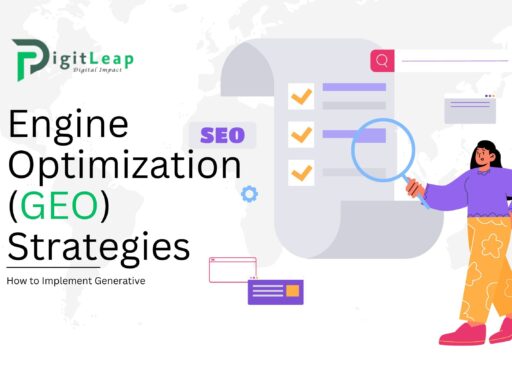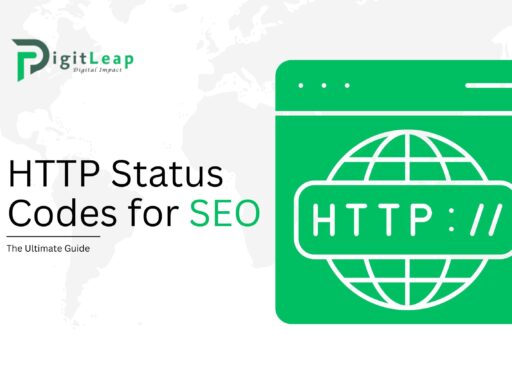Google Search Console Performance Report Filters Now Stick
If you regularly use Google Search Console to monitor your website’s performance, you’ll know how useful it is for tracking metrics like clicks, impressions, and average rankings. However, one of the frustrations users faced was having to reapply filters each time they revisited the Performance report. Thankfully, Google has now made a small but important update—Performance report filters now stick!
This change makes analyzing your data much easier and faster, especially for those who frequently rely on the same filters to assess their website’s performance. Let’s explore what this update means and how it can help you streamline your SEO reporting.
What Is the Performance Report in Google Search Console?
The Performance report in Google Search Console is one of the most important tools for any website owner, marketer, or SEO expert. It provides detailed insights into how your site is performing in Google Search. Key metrics include:
- Clicks: The number of times users clicked on your site’s link from the search results.
- Impressions: How many times your site appeared in search results.
- Average CTR (Click-Through Rate): The percentage of impressions that resulted in a click.
- Average Position: The average ranking of your site for specific search queries.
This data helps you understand how your site is appearing to users, how effective it is in attracting clicks, and which queries and pages are driving traffic.
What’s New With Sticky Filters?
Before this update, any time you applied filters in the Performance report—such as focusing on specific countries, devices, or query types—the filters would reset once you navigated away from the page. This meant you had to manually reapply the same filters every time you returned to the report. For users who check performance metrics regularly, this was both time-consuming and a bit of a hassle.
Now, with this latest update, the filters you apply to your Performance report will stick. In other words, Google Search Console will remember your last filter settings, so you don’t need to reapply them each time you come back. Whether you close your browser or log out of Search Console, your filter settings will be saved for future sessions.
How Does This Update Benefit You?
This update may seem minor, but for those who work with Search Console daily, it can make a big difference in terms of efficiency. Here’s how sticky filters can benefit your workflow:
1. Saves Time
With sticky filters, you no longer have to reapply the same filters every time you open the Performance report. For users who frequently track specific metrics, such as mobile traffic or traffic from a particular region, this can save a lot of time. Instead of going through the process of setting filters from scratch, you can jump straight into analyzing your data.
2. Consistent Data Analysis
Sticking filters ensure consistency in your data analysis. If you regularly use specific filters to monitor your performance, such as filtering by “Mobile” to track mobile-specific traffic, you’ll always have the same settings applied. This reduces the risk of missing important insights or comparing mismatched data due to unintentional changes in filters.
3. Enhanced Focus
For those managing multiple websites or multiple metrics, sticky filters allow you to maintain focus on what matters most to your business. If you’re running campaigns targeting specific countries or devices, you can now keep those filters in place and check back frequently without the hassle of resetting them each time.
4. Easier Reporting
If you’re generating reports for clients or teams, sticky filters make it easier to ensure that the data you present remains consistent. By setting the filters to reflect the metrics your clients care about, you’ll have reliable, easily accessible data every time you revisit the report, making your reporting process smoother.
How to Use Sticky Filters in Google Search Console
Using sticky filters in Google Search Console is simple. Here’s a quick step-by-step guide to make the most of this new feature:
- Log in to Google Search Console and navigate to the Performance report.
- Apply the necessary filters: Choose the filters that are important to your analysis, such as country, device, search type (web, image, or video), or query-specific filters.
- After applying your filters, proceed to analyze the data.
- When you exit or navigate away from the Performance report, rest assured that the filters you set will still be there the next time you return.
Now, every time you come back to the Performance report, those same filters will be applied automatically, saving you time and keeping your data analysis consistent.
What Filters Can Stick?
Here are the different filters you can set in the Performance report, all of which will stick when applied:
- Date Range: Choose a custom time frame or use the preset ranges (like “Last 7 days” or “Last 3 months”).
- Search Type: Filter by Web, Image, Video, or News.
- Queries: Focus on specific search queries or terms that users are searching for.
- Pages: Analyze specific pages on your site to see how they’re performing in search.
- Countries: Filter traffic from specific countries or regions.
- Devices: Filter by device type, including desktop, mobile, and tablet.
- Search Appearance: See how different search features (like rich results or AMP) impact your site’s visibility.
By applying these filters and having them stick, you can easily track the metrics that are most important to your website’s success without constantly adjusting the settings.
Conclusion
The introduction of sticky filters in Google Search Console is a small but mighty update that enhances usability and efficiency. For anyone managing a website or multiple websites, the ability to keep filters in place means less time spent on repetitive tasks and more time focused on understanding and improving your site’s performance.
At DigitLeap, we understand the importance of streamlined tools for managing digital marketing efforts. Whether you’re using Google Search Console to track SEO performance or analyzing PPC campaigns, having the right data at your fingertips is crucial. With this new update, Google has made it easier than ever to stay on top of your metrics and take your site’s performance to the next level. Let us help you leverage tools like Google Search Console to make data-driven decisions that grow your business!