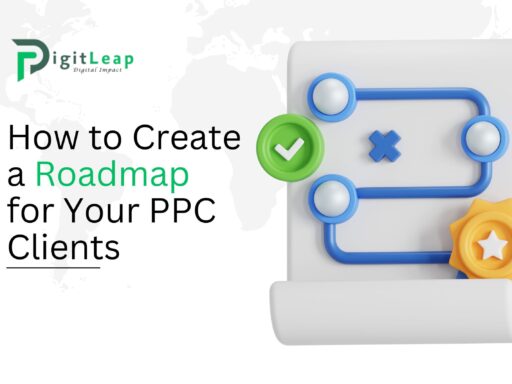Is Google Using Chrome for Mobile-First Indexing and User Signals?
Mobile-first indexing has been a major shift in how Google ranks websites. With the rise of mobile internet usage, Google decided to focus on how websites perform on mobile devices rather than desktops. But with so many tools at its disposal, some wonder: is Google using Chrome data to influence mobile-first indexing and user signals?
Let’s break it down and explore whether Google is leveraging Chrome to impact its indexing and ranking algorithms.
What Is Mobile-First Indexing?
Before we dive into Chrome’s role, let’s recap what mobile-first indexing is. In simple terms, mobile-first indexing means Google primarily uses the mobile version of a website’s content to rank pages. This doesn’t mean there’s a separate “mobile index” — it simply means Google will look at your mobile site before your desktop version when determining rankings.
Why is this important? Because over 50% of global internet traffic now comes from mobile devices. If your website isn’t optimized for mobile, it could severely affect your search rankings and, ultimately, your traffic and business.
Is Google Using Chrome Data for Mobile-First Indexing?
The short answer is: no, Google does not directly use Chrome data for mobile-first indexing. Google has made it clear that mobile-first indexing relies on its bots—specifically the Googlebot, which is used to crawl websites. The Googlebot visits your site as a mobile user would, evaluating things like page speed, content, and usability to determine how well your site performs on mobile devices.
However, there’s more to the story. While Google doesn’t directly use Chrome data for indexing, the data collected from Chrome could potentially influence how Google understands user behavior and experience, which indirectly affects rankings.
Chrome and User Signals: A Powerful Combination?
Chrome is one of the most popular web browsers, with billions of users worldwide. This makes it a goldmine for user data. Chrome collects a variety of user signals, such as:
- Bounce rates: How quickly users leave a site after landing on it.
- Time on site: How long users stay on a website.
- Page load time: How fast a website loads on mobile and desktop devices.
While Google has stated that it does not use personal data from Chrome for ranking purposes, user behavior data (such as bounce rates and time spent on a page) can indirectly influence rankings. Google’s goal is to provide the best possible experience for users, so if Chrome data shows that users are bouncing off your site quickly, this could affect your ranking over time.
Page Experience Signals: The Real Connection
Although Chrome isn’t directly feeding data into mobile-first indexing, it does play a role in Page Experience signals, which Google uses to rank websites. Page Experience metrics include Core Web Vitals — metrics that measure how users experience the speed, responsiveness, and visual stability of a website.
These Core Web Vitals are often measured using real-user data (also known as field data), which can be collected via the Chrome User Experience Report (CrUX). So, while Google’s algorithms aren’t crawling Chrome data directly for indexing, Chrome’s insights into user experiences can still play a part in how your site ranks.
Here’s how Page Experience signals break down:
- Largest Contentful Paint (LCP): Measures loading performance.
- First Input Delay (FID): Tracks interactivity and responsiveness.
- Cumulative Layout Shift (CLS): Looks at how stable a page’s layout is while loading.
These are all critical factors for mobile performance, and they can make or break your website in Google’s eyes. If Chrome data shows that users have a poor experience on your mobile site — slow load times, poor responsiveness, or shifting layouts — it could harm your rankings.
Why Mobile Optimization Still Matters
Regardless of whether Chrome is being directly used for indexing, the message is clear: your mobile site needs to be optimized. Here are a few essential tips to improve your mobile performance:
- Responsive Design: Make sure your website is designed to adapt to different screen sizes, ensuring it looks good on both mobile and desktop devices.
- Page Speed: Mobile users expect fast-loading pages. Compress images, minimize code, and use caching techniques to speed up your site.
- User Experience: Pay attention to navigation, button size, and overall usability on mobile devices.
- Mobile-Friendly Content: Use short paragraphs, bullet points, and headers to make your content easy to read on smaller screens.
How Does Google Actually Use User Signals?
When it comes to ranking, Google looks at a variety of user signals to determine if a site is delivering a good experience. Although the exact algorithm is a closely guarded secret, these user signals likely include:
- Click-through rates (CTR): How many people click on your site after seeing it in search results.
- Bounce rates: How quickly users leave your site.
- Dwell time: How long users stay on your site.
These signals can be influenced by both the quality of your content and how well your site performs on mobile devices. For example, if users consistently leave your site quickly after landing on it via mobile, Google may interpret this as a sign that your content or user experience isn’t meeting their needs.
How Does Chrome Fit Into Google’s Larger Ecosystem?
Chrome isn’t just a browser; it’s an essential part of Google’s data ecosystem. While Google doesn’t use Chrome data for indexing in the traditional sense, it does help improve the search engine’s understanding of user behavior and experience. This, in turn, can influence how Google adjusts its algorithms over time to prioritize sites that provide a better mobile experience.
For example, if Chrome’s data shows that most users abandon a site due to slow load times, it’s reasonable to assume that Google would factor that into its rankings over time. User experience, after all, is a key part of SEO success, especially in a mobile-first world.
Conclusion
In conclusion, while Google isn’t directly using Chrome data for mobile-first indexing, it’s clear that Chrome’s insights into user experience play a significant role in how Google understands and ranks websites. Mobile-first indexing is all about delivering a seamless experience to mobile users, and Chrome’s data helps Google fine-tune its algorithms to ensure that the best sites rise to the top.
So, whether you’re looking at page speed, responsiveness, or user engagement, ensuring your site delivers an outstanding mobile experience is essential. With mobile usage continuing to dominate, optimizing your website for mobile is not just a nice-to-have — it’s a must.
At DigitLeap, we specialize in helping businesses navigate the complexities of mobile-first indexing and user experience optimization. Let us help you ensure your website stays competitive in a mobile-first world.
FAQs
Q1. What is mobile-first indexing?
Mobile-first indexing means that Google primarily uses the mobile version of your website for ranking and indexing purposes.
Q2. Does Google use Chrome data for indexing?
No, Google doesn’t directly use Chrome data for indexing. However, Chrome’s user experience data can influence how Google ranks websites based on user signals.
Q3. What are Page Experience signals?
Page Experience signals include Core Web Vitals like Largest Contentful Paint (LCP), First Input Delay (FID), and Cumulative Layout Shift (CLS), which measure the loading performance, interactivity, and visual stability of a webpage.
Q4. How important is mobile optimization for SEO?
Mobile optimization is crucial for SEO, especially with Google’s mobile-first indexing. Sites that perform poorly on mobile devices are likely to see drops in rankings.
Q5. Can Chrome’s user data affect my site’s ranking?
While Google doesn’t directly use Chrome data for rankings, Chrome’s data can influence how Google assesses user experience, which could indirectly affect your rankings over time.