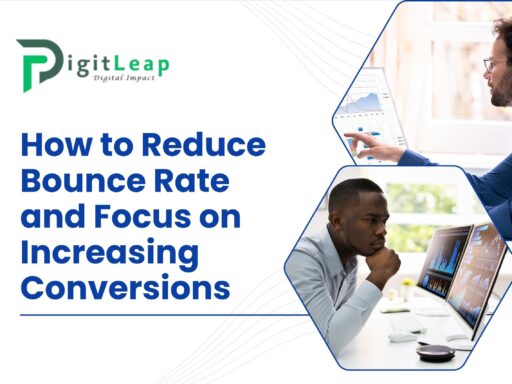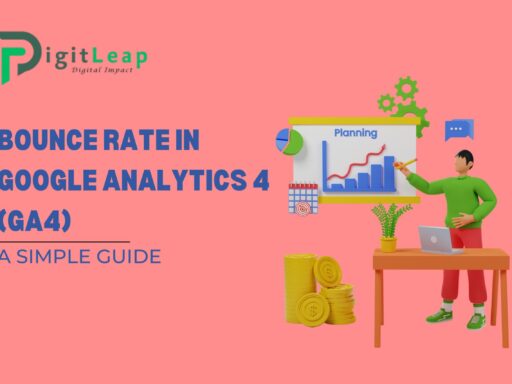How to Create SEO-Friendly URLs: A Simple Guide
Crafting SEO-friendly URLs is a key part of building a website that both users and search engines love. A clean, clear URL not only improves your search ranking but also helps visitors understand what your page is about before they click. Here’s a simple, human-friendly guide to creating URLs that boost your SEO.

1. Keep It Simple and Descriptive
Your URL should clearly reflect the content of your page. Use simple, everyday language that describes the topic accurately. For example, instead of using “www.example.com/page123“, use “www.example.com/seo-friendly-urls“.
2. Use Keywords Wisely
Including relevant keywords in your URL can help search engines understand your page’s content. However, avoid stuffing too many keywords. A well-placed, natural keyword works best. For instance, if your article is about SEO-friendly URLs, a URL like “www.example.com/create-seo-friendly-urls” is ideal.
3. Avoid Special Characters and Numbers
Stick to letters and hyphens to separate words. Special characters, spaces, and excessive numbers can confuse search engines and users alike. Hyphens act as natural separators that make your URL easier to read, so use them instead of underscores or other symbols.
4. Keep It Short and Sweet
While it’s important for your URL to be descriptive, shorter URLs are generally more user-friendly and easier to share. Aim for a concise URL that conveys the necessary information without being overly long.
5. Use Lowercase Letters
Always use lowercase letters in your URLs. Mixed or uppercase characters can lead to duplicate content issues since some servers treat them as different URLs. Consistency is key.
6. Avoid Dynamic Parameters When Possible
Dynamic URLs with excessive parameters (e.g., “www.example.com/?id=123&ref=abc”) can be less user-friendly and more difficult for search engines to crawl. If you must use parameters, try to simplify them or use URL rewriting to create a static URL structure.
7. Create a Logical URL Structure
Organize your website with a clear hierarchy. Use subdirectories to group related content, which not only makes navigation easier for users but also helps search engines understand the structure of your site. For example, “www.example.com/blog/seo-tips” clearly indicates that the content is part of your blog and related to SEO tips.
Final Thoughts
Creating SEO-friendly URLs doesn’t have to be complicated. By keeping your URLs simple, descriptive, and logically structured, you make it easier for both users and search engines to understand and navigate your site. A little attention to detail in your URL design can lead to better rankings, improved user experience, and more organic traffic over time.
Remember, great SEO starts with a strong foundation—so take the time to optimize your URLs and set your website up for success.