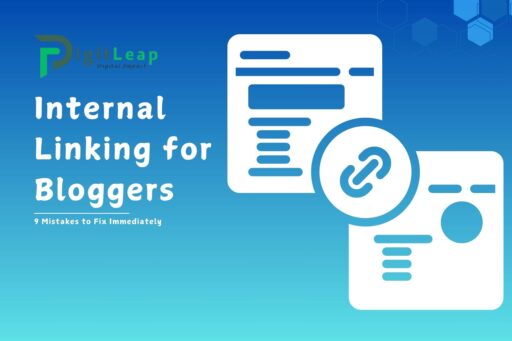Internal Linking for Bloggers: 9 Mistakes to Fix Immediately
Internal linking is one of the most powerful yet overlooked SEO tactics that bloggers can use to boost rankings, enhance user experience, and increase page views. However, many bloggers unintentionally make internal linking mistakes that can hinder their site’s growth. In this guide, we’ll explore the most common internal linking mistakes bloggers make and how to fix them—immediately!
What is Internal Linking?
Internal linking refers to the practice of linking one page on your website to another page on the same site. These links help search engines crawl and understand your site’s structure while encouraging readers to explore related content. Done correctly, internal linking improves SEO by distributing “link equity” (authority) across important pages and keeps visitors on your site longer.
Why Internal Linking Matters for SEO and User Engagement
Internal linking plays a crucial role in SEO and enhances the reader’s experience. It:
- Boosts organic rankings by signaling page relevance to search engines.
- Improves site structure by guiding search engines through your content.
- Reduces bounce rates by encouraging readers to engage with more articles.
- Helps distribute authority (PageRank) across essential pages.
Neglecting proper internal linking could mean missing out on these significant benefits. Let’s dive into the nine most common mistakes and how to fix them.
The 9 Most Common Internal Linking Mistakes (and How to Fix Them)
1. Using Irrelevant Anchor Text
Mistake: Bloggers often use vague phrases like “click here” or “read more” as anchor text, which provides no context to search engines.
Fix: Use descriptive, keyword-rich anchor text that accurately reflects the content of the linked page. For example, instead of saying “click here,” say “learn how to optimize SEO for beginners.”
2. Overusing Internal Links on a Single Page
Mistake: Adding too many links within a post can overwhelm readers and dilute the SEO value.
Fix: Focus on quality over quantity by linking only to relevant pages. A good rule of thumb is to link to 2-5 related articles per 1,000 words.
3. Linking to Pages with Low Relevance or Value
Mistake: Linking to unrelated or outdated content can confuse readers and waste SEO efforts.
Fix: Make sure your internal links point to relevant, high-value pages that offer additional insights related to the current topic.
4. Not Linking to Important Pages
Mistake: Many bloggers fail to link to high-priority pages like pillar content, landing pages, or money-making posts.
Fix: Prioritize linking to key pages to boost their visibility and ranking potential. Use a content map to identify pages that need more internal links.
5. Ignoring Broken Internal Links
Mistake: Broken links hurt user experience and SEO by leading readers to non-existent pages.
Fix: Regularly audit your website for broken links using tools like Google Search Console, Ahrefs, or Screaming Frog and update or remove them promptly.
6. Using Only Top-Level Links Without Deep Linking
Mistake: Some bloggers link only to the homepage or primary categories, ignoring deep pages like old blog posts.
Fix: Practice deep linking by directing users to specific posts or sub-pages. This helps with indexing and improves the discoverability of older content.
7. Failing to Update Old Content with New Links
Mistake: Old blog posts often contain outdated links, missing opportunities to connect readers with recent, relevant content.
Fix: Revisit your old posts periodically to add internal links pointing to new content. This keeps older posts relevant and boosts SEO.
8. Not Using Breadcrumbs for Navigation
Mistake: Without breadcrumbs, visitors and search engines may struggle to understand the site hierarchy.
Fix: Implement breadcrumbs navigation, especially for blogs with multiple categories. This improves the user journey and helps search engines crawl the site more efficiently.
9. Neglecting Orphan Pages
Mistake: Orphan pages are those that receive no internal links from other parts of the site, making them difficult to find and rank.
Fix: Ensure every page on your blog receives at least one internal link. This ensures the page is crawled and indexed by search engines.
Internal Linking Best Practices for Bloggers
To make the most out of internal linking, follow these best practices:
- Use a logical site structure: Group related content under categories and subcategories.
- Prioritize top-performing posts: Link to posts with high traffic to spread link equity.
- Create content clusters: Develop pillar pages and connect related blog posts around them.
- Monitor internal links regularly: Use SEO tools to audit links for issues.
- Make links user-friendly: Ensure links open in new tabs to keep readers on your site.
FAQs
Q1. What is the ideal number of internal links per blog post?
A good practice is to include 2-5 relevant internal links for every 1,000 words, ensuring they add value to the reader’s journey.
Q2. How do internal links affect SEO?
Internal links help search engines understand site structure and distribute link equity across pages, improving rankings and indexing.
Q3. How often should I audit internal links on my blog?
It’s recommended to audit internal links every 3-6 months to ensure all links remain functional and relevant.
Q4. What’s the difference between internal and external links?
Internal links point to other pages within the same website, while external links connect to pages on different websites.
Q5. Can internal linking reduce bounce rate?
Yes! Effective internal linking encourages readers to explore more pages on your site, which helps reduce bounce rates.
Q6. Should I use nofollow tags on internal links?
No, internal links should not have nofollow attributes, as it prevents search engines from passing link equity across your site.
Conclusion
Effective internal linking is essential for improving your blog’s SEO, enhancing user experience, and driving traffic. By avoiding common mistakes such as broken links, irrelevant anchor text, and orphan pages, bloggers can unlock the full potential of their content.
Remember, internal linking isn’t just about SEO—it’s about creating a seamless experience for your readers by guiding them through your content journey. With the right strategy in place, you’ll not only improve search rankings but also increase engagement and retention on your site.
Start fixing these internal linking mistakes today, and you’ll see the results reflected in your site’s performance and user satisfaction. Happy linking!