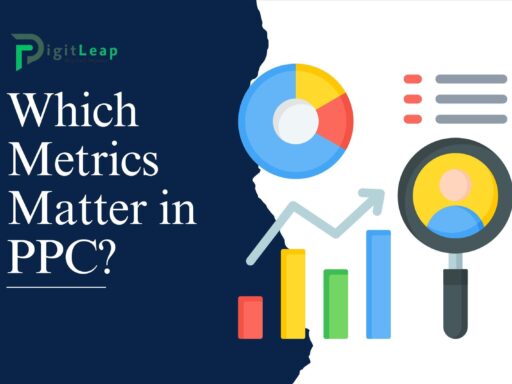Performance Max for Lead Generation: Advanced Strategies and Pitfalls to Avoid
As businesses look for new ways to attract and convert leads in the digital space, Google’s Performance Max campaigns have become a powerful tool. Performance Max, often referred to as PMax, uses machine learning to optimize ad performance across all of Google’s inventory, including Search, Display, YouTube, Gmail, and more. For businesses focused on lead generation, PMax offers a unique opportunity to streamline and enhance their campaigns by automating much of the process. However, to truly benefit from this campaign type, it’s essential to understand the advanced strategies that can maximize results and the pitfalls to avoid.
In this article, we’ll explore how to effectively use Performance Max for lead generation, the strategies that can elevate your campaigns, and common mistakes that might hurt your results.
Why Use Performance Max for Lead Generation?
Performance Max campaigns are designed to drive conversions by using Google’s AI to place your ads across multiple channels. This makes them especially useful for lead generation, as they can automatically adjust targeting, bidding, and ad placements to ensure your ads reach the right people at the right time. The benefits include:
- Full coverage across Google’s network: Your ads can appear on Search, Display, YouTube, Gmail, and even Maps.
- Real-time optimization: The system uses machine learning to optimize your ads based on real-time data, helping you maximize conversions.
- Automation: From bidding to ad placement, much of the work is automated, saving time and effort.
With these advantages, Performance Max can help businesses generate high-quality leads more efficiently. But to get the most out of it, you need to implement the right strategies.
Advanced Strategies for Lead Generation with Performance Max
Here are some advanced strategies to make your Performance Max campaigns more effective in generating leads:
1. Leverage First-Party Data
One of the most powerful tools you can use with Performance Max is first-party data—information you already have about your customers. By uploading customer lists or leveraging data from past interactions, you allow Google’s AI to target people who are more likely to convert.
For example, if you have a list of previous leads or clients, you can use this data to create custom audiences or target lookalike audiences that resemble your most successful customers. This way, the algorithm can focus on people who are more likely to be interested in your offer, resulting in higher-quality leads.
2. Set Clear Conversion Goals
Performance Max is highly effective when it has a clear objective to work toward. For lead generation, it’s important to set conversion goals that reflect the specific actions you want users to take—whether that’s signing up for a newsletter, filling out a contact form, or requesting a demo.
Make sure your conversion tracking is properly set up in Google Ads, and assign a value to different types of leads. This helps Google’s AI prioritize conversions that are more valuable to your business, ensuring that you’re getting the highest return on investment (ROI) from your campaign.
3. Test Different Creative Assets
Since Performance Max automatically places your ads across multiple platforms, it’s important to provide a variety of creative assets. This includes images, videos, headlines, and descriptions that the system can mix and match to find the best-performing combinations.
By testing different types of creative assets, you’ll give the algorithm more options to work with. For instance, what works on YouTube might not be as effective on Search or Display, so having a range of options allows the system to optimize for each channel. Make sure your assets are tailored to different formats and user behaviors across Google’s platforms.
4. Focus on High-Intent Keywords
Even though Performance Max doesn’t rely on traditional keyword targeting, the intent behind the search still plays a significant role in lead generation. Make sure you’re giving the system data that helps it understand high-intent actions.
One way to do this is by including keywords related to the actions your audience typically takes, such as “schedule a consultation” or “request a quote.” This way, when the system identifies relevant user behavior, it can serve your ads to users who are more likely to convert.
5. Use Audience Signals for Better Targeting
Although Performance Max optimizes targeting automatically, you can guide the algorithm by providing audience signals. These signals help steer the campaign toward your ideal customer base by giving Google a better idea of who to target. Audience signals can include demographics, interests, or specific behaviors you’ve observed in your existing customer base.
For example, if your ideal customers are businesses looking for software solutions, you can provide audience signals that reflect this demographic, ensuring that the algorithm prioritizes users within this profile.
6. Maximize Conversions with Smart Bidding
Performance Max offers automated Smart Bidding options like Target CPA (Cost-Per-Acquisition) and Maximize Conversions. Using Smart Bidding allows the system to automatically adjust bids to get the best results based on real-time data, making sure you stay competitive without overspending.
For lead generation, you may want to focus on Target CPA bidding. This strategy ensures that the system optimizes your bids to generate leads at a set cost, which helps you manage your budget more effectively while still driving high-quality conversions.
Pitfalls to Avoid in Performance Max Lead Generation Campaigns
While Performance Max can be incredibly powerful, there are also some common mistakes that can limit your campaign’s success. Here are a few pitfalls to watch out for:
1. Not Providing Enough Data
Google’s AI relies heavily on data to optimize campaigns. If you’re not providing enough data—whether that’s in the form of conversion tracking, audience signals, or creative assets—your campaign might struggle to perform. Always ensure that you’ve set up proper tracking and provided sufficient input for the algorithm to work with.
2. Ignoring Conversion Quality
Focusing solely on quantity of leads rather than the quality can lead to wasted ad spend. It’s essential to evaluate the type of leads you’re generating and whether they’re converting into actual customers. If you notice that the leads coming in aren’t of high quality, you might need to adjust your conversion goals, audience targeting, or bidding strategy.
3. Relying Too Much on Automation
While Performance Max automates a lot of the work, relying entirely on automation without monitoring your campaign can backfire. Regularly check your campaign’s performance, review the data, and make adjustments as needed. Even though Google’s AI is advanced, human oversight is still critical for long-term success.
4. Not Testing and Updating Creative Assets
One mistake many businesses make is setting up their ads and never revisiting the creative assets. Since Performance Max optimizes across multiple channels, it’s important to regularly test and update your images, videos, and copy to ensure they stay relevant and effective. New creative assets can breathe fresh life into your campaigns and help maintain a high conversion rate.
Conclusion
Performance Max is a powerful tool for businesses looking to streamline their lead generation efforts. With its ability to optimize across multiple channels using AI, it can help you reach the right audience and drive high-quality leads more efficiently. However, to truly succeed, it’s essential to implement advanced strategies such as leveraging first-party data, using audience signals, and regularly testing creative assets.
By avoiding common pitfalls like providing too little data or ignoring lead quality, you can maximize your campaign’s success. At DigitLeap, we’re committed to helping businesses harness the full potential of Performance Max for lead generation. Let us guide you in building smarter campaigns that deliver real, measurable results.