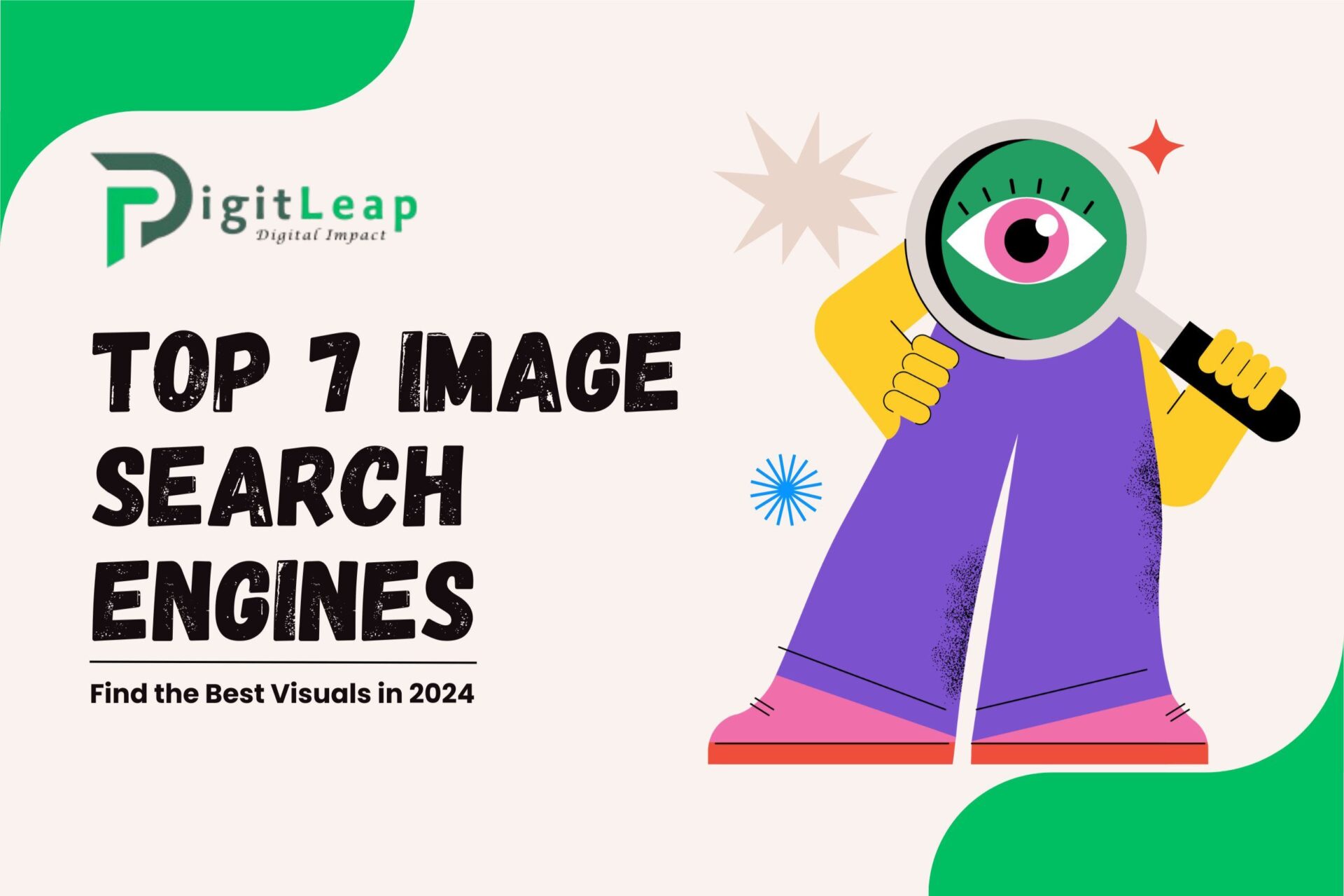Top Image Search Engines to Find the Best Visuals in 2024
In the digital age, the demand for high-quality visuals has never been greater. Whether you’re a content creator, a marketer, or just someone looking to enhance your website, knowing where to find the best images is crucial. While Google Images is a household name, it’s not the only player in the game. There are several image search engines out there that can help you find the perfect visual content for your needs. This guide will walk you through the top image search engines to help you discover high-quality images efficiently.
Why Image Search Engines Matter
Visual content plays a pivotal role in capturing the attention of your audience. Whether it’s for a blog post, social media, or a presentation, the right image can make all the difference. But not all images are created equal, and finding the perfect one can be a time-consuming task. This is where image search engines come into play. They allow you to sift through vast collections of images, helping you find exactly what you need without wasting time.
1. Google Images: The Ubiquitous Option
Google Images is undoubtedly the most well-known image search engine. It boasts a massive database, making it a go-to for anyone looking for a wide range of images. One of its standout features is the reverse image search, which allows you to upload an image or input an image URL to find similar visuals across the web. Google Images also offers filtering options by size, color, usage rights, and more, making it easier to find exactly what you’re looking for.
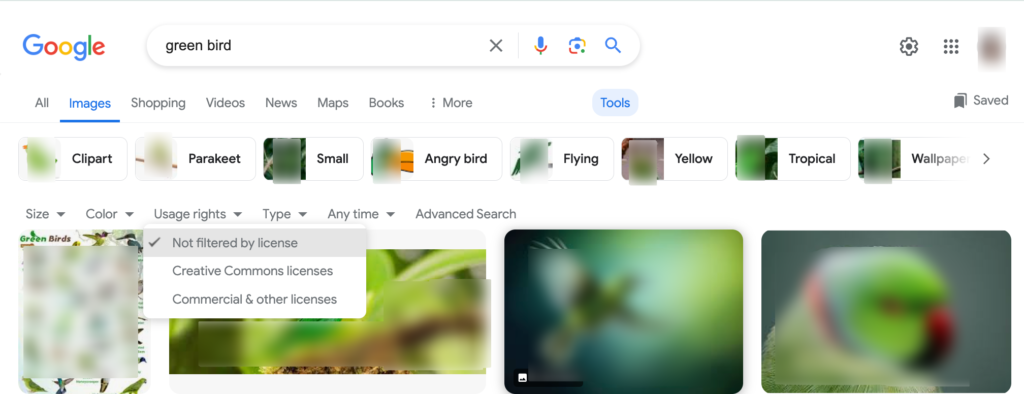
Pros:
- Extensive database: Google Images pulls from a wide variety of sources.
- Advanced search filters: You can filter images by size, color, and usage rights.
- Reverse image search: Helps find the original source or similar images.
Cons:
- Copyright issues: Not all images are free to use, so you need to be cautious about licensing.
- Overwhelming results: The vast number of images can sometimes make it hard to find exactly what you need
2. Bing Images: A Strong Alternative
Bing Images, a product of Microsoft, is another robust image search engine. While it may not have the same level of recognition as Google, it offers several unique features that make it worth considering. Bing’s image search interface is user-friendly, and like Google, it offers reverse image search capabilities. Additionally, Bing provides a wider range of filters, including layout and people, making it easier to narrow down your search.
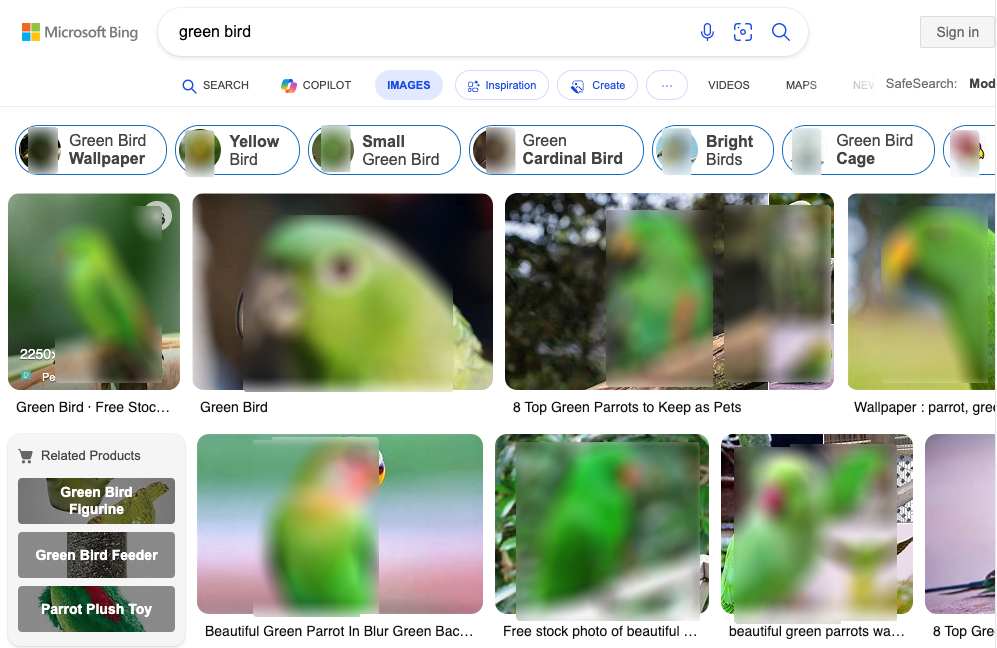
Pros:
- User-friendly interface: Easy to navigate and filter search results.
- Variety of filters: Offers unique filters like layout and people.
- Rewards program: Bing Rewards can earn you points for your searches, which can be redeemed for various rewards.
Cons:
- Smaller database: While extensive, Bing’s database is not as large as Google’s.
- Less popular: As a less commonly used search engine, you may not find as many unique images.
3. Yahoo Image Search: A Legacy Option
Yahoo Image Search might not be as popular as it once was, but it still holds its ground as a reliable image search engine. Powered by Bing, Yahoo’s image search offers similar features and filters. Its search results are visually appealing and well-organized, making it easy to find the images you need. Additionally, Yahoo’s interface is streamlined and straightforward, which appeals to users who prefer simplicity.
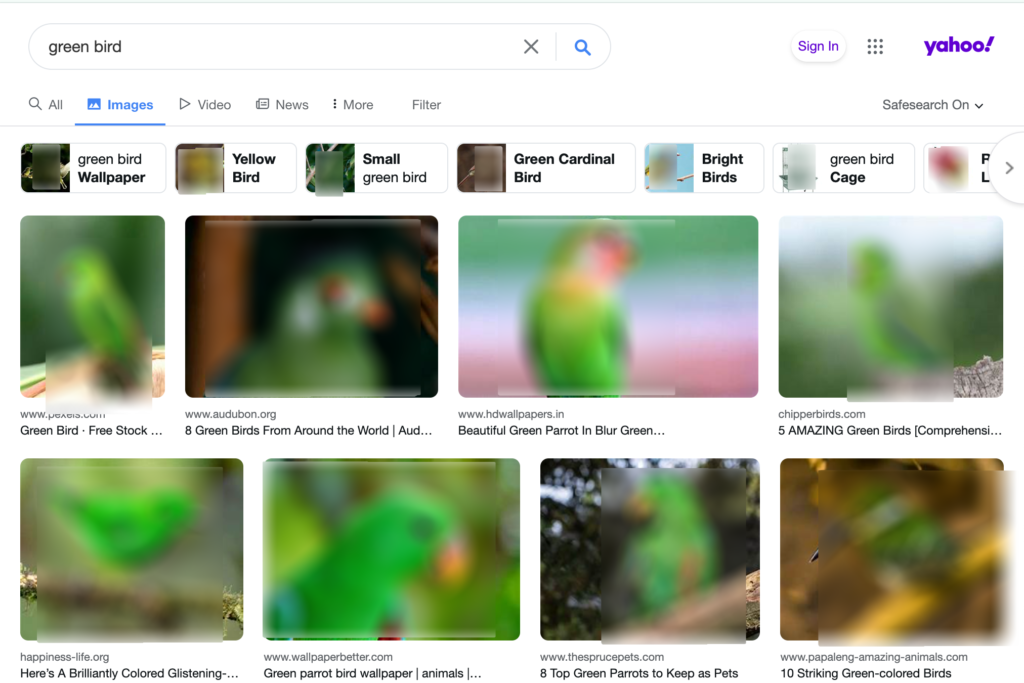
Pros:
- Visually appealing results: Images are well-organized and easy to browse.
- Powered by Bing: Shares many of Bing’s robust features.
- Straightforward interface: User-friendly and easy to navigate.
Cons:
- Redundant features: As it’s powered by Bing, it doesn’t offer much beyond what Bing already provides.
- Declining popularity: Yahoo’s overall decline has affected its image search engine’s user base.
4. DuckDuckGo: The Privacy-Focused Choice
DuckDuckGo is known for its commitment to user privacy, making it an excellent choice for those concerned about data tracking. Although it’s not as feature-rich as Google or Bing, DuckDuckGo’s image search is straightforward and effective. It pulls images from a variety of sources, and while its database isn’t as large, it provides a safe, non-tracking environment for your search.
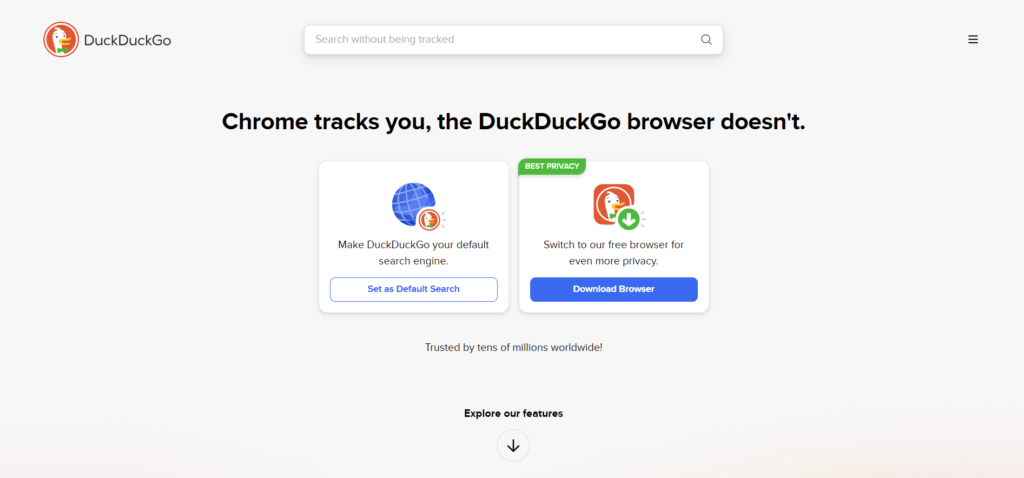
Pros:
- Privacy-first: No tracking or data collection.
- Simple interface: Easy to use without unnecessary features.
- Ad-free: A cleaner, ad-free experience.
Cons:
- Limited features: Lacks advanced filtering options.
- Smaller database: Fewer images to choose from compared to Google or Bing.
5. Pinterest: A Visual Discovery Engine
Pinterest isn’t just a social media platform; it’s also a powerful image search engine. Pinterest’s visual discovery tools allow users to search for images based on pins, boards, and even the images themselves. The platform is particularly useful for finding inspiration in areas like design, fashion, and DIY projects. Pinterest’s guided search and Lens feature (a visual search tool) make it easy to find similar images or discover new ideas.
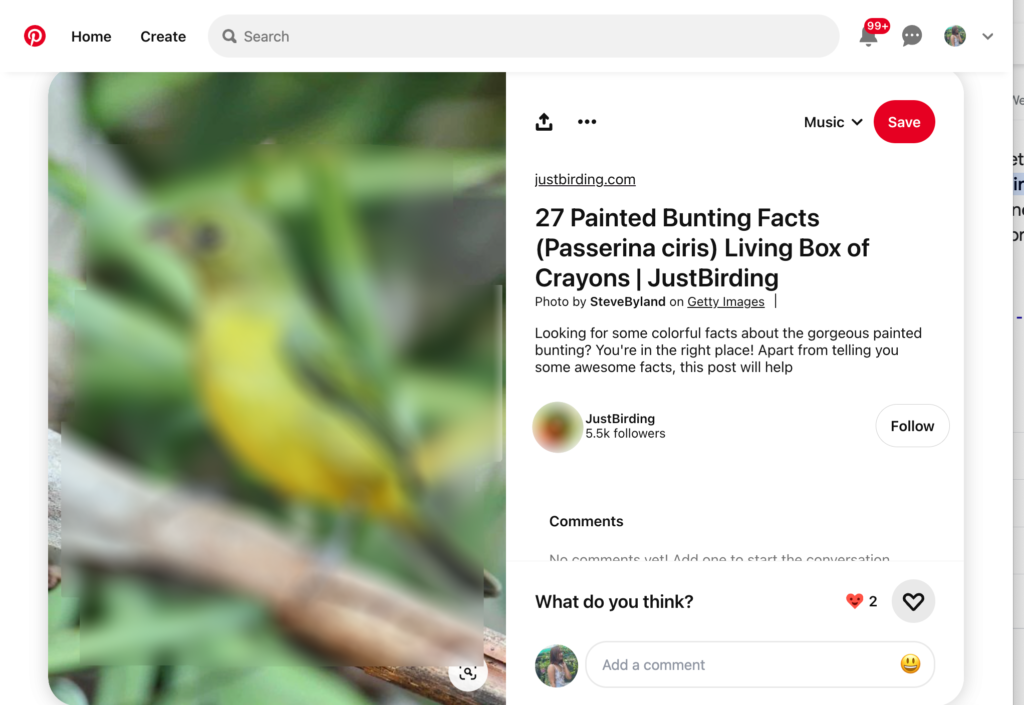
Pros:
- Niche discovery: Great for specific niches like fashion, design, and DIY.
- Visual search tools: Guided search and Lens offer unique ways to discover images.
- Community-driven content: A vast collection of user-generated content.
Cons:
- Copyright concerns: Not all images are properly credited or licensed.
- Less versatile: More focused on inspiration and ideas than a wide range of image searches.
6. Flickr: A Photographer’s Haven
Flickr has long been a favorite among photographers and creatives. It serves as both a photo-sharing platform and a powerful image search engine. Flickr’s vast collection of user-uploaded photos includes everything from professional shots to amateur photography. The platform also provides advanced search filters and allows users to search by license type, making it easier to find images that can be used for commercial purposes.
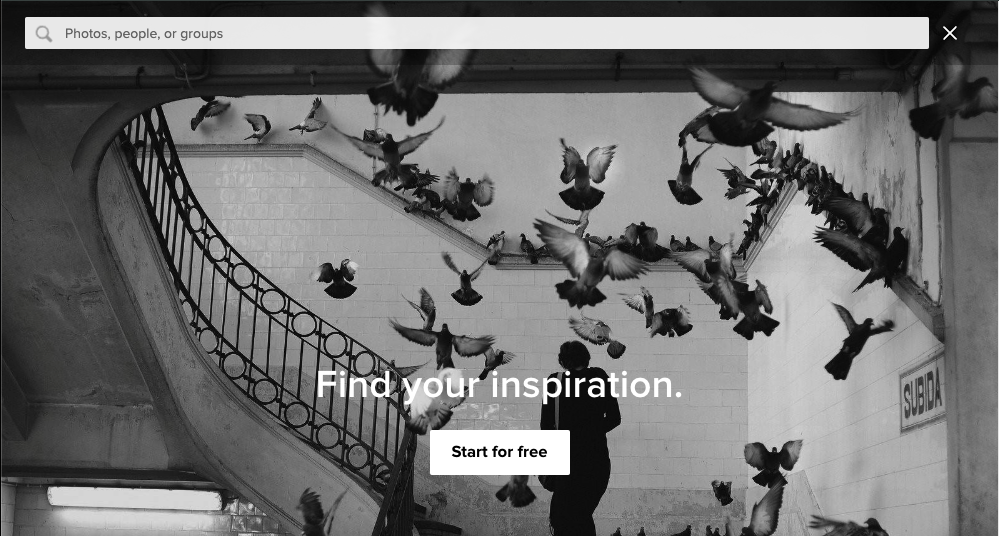
Pros:
- High-quality images: A large collection of professional and high-quality photos.
- Search by license: Easily find images that are free to use.
- Community engagement: Connect with photographers and creatives.
Cons:
- Limited to Flickr’s database: Doesn’t pull from other sources.
- May require attribution: Some images require proper credit to the photographer.
7. Shutterstock: The Premium Option
If you’re looking for high-quality, professionally shot images, Shutterstock is one of the best options available. Unlike free image search engines, Shutterstock offers a premium collection of images, videos, and music. While it’s a paid service, the quality and variety of content available make it worth the investment for businesses and creatives who need top-notch visuals.
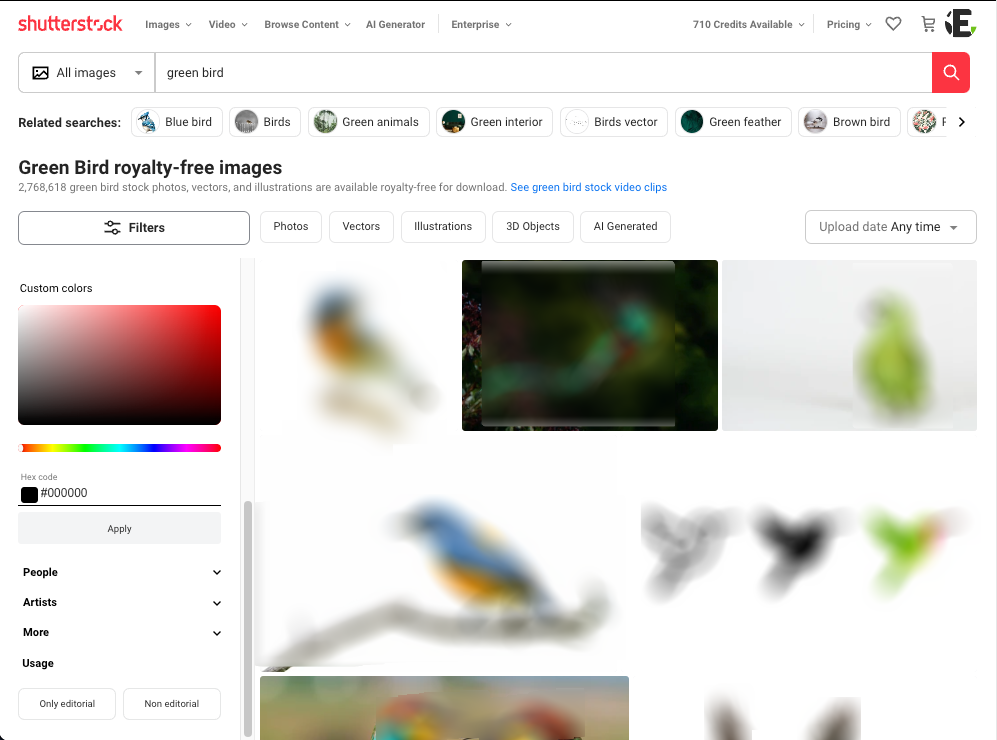
Pros:
- Premium quality: High-resolution, professional-grade images.
- Wide variety: Offers images, videos, and music.
- Advanced search tools: Highly specific filters to find exactly what you need.
Cons:
- Paid service: Requires a subscription or purchase.
- Watermarked previews: Images are watermarked until purchased.
Conclusion
With so many image search engines available, the right choice depends on your specific needs. Google Images and Bing are excellent for general searches, while platforms like Pinterest and Flickr offer niche, community-driven content. If privacy is your main concern, DuckDuckGo provides a non-tracking alternative. For those who need high-quality, professional visuals, Shutterstock stands out as the premium option. By understanding the strengths and weaknesses of each, you can choose the best tool to find the perfect images for your projects.
Discover the top image search engines in 2024 to find high-quality visuals. Explore Google Images, Bing, Pinterest, and more for the perfect content.