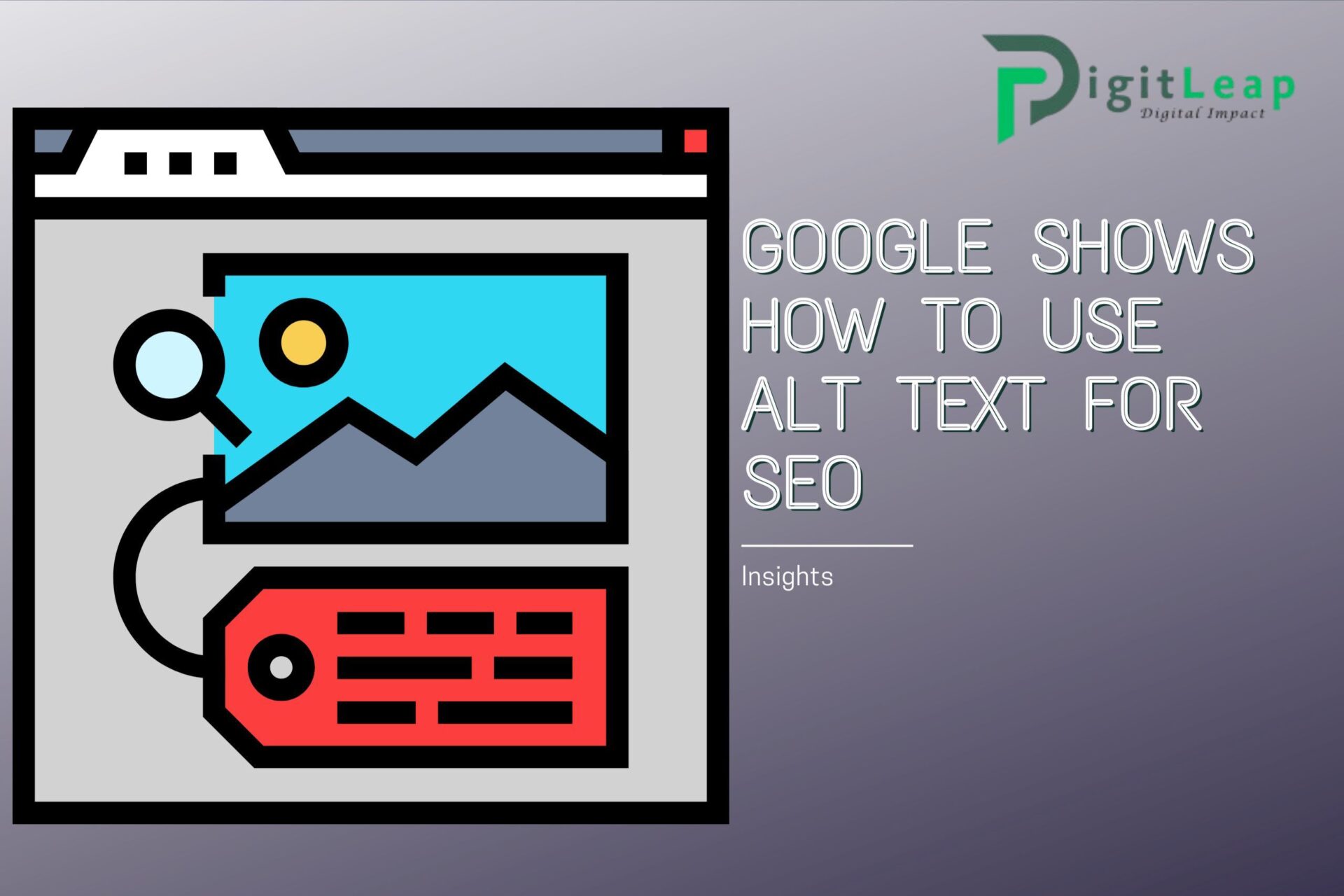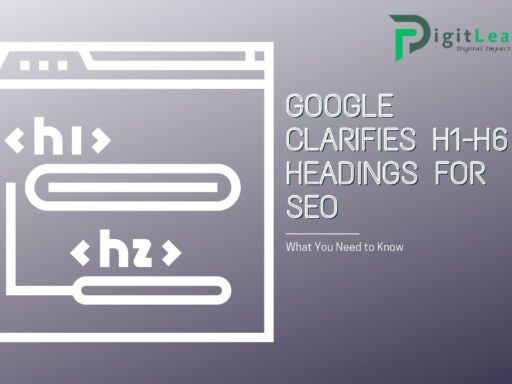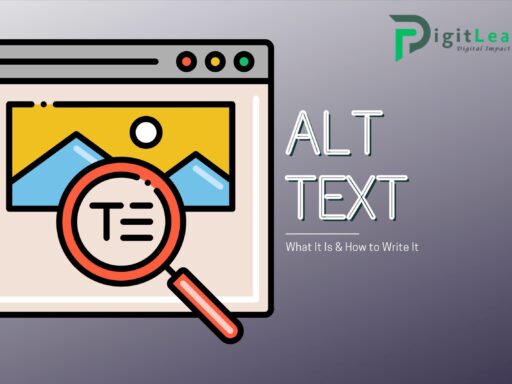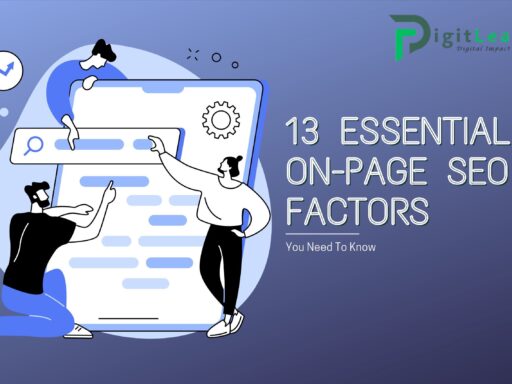Google Shows How To Use Alt Text For SEO: Insights
Alt text, or alternative text, is often overlooked in the grand scheme of search engine optimization (SEO). However, it’s one of those small yet powerful elements that can significantly improve your website’s SEO performance, accessibility, and user experience. At DigitLeap, we always stress the importance of following best SEO practices, and alt text is a key area to focus on.
Google has given clear guidelines on how to effectively use alt text for SEO, which not only helps search engines understand the images on your site but also enhances the overall accessibility of your content. So, let’s dive into what alt text is, why it’s important for SEO, and how you can leverage it to boost your website’s visibility on Google.
What is Alt Text?
Alt text, short for “alternative text,” is a description that you assign to images on your website. It’s intended to be a fallback when an image fails to load and helps visually impaired users understand the content of the image through screen readers. But it’s not just about accessibility; alt text plays a significant role in SEO.
When Google’s search crawlers scan your website, they can’t “see” images the way humans can. They rely on alt text to understand what an image represents. By providing accurate and keyword-optimized alt text, you’re giving Google valuable information to index your images better.
Why is Alt Text Important for SEO?
Google has become increasingly smart in understanding content, but images still require human input to make sense to search engines. This is where alt text steps in. Here are a few reasons why alt text matters for SEO:
- Improved Indexing: Alt text helps Google better index your website’s images, making it easier for your content to show up in Google Images searches. This increases your visibility, particularly for people searching specifically for images related to your industry.
- Relevance Signals: Using the right keywords in your alt text provides Google with additional context about the content on your page. If done naturally, this can improve your chances of ranking for your target keywords.
- Enhanced User Experience: If images fail to load, alt text offers a description, improving the user experience. Additionally, for users who rely on screen readers due to visual impairments, alt text ensures that your content remains accessible to all.
- Potential Traffic Boost from Google Images: Optimized alt text can land your images in the top results of Google Images, driving more organic traffic to your site.
Best Practices for Writing Alt Text
At DigitLeap, we advise our clients to focus on a few key principles when crafting their alt text. Let’s walk through Google’s best practices for writing effective alt text that balances SEO benefits with user experience.
1. Be Descriptive, But Concise
The goal of alt text is to accurately describe what is in the image. Google recommends keeping your alt text short but detailed enough to give context. Aim for no more than 125 characters. This makes it easy for Google to process and for screen readers to relay the information to visually impaired users.
For example, instead of writing:
- “Image of a laptop”
You could write:
- “Sleek silver laptop on a wooden desk with a notebook and pen beside it.”
2. Use Relevant Keywords, But Avoid Keyword Stuffing
Keywords in alt text can help improve your rankings for specific search queries, but only if they are used naturally. Stuffing your alt text with irrelevant keywords will not only confuse users but could also hurt your SEO due to Google’s penalties for over-optimization.
For example, instead of writing:
- “SEO laptop SEO strategy digital marketing tips laptop strategy SEO”
You could write:
- “Laptop displaying SEO analytics dashboard used in a digital marketing strategy session.”
This version uses a relevant keyword while still describing the image clearly and naturally.
3. Avoid Redundancy
Many websites make the mistake of using the same alt text for every image or failing to provide unique descriptions for similar images. Google advises against this. Instead, each image should have a unique and accurate alt text that adds value to the content. It’s also unnecessary to use phrases like “Image of” or “Picture of” because the alt text already assumes it’s describing an image.
4. Alt Text for Decorative Images
Not every image on your site requires alt text. For purely decorative images that don’t add to the content, Google recommends leaving the alt text blank. This avoids cluttering your SEO efforts with unnecessary information and ensures screen readers won’t waste time reading descriptions that aren’t important to users.
5. Consider Context
Your alt text should always align with the context of the page. If an image is related to a blog post or a product, make sure the description ties into the content. For example, if you are using an image in a blog post about the latest trends in digital marketing, your alt text should reflect that, rather than being a generic description of the image.
For example:
- Instead of: “Man typing on a laptop.”
- Use: “Digital marketer typing on a laptop while analyzing SEO performance trends.”
Common Mistakes to Avoid in Alt Text
Let’s face it—everyone makes mistakes when it comes to SEO. However, some are easier to avoid than others. Here are a few common mistakes you should avoid when writing alt text for your website:
1. Keyword Stuffing
We’ve touched on this, but it’s worth repeating: Don’t over-optimize by cramming keywords into your alt text. Google can recognize this tactic, and it can actually hurt your SEO rather than help it.
2. Overly Vague Descriptions
Descriptions like “image1.jpg” or “photo.png” offer no value to users or search engines. Be sure your alt text provides context for both.
3. Too Long Descriptions
Alt text should be concise, aiming for 125 characters or fewer. Long descriptions can be cut off by some screen readers, diminishing their effectiveness.
The Role of Image Titles vs. Alt Text
There’s often confusion between image titles and alt text. While alt text is primarily used for accessibility and SEO, image titles provide additional information when users hover over an image. Google doesn’t heavily factor in image titles for SEO, but they can still enhance the user experience when used appropriately.
At DigitLeap, we suggest using titles for images that need extra clarification, such as product names, but focusing your SEO efforts primarily on well-crafted alt text.
Conclusion
Alt text is a small but mighty tool in your SEO strategy. By incorporating clear, concise, and keyword-optimized alt text into your website’s images, you’re enhancing both your SEO and user experience. Google’s guidelines are simple—be descriptive, avoid stuffing keywords, and use alt text only where necessary. These tips, when implemented consistently, can help your website rank higher and become more accessible to all users.
At DigitLeap, we always ensure our clients are aware of the importance of every detail, and alt text is no exception. The road to SEO success is paved with small steps like these that, when combined, can have a big impact.
FAQs
Q1. How does alt text affect Google rankings?
Alt text helps Google understand and index images better, which can contribute to improved rankings, especially in Google Images search results.
Q2. Can I use the same alt text for every image on my website?
No, it’s best to provide unique alt text for each image to ensure you’re giving the most accurate description possible.
Q3. What happens if I don’t add alt text to my images?
If you don’t use alt text, you miss out on potential SEO benefits and risk making your website less accessible for visually impaired users.
Q4. Should I include alt text for decorative images?
No, for purely decorative images, it’s recommended to leave the alt text blank to avoid unnecessary clutter for screen readers.
Q5. How long should my alt text be?
Alt text should generally be no longer than 125 characters. Keep it descriptive yet concise to maximize its effectiveness for both users and SEO.