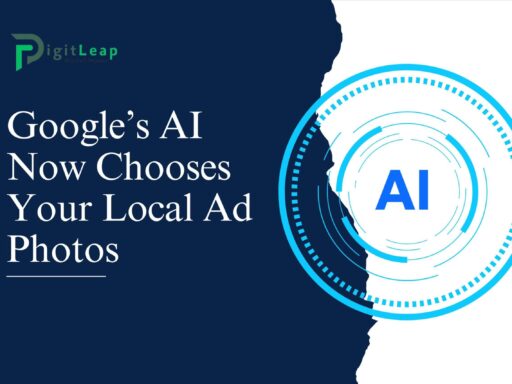How to Optimize Your Content for Voice Search SEO
In today’s digital world, voice search is quickly becoming a major way people interact with search engines. Whether it’s asking Siri for restaurant recommendations or requesting Google Assistant to play a favorite song, more and more users are using voice search to find information online. So, what does this mean for your website and SEO? If you’re not optimizing your content for voice search, you could be missing out on a significant amount of traffic.
But don’t worry! Voice search SEO may sound complex, but with a few adjustments, you can make sure your content is optimized and ready for voice queries. Let’s dive into how you can get started.
Why Voice Search Matters
Before we jump into the tips, it’s important to understand why voice search optimization matters. More than 50% of online searches are expected to be voice-based in the near future. People are using smart devices like Alexa, Google Home, and even their mobile phones to search for everything from weather updates to online shopping.
Voice searches are different from traditional text searches. They tend to be more conversational, longer, and often include questions. For example, instead of typing “best pizza near me,” a user might ask, “Where’s the best pizza place near me?”
This change in how people search means you need to rethink your SEO strategy. Here’s how to optimize your content for voice search.
1. Focus on Conversational Keywords
Voice search queries are typically longer and more conversational than text-based searches. People are asking complete questions in a natural, human way. Instead of typing keywords like “cheap flights,” a voice search might be “What are the cheapest flights to New York?”
How to Fix It:
Instead of focusing solely on short keywords, start incorporating longer phrases and conversational keywords into your content. Think about the questions your audience might ask when they use voice search. For example, use phrases like “How do I book cheap flights?” or “What’s the best way to find cheap tickets?”
These long-tail keywords will help your content align better with voice searches and make it more likely that your site will appear in response to these types of queries.
2. Answer Questions Clearly
Voice search is all about providing quick and straightforward answers to users’ questions. Whether someone is asking about the weather or looking for product recommendations, they want a fast, clear answer.
How to Fix It:
The best way to optimize for voice search is to anticipate the questions your audience is asking and answer them in a concise and direct manner. Create content that includes frequently asked questions (FAQs) and provide straightforward answers.
For example, if you run a travel blog, you might include questions like “What’s the best time to visit Paris?” and answer it in a brief, to-the-point paragraph. This format is favored by voice search engines, as it makes it easier to pull relevant information for the user’s query.
3. Use Structured Data (Schema Markup)
Structured data, also known as schema markup, helps search engines understand the content on your website better. This is especially important for voice search because it helps your content appear in rich snippets, which are more likely to be read aloud by voice assistants.
How to Fix It:
If you haven’t already, start using structured data to mark up important information on your website. This includes things like reviews, product details, events, and FAQs. By adding schema markup to your pages, you give search engines more context about your content, increasing your chances of appearing in voice search results.
There are tools like Google’s Structured Data Markup Helper that can assist you in implementing schema on your site without needing extensive technical knowledge.
4. Optimize for Local Search
Voice search is often used for local searches. People frequently ask for nearby businesses, services, or stores, so optimizing your content for local SEO is a key part of voice search optimization.
How to Fix It:
First, make sure your business’s location is up to date on Google My Business. Then, create content that answers local questions, like “Where’s the nearest coffee shop?” or “Best plumber in [your city].” Include your city and other relevant local information in your content to improve your chances of showing up in voice search results.
For example, if you own a bakery, try creating content with titles like “Best birthday cakes in Los Angeles” or “Where to find gluten-free cupcakes in New York.” This kind of local focus is exactly what voice search is looking for.
5. Make Your Website Mobile-Friendly
Most voice searches happen on mobile devices, so if your website isn’t mobile-friendly, you’re already behind. Google prioritizes mobile-friendly websites in its rankings, and a poor mobile experience can hurt your chances of showing up in voice search results.
How to Fix It:
Make sure your site is responsive and loads quickly on mobile devices. Test your site’s speed and performance using tools like Google’s Mobile-Friendly Test and PageSpeed Insights. If your site is slow or difficult to navigate on mobile, it’s time to make some improvements.
Focus on creating a clean, user-friendly mobile experience. Ensure that text is easy to read, images load quickly, and all buttons and forms are easy to use on a smaller screen.
6. Create Content for Featured Snippets
Featured snippets, also known as “position zero,” are brief snippets of text that appear at the top of Google search results. These are often the answers that voice assistants read aloud in response to voice search queries.
How to Fix It:
To optimize for featured snippets, create content that directly answers common questions in a simple, concise format. Use bullet points, numbered lists, and short paragraphs to break down complex topics.
For example, if someone asks, “How do I bake a chocolate cake?” a step-by-step list format will have a higher chance of being pulled as a featured snippet. This increases the likelihood that your content will be the answer provided by voice search.
7. Improve Page Load Speed
Page speed is crucial for both traditional and voice search. If your website takes too long to load, users will quickly leave, and Google will penalize you for it. Voice search prioritizes fast-loading websites because users expect quick, efficient answers.
How to Fix It:
Reduce image sizes, leverage browser caching, and minimize code to improve your site’s load time. You can use tools like Google PageSpeed Insights or GTmetrix to see how fast your site is loading and where improvements can be made.
Conclusion
Voice search is no longer just a trend—it’s becoming a crucial part of the SEO landscape. As more people turn to voice assistants for quick, hands-free answers, optimizing your content for voice search is essential. By focusing on conversational keywords, answering questions clearly, using structured data, and optimizing for mobile and local searches, your website can capture a larger share of the voice search market.
At DigitLeap, we understand the evolving world of SEO and the importance of staying ahead of the curve. If you’re ready to boost your website’s performance and ensure it’s voice-search ready, our team is here to help. Let us handle the technical details so you can focus on what you do best—growing your business! Contact us today to get started.
FAQs
Q1. Why is voice search important for my business?
Voice search is growing rapidly, and optimizing for it allows you to reach more users who are searching hands-free, particularly on mobile devices. By adapting your content, you can capture more traffic and improve your SEO.
Q2. How do I know what questions to answer for voice search?
Think about the common questions your customers might ask. Tools like Answer the Public can help you find popular questions related to your industry. Focus on providing clear, concise answers in your content.
Q3. Do I need technical knowledge to add schema markup?
Not necessarily. Tools like Google’s Structured Data Markup Helper can guide you through the process, even if you don’t have coding experience.
Q4. How does voice search impact local SEO?
Voice search is often used for local queries, like finding nearby businesses. Optimizing for local SEO helps you appear in these results by using location-based keywords and updating your Google My Business profile.
Q5. What devices use voice search the most?
Devices like smartphones, smart speakers (Google Home, Amazon Echo), and virtual assistants (Siri, Google Assistant) are commonly used for voice search.