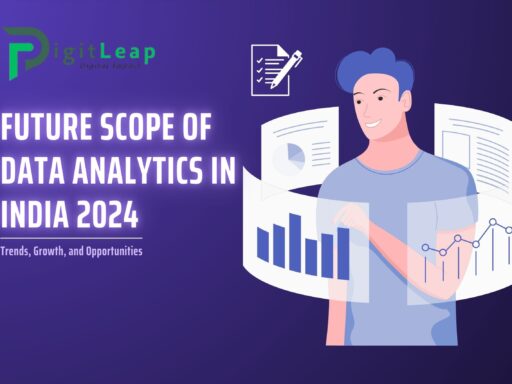What is ASO? 7 Basics of App Store Optimization
Introduction
App Store Optimization (ASO) is the process of improving an app’s visibility and ranking in app stores like the Apple App Store and Google Play Store. Just like SEO for websites, ASO helps apps gain more organic downloads by optimizing various elements within the app store listings.
With millions of apps competing for attention, ASO is essential for driving installs, improving user engagement, and increasing revenue.

Why is ASO Important?
- Higher Visibility – Helps your app rank higher in search results.
- More Organic Downloads – Reduces dependency on paid ads.
- Better User Engagement – Attracts the right audience.
- Improved Conversion Rate – Enhances the chances of installs.
7 Basics of App Store Optimization
1. Keyword Optimization
Just like SEO, ASO relies on relevant keywords to help your app rank in searches.
✅ Research popular search terms using tools like App Annie, Sensor Tower, or Mobile Action.
✅ Use high-volume, low-competition keywords in your app title, description, and metadata.
2. App Title & Subtitle
Your app title is one of the most critical ASO factors.
✅ Keep it short, clear, and keyword-rich (e.g., “FitTrack: Fitness & Step Tracker”).
✅ The subtitle (Apple App Store) or short description (Google Play) should highlight key features.
3. Compelling App Description
Your app description should explain its features and benefits in a clear, engaging, and keyword-optimized way.
✅ The first 2-3 sentences should grab attention.
✅ Use bullet points for easy readability.
✅ Highlight unique selling points (USPs).
4. High-Quality App Icon & Screenshots
Visual appeal plays a huge role in user decision-making.
✅ Use a simple, recognizable, and attractive app icon.
✅ Add screenshots and videos that showcase the app’s features and user experience.
✅ For best results, use captions and callouts in screenshots to highlight key functionalities.
5. Positive Ratings & Reviews
Higher ratings and positive reviews improve credibility and app rankings.
✅ Encourage users to leave genuine reviews.
✅ Respond to negative reviews professionally.
✅ Use in-app prompts to request reviews at the right moment.
6. App Category & Localization
Choosing the right app category helps users find your app easily.
✅ Pick the most relevant category based on your app’s purpose.
✅ Optimize your app for different regions and languages to reach a global audience.
7. App Updates & Performance
Frequent updates signal that your app is active and improving.
✅ Fix bugs and improve performance.
✅ Introduce new features based on user feedback.
✅ Optimize for the latest OS versions.
Final Thoughts
ASO is an ongoing process that requires continuous optimization and tracking. By implementing these 7 ASO basics, you can significantly boost your app’s visibility, engagement, and downloads.
Start optimizing today and watch your app climb the charts!