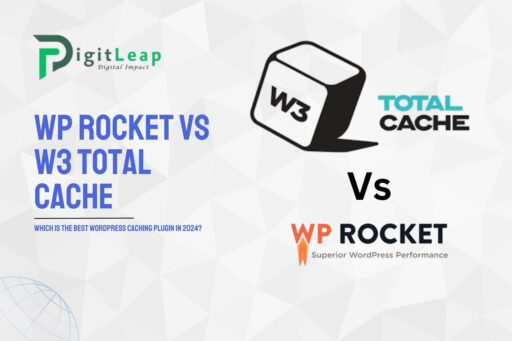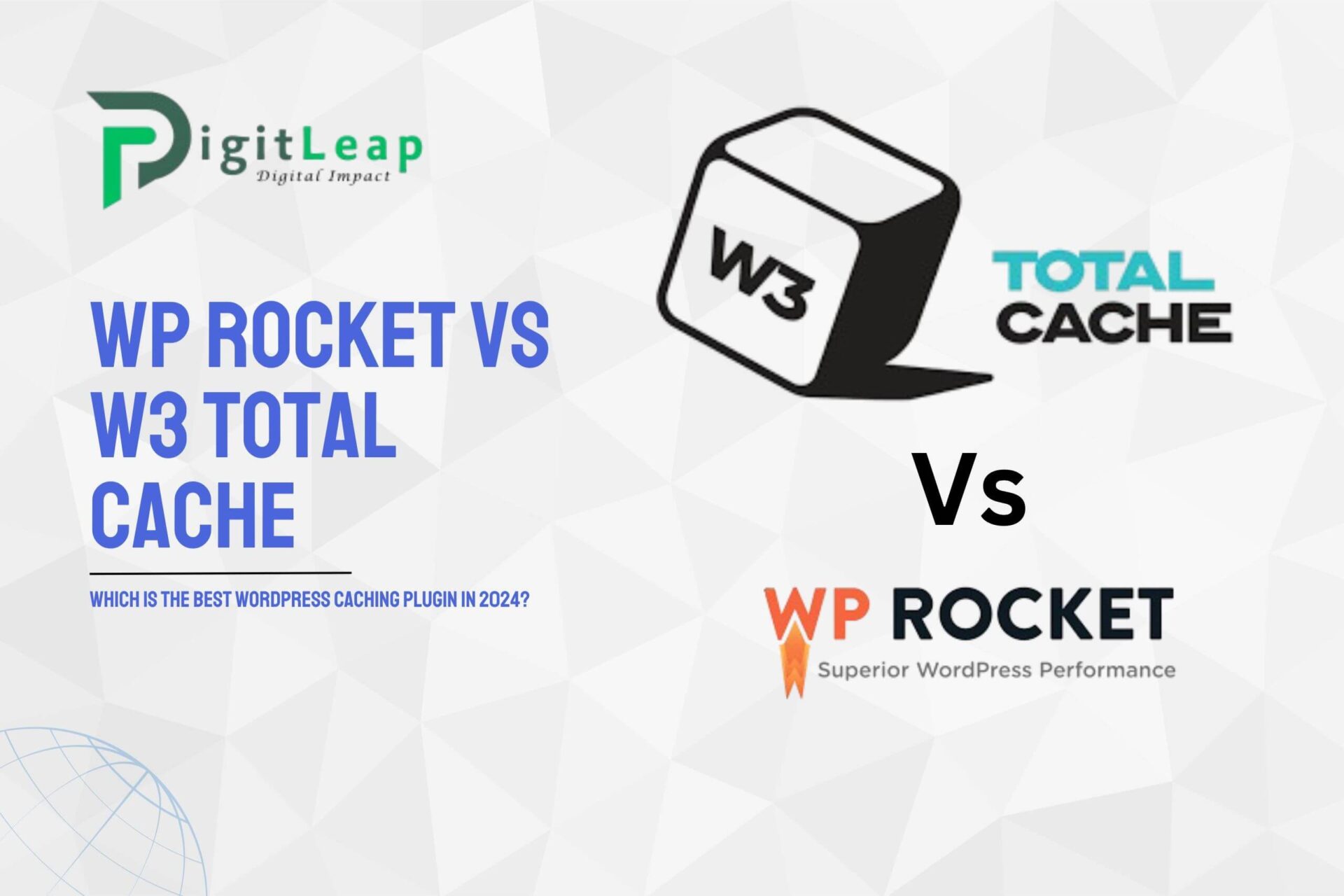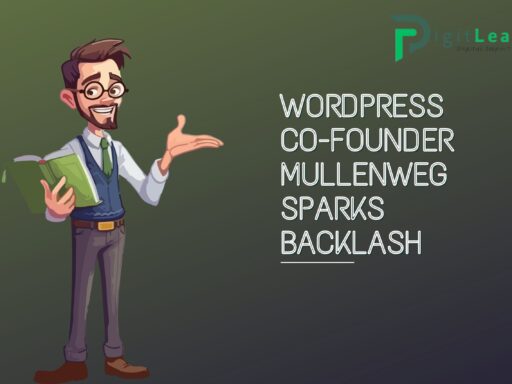WP Rocket vs W3 Total Cache: Which is The Best WordPress Caching Plugin in 2024?
If you’ve ever dealt with a sluggish WordPress site, you know the frustration slow loading times can bring. In 2024, website speed remains critical—not just for user experience but also for SEO rankings. This is where caching plugins like WP Rocket and W3 Total Cache come into play. These tools can help optimize site performance by creating and serving static content, minimizing server load, and drastically improving page speeds.
But which one should you choose? Let’s break down the differences between WP Rocket and W3 Total Cache, their unique features, performance, and when each is the best fit for your WordPress website.
1. WP Rocket
WP Rocket is a premium caching plugin known for its user-friendly design and powerful performance optimizations. It’s widely praised for being easy to use, making it the top choice for beginners or anyone who doesn’t want to deal with complicated configurations.
Key Features of WP Rocket:
- One-click setup – No need for deep technical knowledge.
- Page caching – Automatically generates static HTML files for quicker load times.
- Cache preloading – Preloads cached pages to ensure they are always ready to serve.
- GZIP compression – Compresses files to speed up data transfer.
- Browser caching – Stores certain data in visitors’ browsers for faster return visits.
- Database optimization – Cleans up your database to boost performance.
- Lazy loading – Delays loading of images and iframes until users scroll to them.
3 Reasons to Pick WP Rocket Over W3 Total Cache
1. Ease of Use
WP Rocket is arguably the easiest WordPress caching plugin to set up and use. Its intuitive dashboard allows even non-tech-savvy users to manage caching efficiently. The default settings work straight out of the box, while the additional features are easy to toggle on and off without confusing jargon.
2. Comprehensive Features Without Additional Plugins
Unlike W3 Total Cache, which often requires integration with third-party services for features like lazy loading or database optimization, WP Rocket offers these built-in features. This makes WP Rocket an all-in-one solution that reduces the need for multiple plugins, which could otherwise slow down your site.
3. Dedicated Support
Since WP Rocket is a premium plugin, it offers dedicated customer support. This can be a game-changer when troubleshooting performance issues or configuring advanced settings. With WP Rocket, you are not left to sift through forums for help—you have direct access to experts.
2. W3 Total Cache
W3 Total Cache, on the other hand, is a free and highly configurable plugin. Known for its robust settings, it is geared toward advanced users and developers who want more control over every aspect of caching and performance optimization.
Key Features of W3 Total Cache:
- Page, object, and database caching – Multiple layers of caching to improve site speed.
- Minification of CSS, HTML, and JavaScript – Reduces file sizes for faster loading.
- Browser caching – Enables faster reloading times for repeat visitors.
- Content Delivery Network (CDN) support – Integrates seamlessly with CDNs to offload bandwidth usage.
- Fragment caching – Advanced feature allowing selective caching of dynamic content.
- Mobile support – Optimizes content for mobile users.
3 Reasons to Prefer W3 Total Cache Over WP Rocket
1. Advanced Customization
W3 Total Cache offers more granular control over your caching settings. You can tweak settings for page caching, object caching, fragment caching, and more. If you’re a developer or advanced user, this level of customization allows you to fine-tune performance for specific site needs.
2. Free Version with Powerful Features
One of the biggest advantages of W3 Total Cache is that it’s free. Despite being free, it packs powerful features like CDN integration, minification, and browser caching, making it a cost-effective solution for small businesses and blogs with lower budgets.
3. CDN and Fragment Caching Support
If you’re running a high-traffic website or one with lots of dynamic content, W3 Total Cache’s support for CDNs and fragment caching can make a huge difference. CDN support helps offload resources to servers closer to your audience, reducing load times, while fragment caching ensures that only necessary parts of dynamic pages are cached.
Performance Comparison
Page Load Times
When comparing performance, both WP Rocket and W3 Total Cache significantly reduce page load times. However, in most direct speed tests, WP Rocket tends to edge out W3 Total Cache thanks to its built-in optimizations and efficient cache preloading. It typically shaves off more milliseconds in page load speed compared to W3 Total Cache, especially when combined with features like lazy loading and database optimization.
Server Load and Scalability
W3 Total Cache shines in high-traffic environments. Its support for object caching, fragment caching, and CDNs makes it ideal for large websites or those with high traffic volumes. While WP Rocket can handle traffic well, W3 Total Cache’s granular settings and CDN integration give it the edge for larger, more complex setups.
Ease of Setup
This is where WP Rocket takes the clear win. WP Rocket is simple to set up, offering quick installation and configuration without needing an in-depth understanding of caching mechanisms. On the other hand, W3 Total Cache requires more time and knowledge to configure properly, particularly for users who want to make the most of its powerful options.
Compatibility
WP Rocket is generally more compatible with a wider range of themes and plugins out of the box. However, W3 Total Cache may need some tweaking or even conflict resolution when combined with certain themes or plugins.
Breakdown of Caching Types
Page Caching
Both plugins offer page caching, which is the process of creating static versions of pages to improve load speed. WP Rocket’s page caching is automatic, while W3 Total Cache allows more custom configurations.
Object Caching
W3 Total Cache includes object caching, which is beneficial for dynamic websites running queries. WP Rocket doesn’t offer this natively, so for large sites with lots of dynamic content, W3 Total Cache could be more appropriate.
Browser Caching
Both plugins handle browser caching, storing static files in users’ browsers to reduce load times on return visits. WP Rocket makes this process easier with fewer configurations, while W3 Total Cache gives users more control.
Minification
Both plugins offer file minification (reducing the size of HTML, CSS, and JavaScript files). However, W3 Total Cache’s settings are more complex, while WP Rocket integrates minification seamlessly with its simpler interface.
Final Thoughts
When choosing between WP Rocket and W3 Total Cache, the decision largely comes down to your specific needs and level of expertise. If you’re a beginner or simply want a hassle-free caching plugin with excellent support, WP Rocket is your best bet. Its one-click optimizations, intuitive interface, and built-in features make it an all-in-one solution for most WordPress users.
However, if you’re an advanced user or developer seeking more customization and are comfortable navigating complex settings, W3 Total Cache provides powerful performance enhancements, especially for large, high-traffic sites. Its CDN support and granular caching options make it highly adaptable but with a steeper learning curve.
FAQs
Q1. Is WP Rocket worth paying for?
Yes, WP Rocket is worth the investment for users looking for ease of use, built-in features, and dedicated support. It simplifies caching and boosts site performance without needing deep technical knowledge.
Q2. Can I use WP Rocket and W3 Total Cache together?
No, it’s not advisable to use both plugins together, as they could conflict and slow down your website. It’s best to choose one based on your needs.
Q3. Which caching plugin is better for beginners?
WP Rocket is better suited for beginners due to its user-friendly interface and easy setup, while W3 Total Cache requires more configuration.
Q4. Does W3 Total Cache work well with WooCommerce?
Yes, W3 Total Cache can be configured to work well with WooCommerce, especially with its object caching and CDN integration, which are beneficial for eCommerce sites.
Q5. How often should I clear the cache in WordPress?
It depends on how frequently your content changes. For most sites, clearing the cache once a week or whenever major updates are made is sufficient. WP Rocket handles this automatically, while W3 Total Cache allows you to configure it manually.